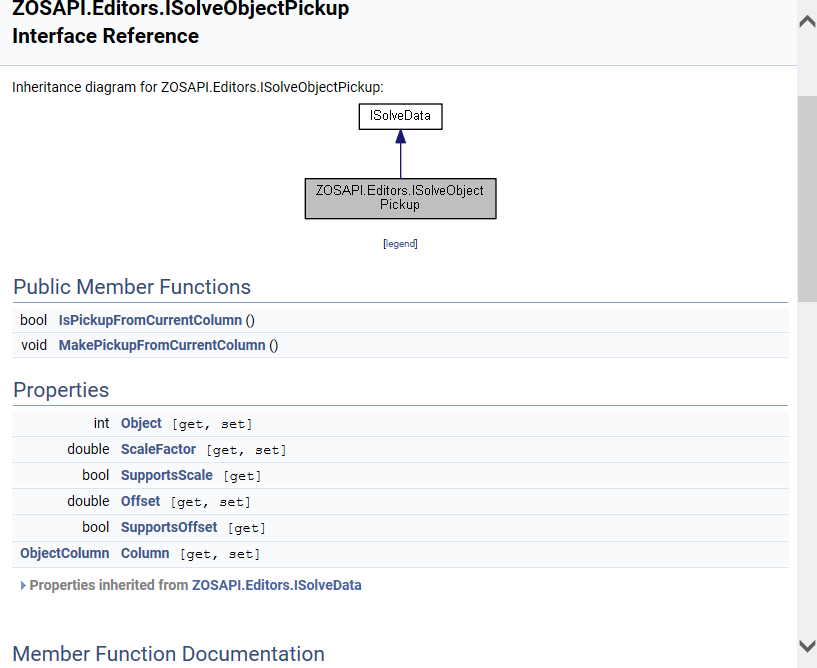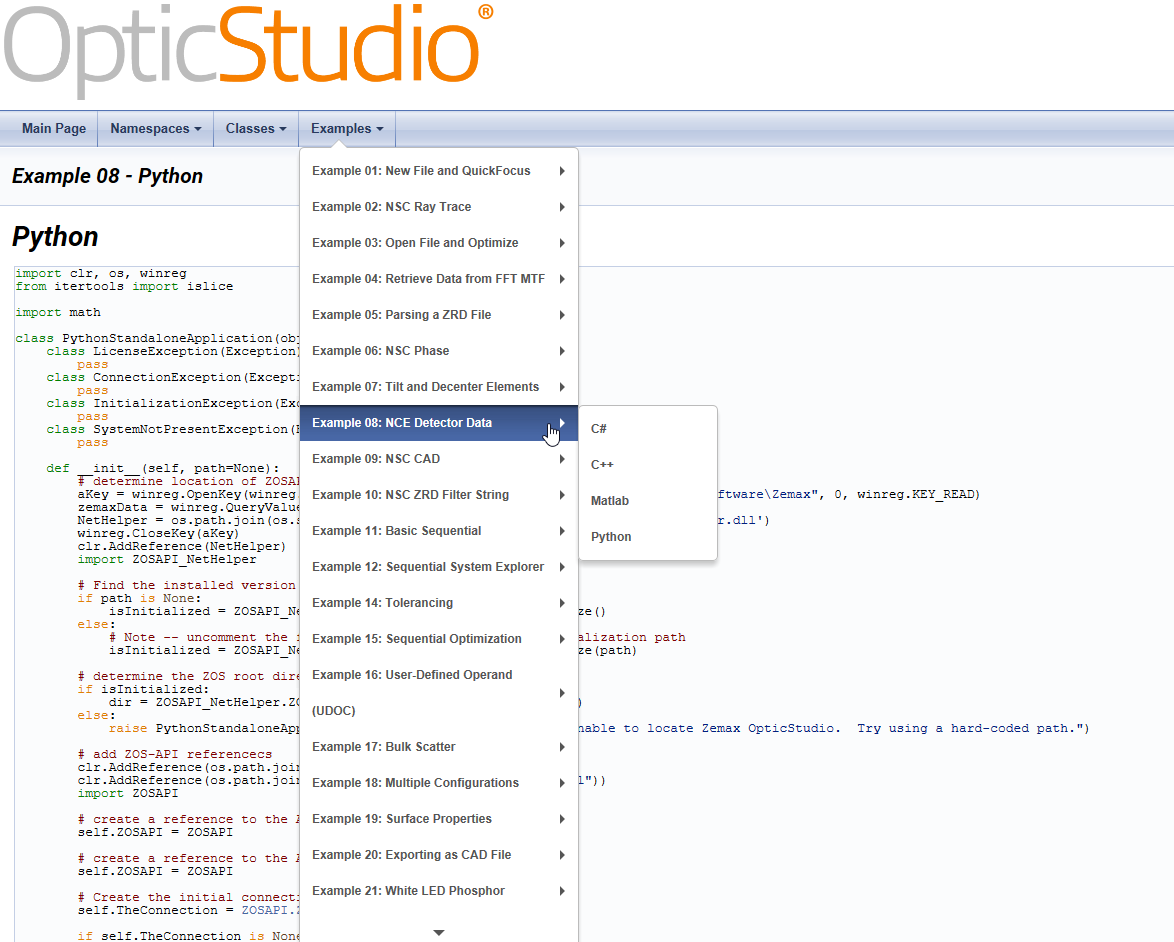I am trying to set the Index Data via the ZOS-API in Python (in standalone mode-I am using the boilerplate code of the PythonStandaloneApplication() class). I want to define a GRIN DLL model, specifically the grin1.DLL.
I've written
stack = TheSystem.NCE.GetObjectAt(1)
IndexData = stack.IndexData.ModelSettings._S_GRIN
IndexData.DLL = 'grin1.DLL'
But IndexData returns a NoneType object. I had used similar syntax for the VolumePhysicsData data in the past and it had worked. Actually, up until stack.IndexData.ModelSettings it seems to return what it's supposed to. The _S_GRIN seems to be problematic.
Can anyone suggest why this is happening?
Thank you
Edit: I've tried the VolumePhysicsData just for the fun of it. And again up until ModelSettings it returns sth, but then it becames None