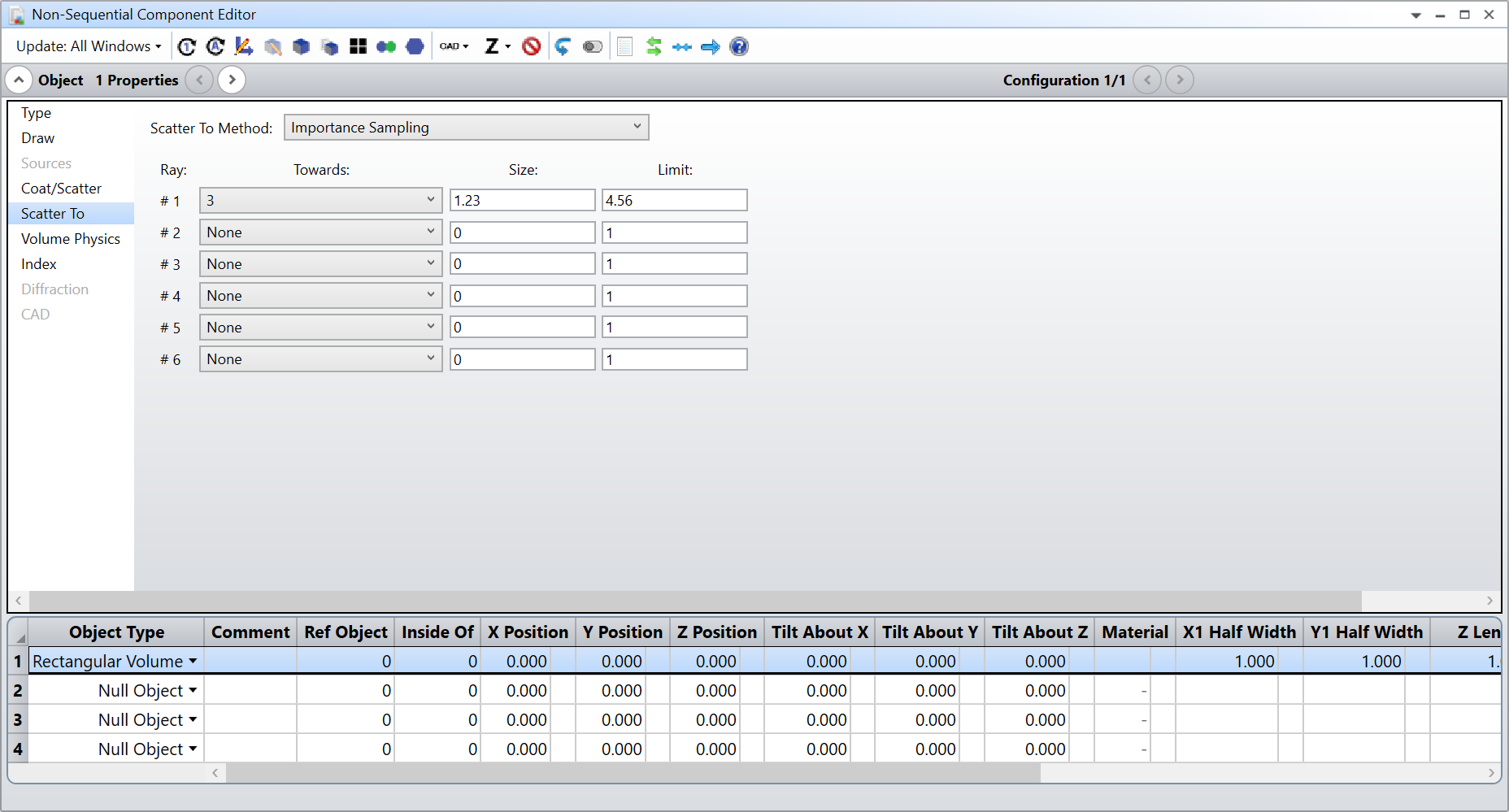I have set the ‘Scatter To Method’with the commond ‘...ScatterToData.ScatterToMethod = 1’, then I wanna set the Ray data as shown in Fig. 1, but I failed to call the function ‘SetRayData’.
According to the Ansys Developer Guideline as shown in Fig. 2/3, it doesnt give more details, I have tried to infer corresponding code but cant work.
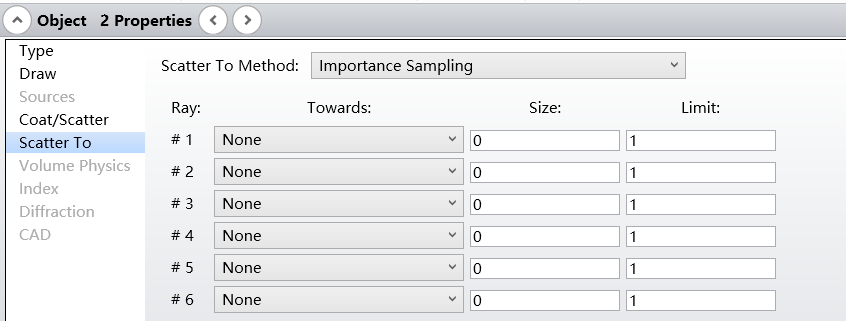
Fig. 1
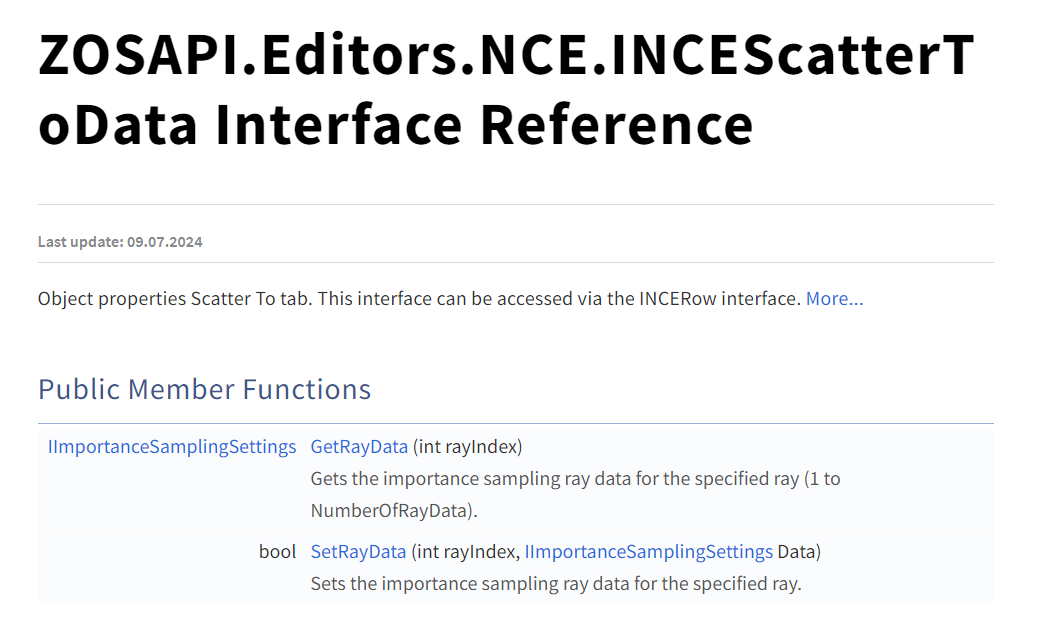
Fig. 2
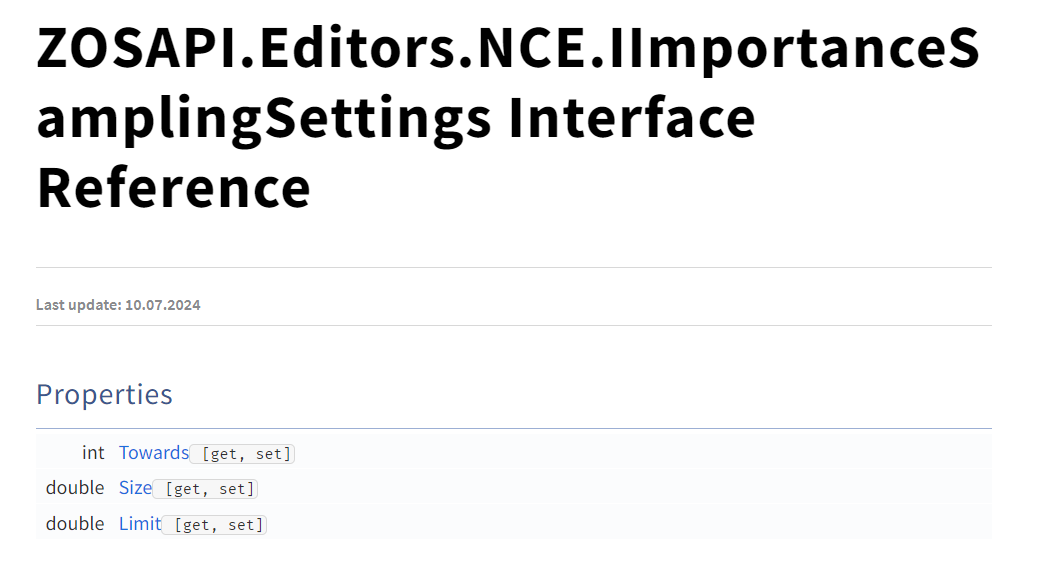
Fig. 3