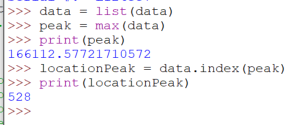Hey,
i want to retrieve data from POP with the API (in python). As far as i got i understand that the pop_analysis.GetResult() is delivering a matrix, like the one you get from the text tab in POP. So far so good. But I don’t know how to get the index for peak irradiance or any other certain value. So, can anybody help me to retrieve the peak irradiance value from that matrix? I’d really appreciate any help that would lead me to a solution. There seem to be some options like “IndexOf”, “FindIndex”, but I don’t know how to use them. My code for that section so far:
pop_analysis = TheSystem.Analyses.New_Analysis(ZOSAPI.Analysis.AnalysisIDM.PhysicalOpticsPropagation)
pop_analysis.ApplyAndWaitForCompletion()
pop_results = pop_analysis.GetResults()
matrixData = pop_results.GetDataGrid(0).ValuesThanks,
Mo