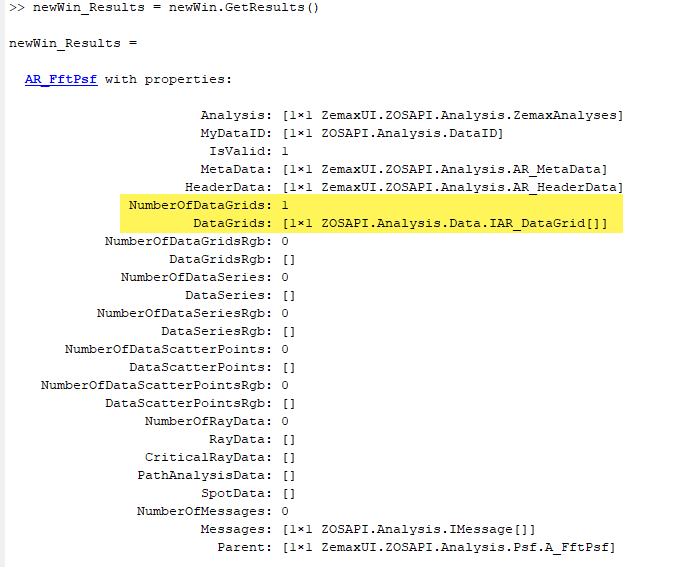I want to setting imageDelta of fftpsf on ZOS-API-MATLAB
my matlab code is below
I wonder How can I command imageDelta.
When I try ' newWin_Settings.ImageDelta = 0.5; '
There's some error with ' Attempted to index object 'null' '
In ZOS-API help document, We can handle imageDelta with 'double'
How do I input into MATLAB so I can change imagedelta of fftpsf?
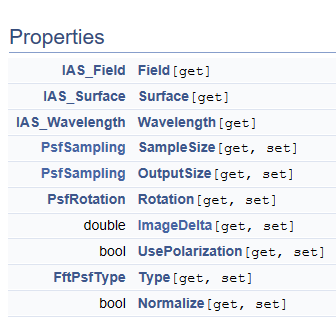
my MATLAB code...
----------------------------
TheAnalyses = TheSystem.Analyses;
newWin = TheAnalyses.New_FftPsf();
newWin_Settings = newWin.GetSettings();
newWin_Settings.SampleSize = ZOSAPI.Analysis.Settings.Psf.PsfSampling.PsfS_512x512 ;
newWin_Settings.ImageDelta = 0.5;
newWin.ApplyAndWaitForCompletion();
newWin_Results = newWin.GetResults();
dataSeries = newWin_Results.DataSeries(1);
psf= dataSeries.YData.Data.double; %psf
----------------------------