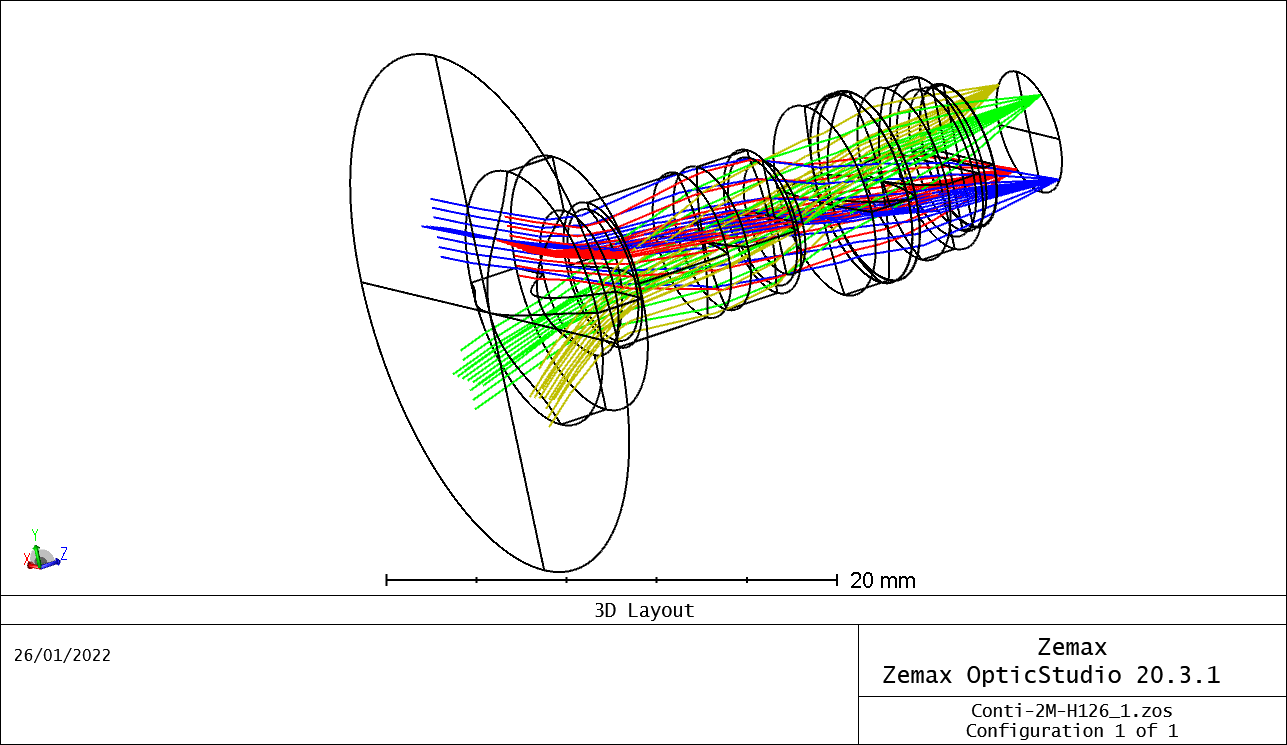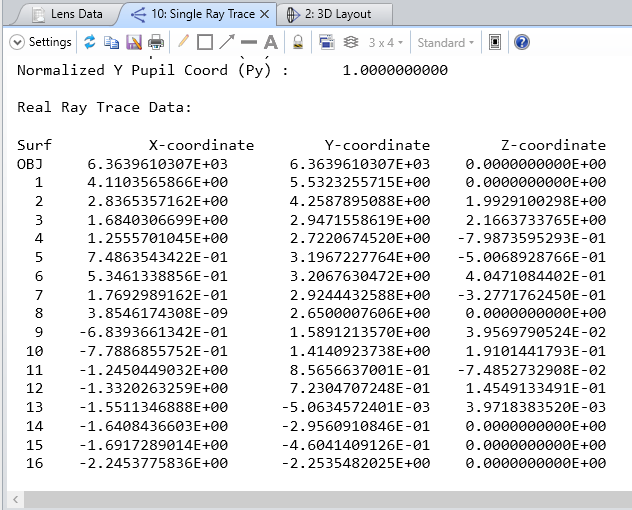Hello Everyone,
I have the model for an automotive camera lens. I also have the samples of the lenses to perform measurements.
Here is what I would like to do with the model (I am an absolute novice in programming):
I would like to specify points in the objects space (varying the object distance and the object height position) and would I would like to extract the Huygen’s MTF and PSF for all these points. I would also like to know the position of the image (of the point) on the imager.
So far, I have understood that I can vary the object height points in Python, I am however, not sure how I can vary the object distance!
I tried to use the example code for “Retrieve Data from FFT MTF” and made some modifications to extract the MTF information for my lens file. It seems to work for the FOV points (by object height) already specified in the lens model and a constant object distance but I would like to do the same for a list of points in the object space and would be nice if it can be automated.
My questions are:
Is it possible to vary the object distance in a similar fashion as it is for the object points?
How can I get the the position where the chief ray strikes the imager for a certain point on the object space?
The idea is to extract raw data and not plots so that it can be compared with measurement data.
Any lead in this area would be highly appreciated.
With best regards,
Amit