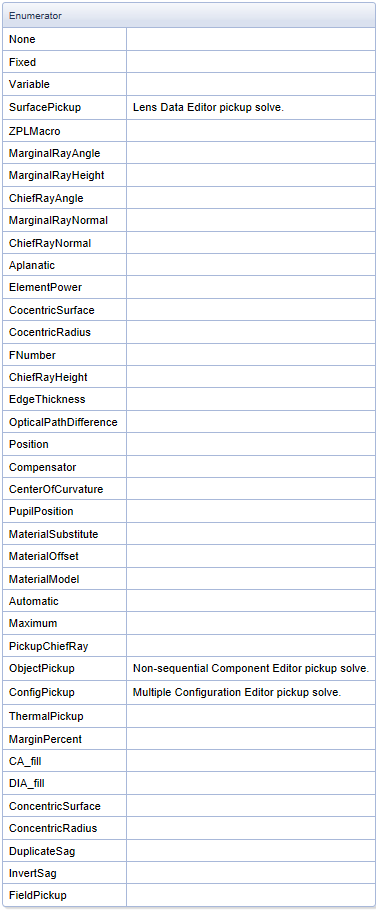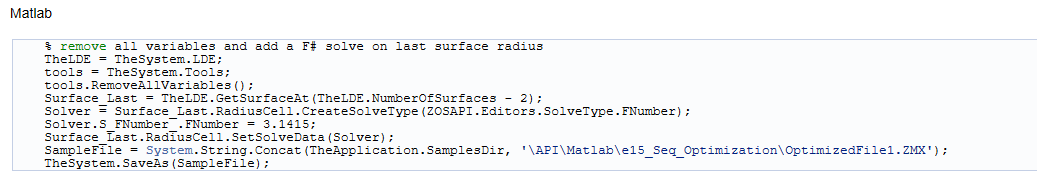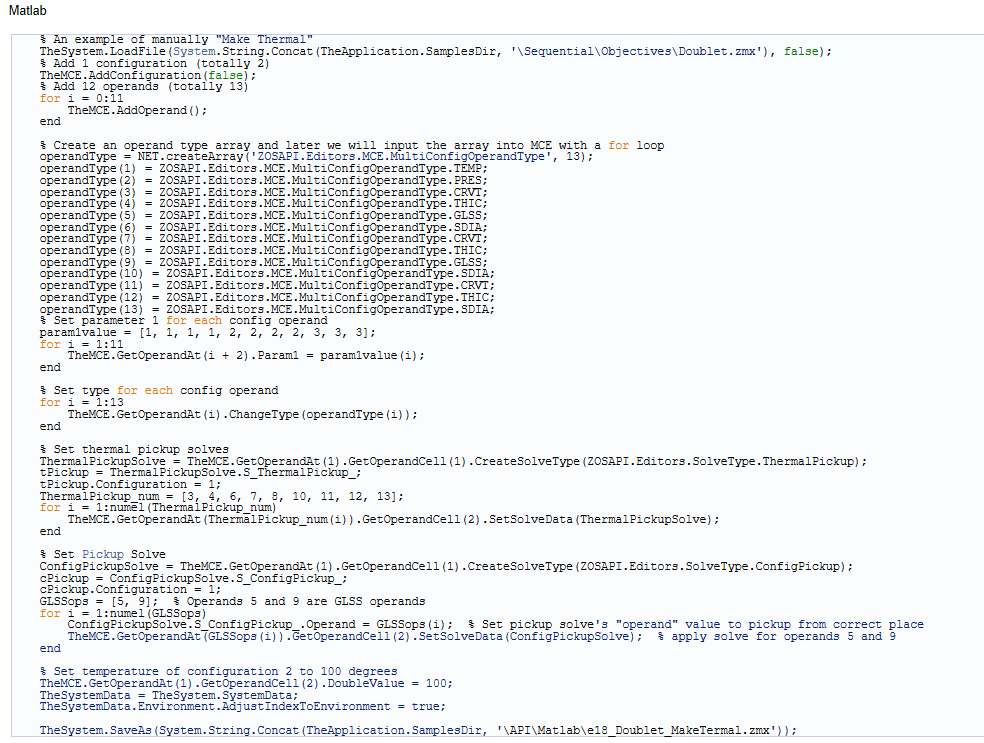Hello,
I'd like to run two different optimizations with different merit functions through Matlab. Before running the second optimization, I need to change the Solve Type of some thicknesses and radii to variables. The following code provides the current solve type, but it is a read-only property. Is there some way to change the solve type using Matlab?
TheLDE = TheSystem.LDE;
S1_CollSolve = TheLDE.GetSurfaceAt(52);
S1_CollSolve.ThicknessCell.Solve
Thanks for your help.
Best,
Jon