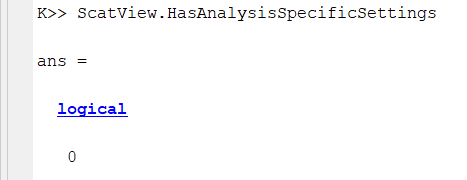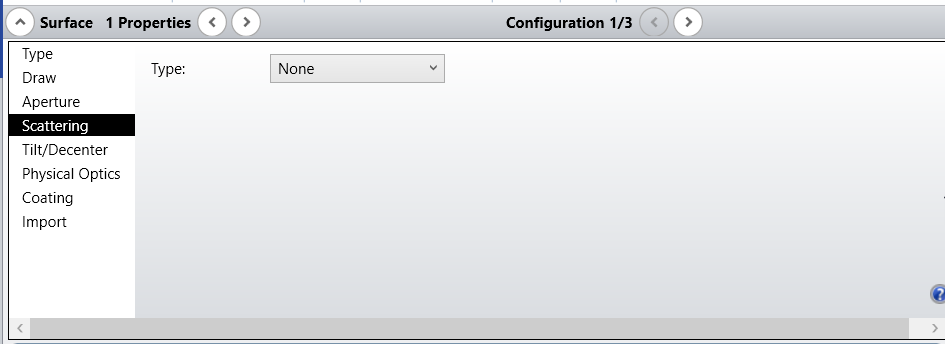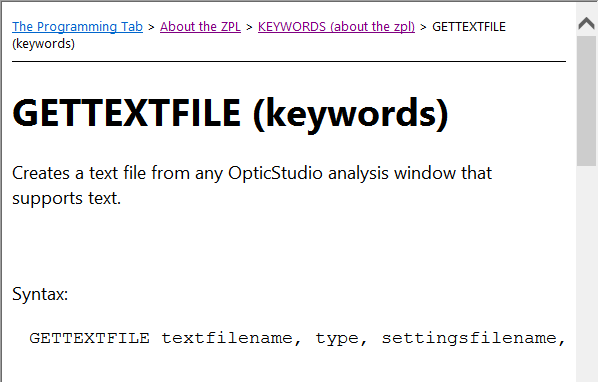Hello,
I am currently programming a ZOS-API application to estimate the Minimum Relative Ray Intensity. Here I would like to open the 'Scatter Function Viewer', adjust my scatter model and everything else to get a rough lower estimate of my reflection by the total power. Unfortunately I could not change the settings by myself with the help of the ZOS-API Help and further attempts and hope for an answer here.
My code is structured as follows:
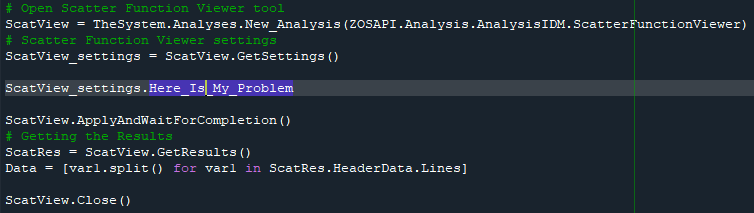
I program in Python, which makes the syntax very similar to Matlab and I can use it without problems.
With kind regards
Christian