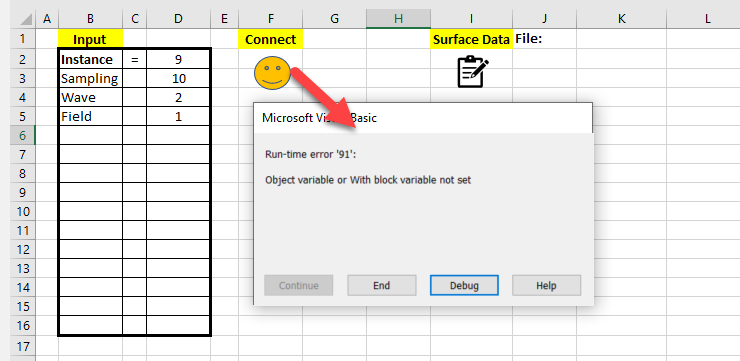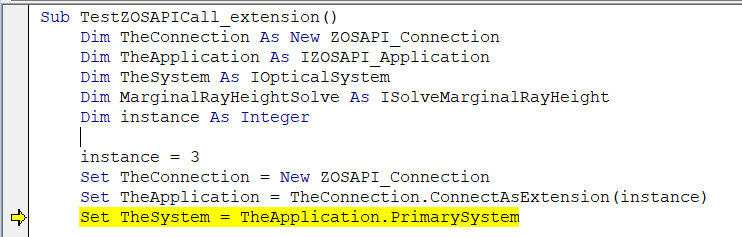Is it possible to do a ZOS-API Interactive Extension with Excel VBA?
I’ve been able to do a standalone with examples from this forum. This works:
Set TheApplication = TheConnection.CreateNewApplication()
Set TheSystem = TheApplication.CreateNewSystem(SystemType_Sequential)
This does not work (get the VBA error message “Object variable or With block variable not set” for the second line which seems to say that TheApplication is not being Set properly):
Set TheApplication = TheConnection.ConnectAsExtension(0)
Set TheSystem = TheApplication.PrimarySystem
I’ve also been able to do an Interactive Extension with MATLAB from the boiler plate code (similar to above) generated by OpticStudio … just can’t seem to get it to work in Excel.
Thanks.