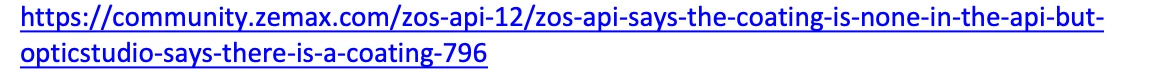Hi Josh,
I don’t think you’ll find those handles in the CoatScatterData property. I’m not sure if they are elsewhere either. That being said CoatScatterData will give you the name of the coating as you mentioned. Also, you can retrieve which coating file is used in your lens from the ZOS-API:
TheSystem.SystemData.Files.CoatingFile
By default, it is a text file called COATING.DAT located in your {Documents}\Zemax\Coatings folder. And the syntax is described in the Help File under: The Libraries Tab > Coatings Group > Defining Coatings > Coating File Data Syntax. Therefore, you can use MATLAB to open this text file and search for the relevant information. Does that make sense? I don’t have MATLAB but I’m sure this should be possible.
Take care,
David