Solved
Commas to separate thousands and millions in ZPL
Hello,
Can I use commas to sperate thousands and millions in ZPL with the FORMAT keyword?
For example, I want the number 123456789 to be formatted as 123,456,789.
Can I use commas to sperate thousands and millions in ZPL with the FORMAT keyword?
For example, I want the number 123456789 to be formatted as 123,456,789.
Best answer by David Nguyen
This is not directly possible from the FORMAT keyword.
However, you can create a sub-macro that takes your number as an argument and format it accordingly. You can then call this sub-macro whenever it is needed.
I have drafted this sub-macro and a dummy macro to illustrate its function.
If you copy those to macro to your \Documents\Zemax\Macros folder and execute Comma_example.ZPL, this will give the following result:
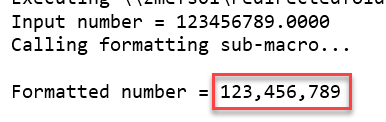
Please note that you'd need to modify this macro if you want to account for numbers greater than 999,999,999.
Kind regards,
David
View originalHowever, you can create a sub-macro that takes your number as an argument and format it accordingly. You can then call this sub-macro whenever it is needed.
I have drafted this sub-macro and a dummy macro to illustrate its function.
Dummy macro defining the number to be formatted
# Define a number a_number = 123456789 # Print the number PRINT "Input number = ", a_number PRINT "Calling formatting sub-macro..." PRINT "" PRINT "Formatted number = ", # Define the number as an input for the sub-macro CALLSETDBL 1, a_number # Call the formatting sub-macro CALLMACRO Comma_separation.ZPL
Sub-macro formatting the numbers with commas
# Retrieve input number
a_number = CALD(1)
# Change format to 3 digits integer
FORMAT 3 INT
# If input number is smaller than 1000 ...
IF (a_number > 999)
# and if input number is smaller than 1000000 ...
IF (a_number > 999999)
a_string$ = $STR(a_number)
a_string$ = $RIGHTSTRING(a_string$, 6)
# ... otherwise, we print the millions, add a coma
PRINT $STR(a_number/999999), ",",
# print the thousands, add another coma
PRINT $LEFTSTRING(a_string$, 3), ",",
# and then print the rest
PRINT $RIGHTSTRING(a_string$, 3)
ELSE
a_string$ = $STR(a_number)
# ... we first print the thousands, add a coma
PRINT $STR(a_number/1000), ",",
# and then print the rest
PRINT $RIGHTSTRING(a_string$, 3)
ENDIF
ELSE
# ... we just print that number
PRINT a_number
ENDIF
If you copy those to macro to your \Documents\Zemax\Macros folder and execute Comma_example.ZPL, this will give the following result:
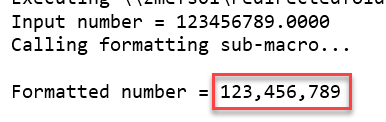
Please note that you'd need to modify this macro if you want to account for numbers greater than 999,999,999.
Kind regards,
David
Reply
Enter your E-mail address. We'll send you an e-mail with instructions to reset your password.


