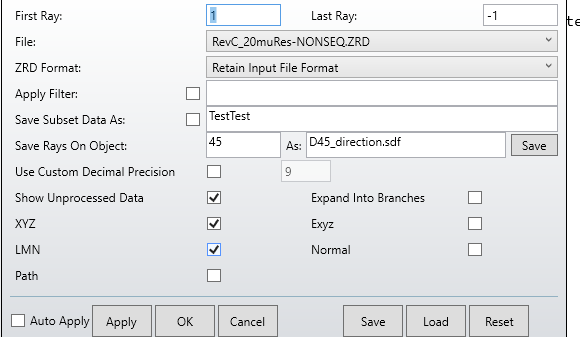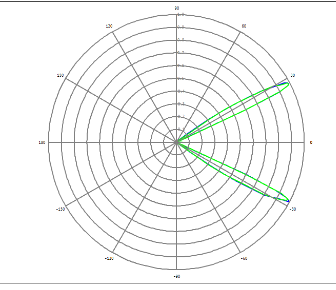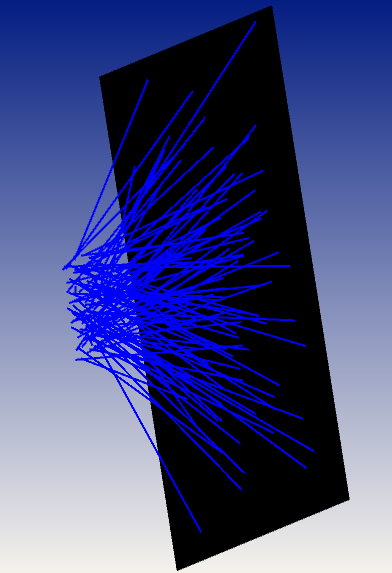Hi,
I exported rectangular detector data (200 by 200 pixels) to .DAT or .SDF file to be used as a source file. I want to this source file emanates rays in a hemisphere with equal probability in all directions (Isotropic) but I cannot find any options to do that. I tried to make the source file with location only (XYZ) and with both location & direction (XYZ & LMN) (as shown in a figure below) and imported this file as a source file to my model. Both cases give a same result under Polar Detector.
Is there any way to make isotropic source from a detector? I only want 2D intensity distribution source with isotropic emission for each location.
Thank you!