In sequential mode, the object to be imaged is an ideal point object(infinitely small point) on the 'OBJECT surface' , and we know that we could use point object to analyze the imaging quality of the imaging system we build with some analyzing tools.
But now I need an object with a cross-section of Gaussian beam but not idea point objects.
To illustrate my aim and the reason why I need an object with a cross-section of Gaussian beam, the virtual procedure is as follow:
First I focus a collimated laser beam with a laser focusing lens on the sample(i.e. OBJECT surface), so there is a non-ideal spot with a Gaussian distribution.
Then I need to image the non-ideal spot through a infinity-corrected imaging system on the CCD(i.e. IMAGE surface) and calculate the size of the magnified spot on the CCD.
this picture could explain the procedure: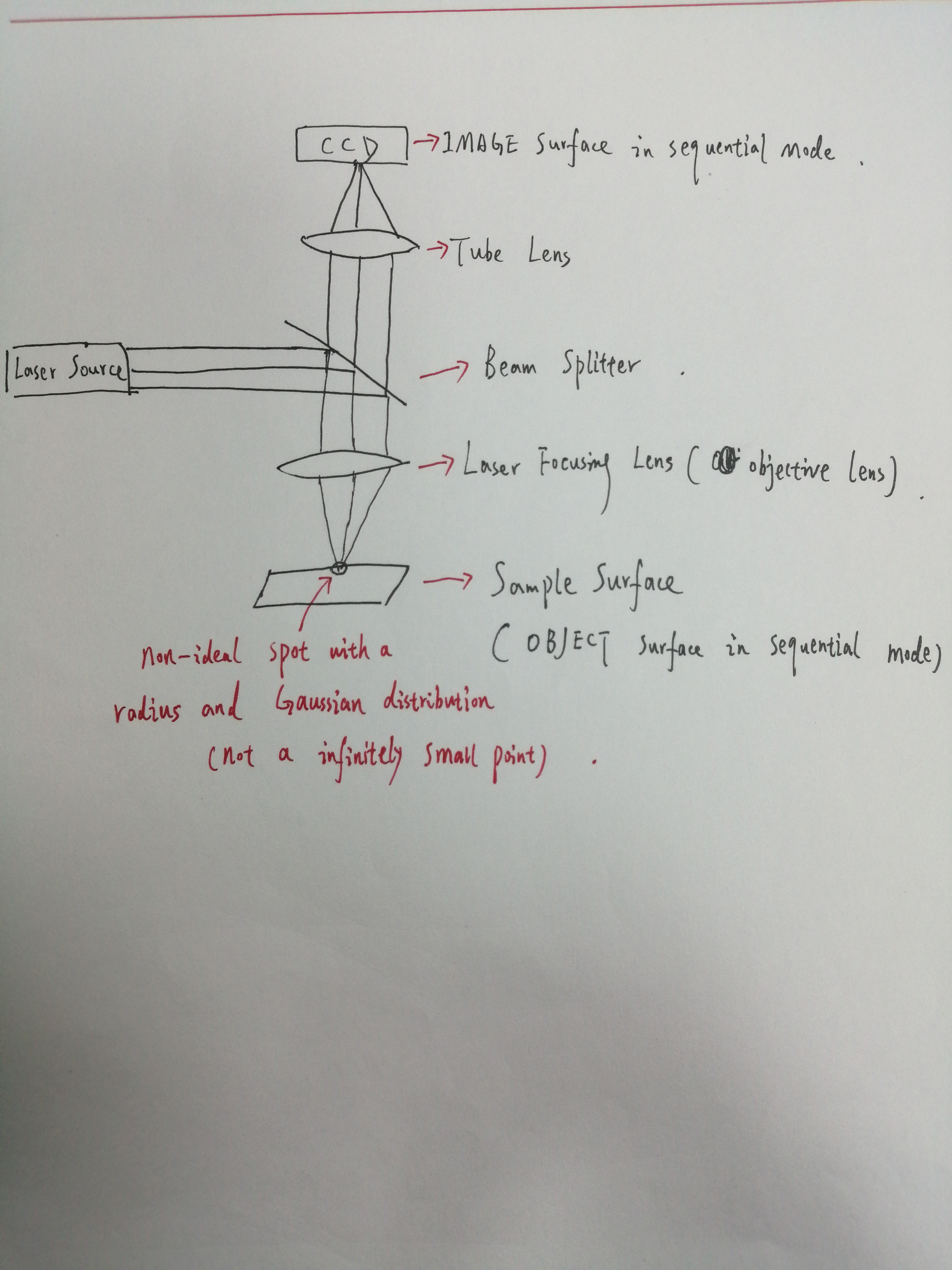
I know this procedure can be simulated directly in the non-sequential mode, but I'm not very good at the non-sequential mode.
So I just want to put an ideal Gaussian beam cross section with an already known radius(1/e^2) on the OBJECT surface.
Could this be done?
Thanks for your attention!

