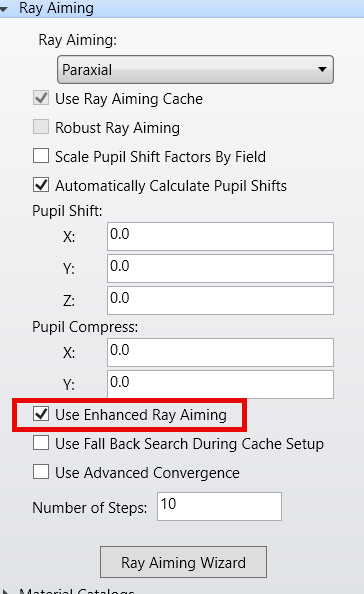Hello,
I am facing an issue in image simulation for my designed IR system which is showing a circular ring like patch. I am not sure whether this is an image simulation issue or there is some actual error in the system which is being reflected in the image simulation.
The design also includes binary surfaces for chromatic aberration correction.
Attached is the image simulation result.
Any help is highly appreciated.
Regards,
Supravat.