How can I save the POP analysis presented as “False Color” to a BMP or JPG file but only the beam profile section? I want to make further analysis on the image file without all the information around it

How can I save the POP analysis presented as “False Color” to a BMP or JPG file but only the beam profile section? I want to make further analysis on the image file without all the information around it

Best answer by MichaelH
You cannot save just the data grid as a JPG/PNG file, but if you click on the Text tab at the bottom of the window, you can get the raw data to make further analysis.
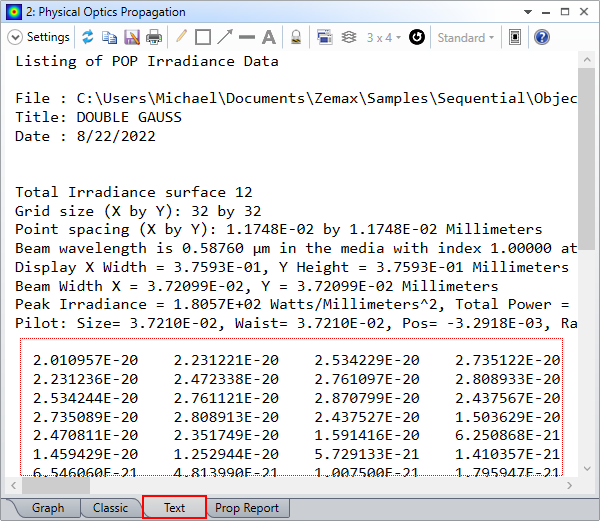
Enter your E-mail address. We'll send you an e-mail with instructions to reset your password.