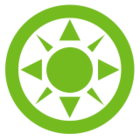Is there a way to permanently hide certain columns in the LDE? I can hide CTE, coatings, so on, for an individual design, but new files always show all columns. And in fact, files with hidden columns always open with the hidden columns showing until I drag the corner of the LDE to resize it. Clearly a bug but been going on for several versions now. I can live with that, but I would love some way to make the LDE in a new file default to only having the columns I want. Nothing in Project Preferences seems to have any effect. Thanks.
Solved
Permanently hiding columns in LDE
Best answer by Mark.Nicholson
Try this. Open lens.Zmx, the file that opens when you start OS or do File…New. Make whatever changes you want to the Hide property of the various columns. Then save the file. OS should thereafter open with the required columns hidden.
of course, if you open a file that has these columns set to show, they will be shown, but you will only need to save them once with the hidden columns and that’s it. Saving your own variant of lens.zmx should make it default to your preferred display.
You can also set ant file you want as the startup file. It’s set somewhere in Project Preferences. Don’t have OS handy to be more specific.
- Mark
Reply
Enter your E-mail address. We'll send you an e-mail with instructions to reset your password.