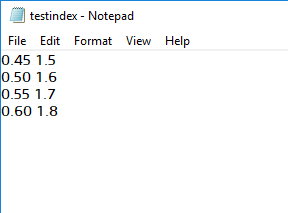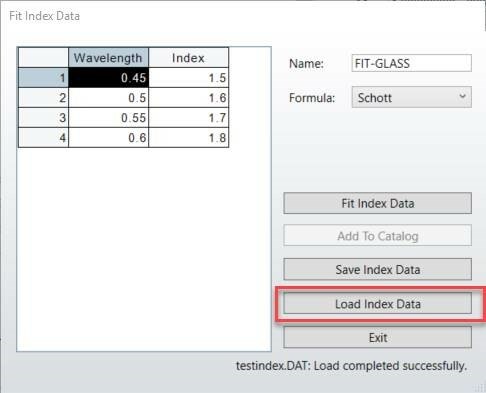QUESTION: how do I add more than 3 lines to the Fit Index Data tool in the Materials Catalog?
ANSWER: Press Insert on your keyboard to insert more lines into the Fit Index Data editor. Also, if you have the data in a text format similar to the one shown below, it can be saved as a .DAT file and can be loaded in with the “Load Index Data” button.