Did you know that you can study the influence of RBMs separately from higher-order deformations in the latest OpticStudio release?
Once you’ve installed Zemax OpticStudio 22.3.0 or the corresponding Ansys Zemax OpticStudio 2022 R2.02 you can test it out.
You will certainly notice that the Structural Data Summary now has two checkboxes per row instead of one:
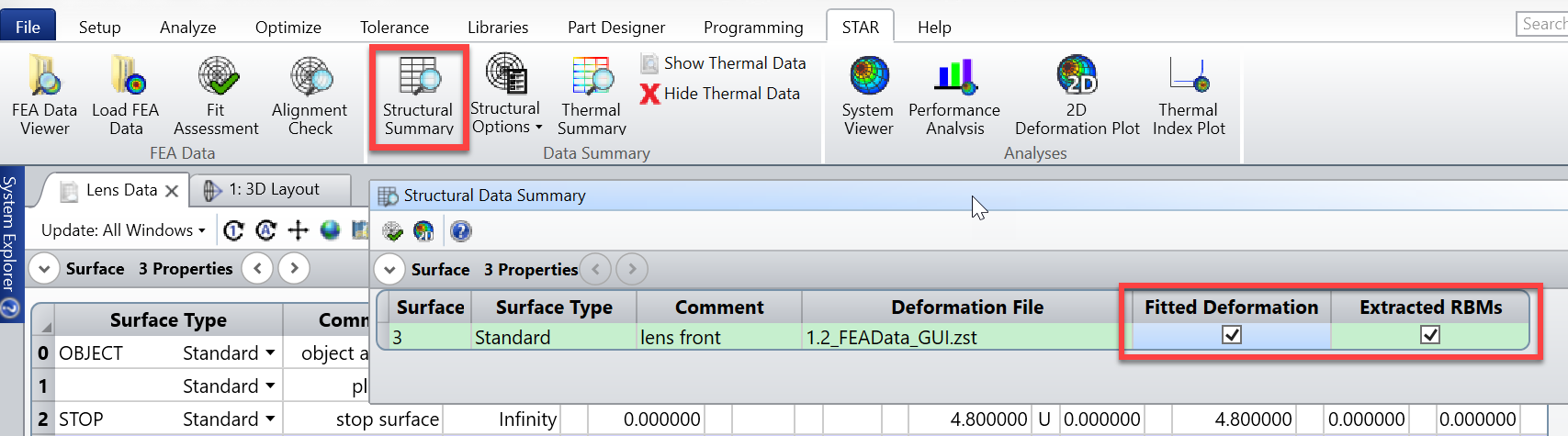
These control not only whether deformations are taken into account. You can now distinguish between Fitted Deformation (higher-order deformations) and Extracted RBMs (rigid-body motions extracted before the higher-order deformation fit).
There are four combinations that you can chose for each surface with deformation data applied:
| Structural Option | Fitted Deformation | Extracted RBMs | Meaning |
|---|---|---|---|
| Use all deformation data | ☑ | ☑ | RBMs as well as higher-order deformations are taken into account |
| Use deformation without RBMs | ☑ | ☐ | Only higher order deformations are taken into account |
| Use only RBMs | ☐ | ☑ | Only RBMs are taken into account, higher order deformations are neglected |
| Disregard deformation effects | ☐ | ☐ | No deformation effects are applied |
If you want to apply the same option to all deformations, the fastest way is to use the Structural Options dropdown menu:
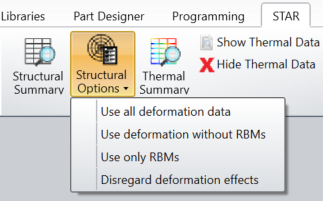
To find out more about this new feature, please go to the knowledge base article STAR 22.3 Active RBM Feature



