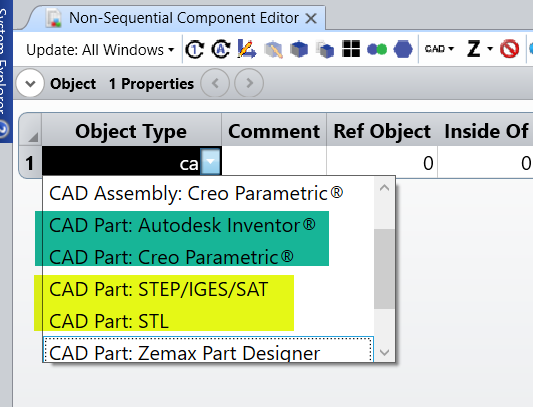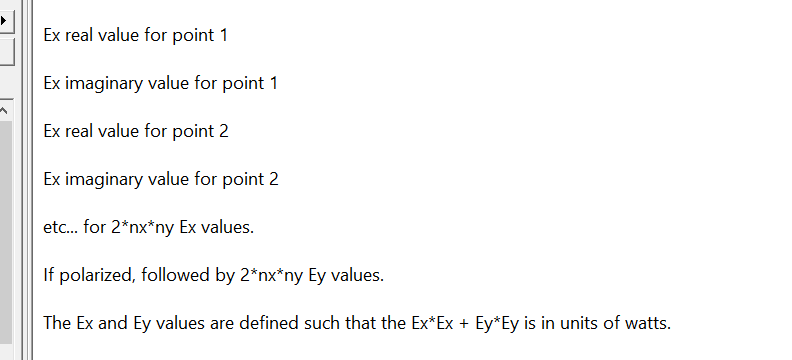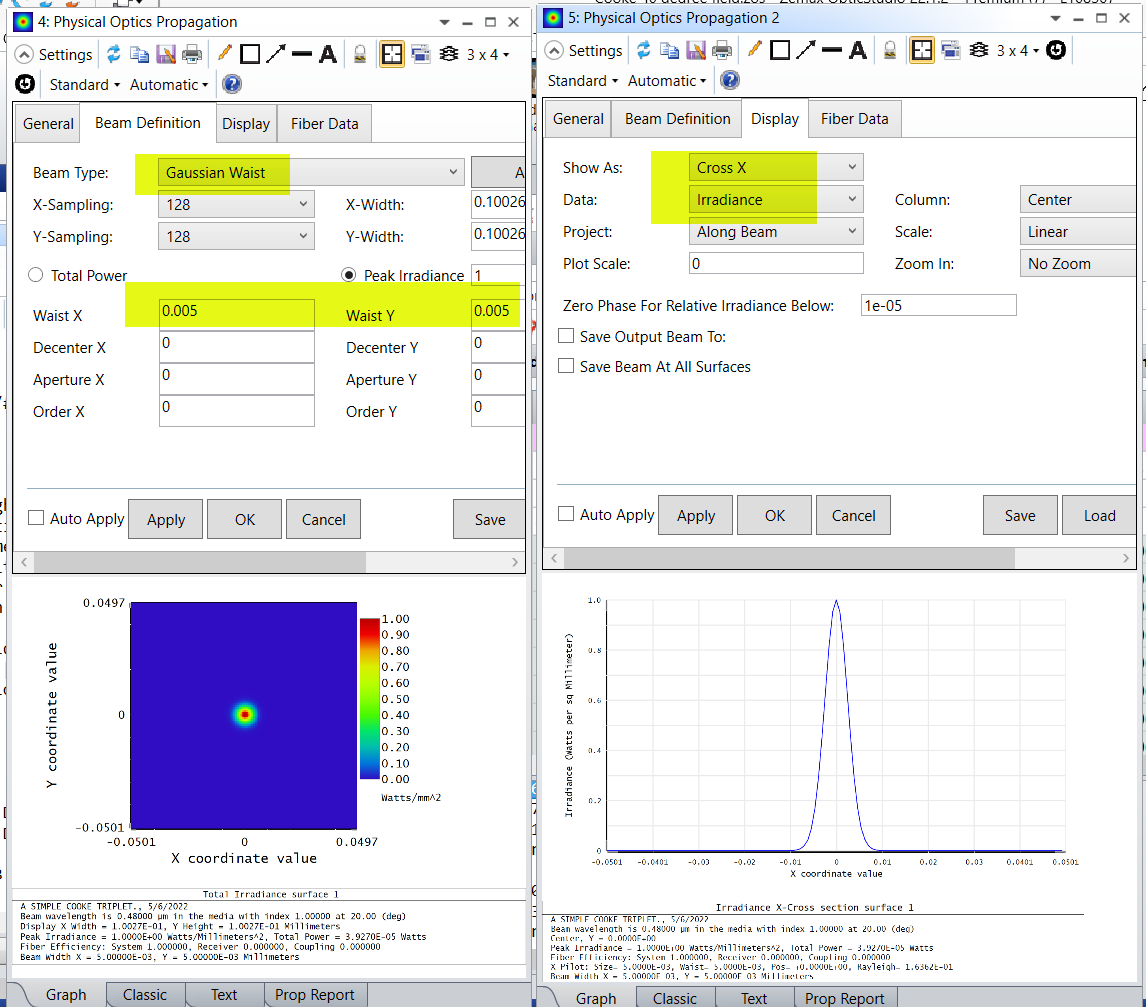This thread will be used to collect questions before the webinar, and to answer any questions we received during the webinar. Feel free to post your questions!
Be sure to subscribe to this thread if you want to see additional discussion regarding this topic. The thread will be open to comments until Thursday, May12th.
Webinar details:
[The webinar has concluded]
Date: Thursday, May 5th
Time: 6:00am PST & 11:00am PST
Presenters:
- Hui Chen, Senior Application Engineer
- Taylor Robertson, Senior Application Engineer
Abstract:
Complex optical systems require coupling simulation techniques across multiple length scales for accurate design and tolerancing. Extracting the light from nanoscale emissive structures in illumination systems, or propagating light through a mixture of guided and free space components are just a few examples.
Ray tracing approximations break down near the dimension of the wavelength, and electromagnetic approaches are too expensive for larger devices. Traditional methods of linking nanoscale and macro-scale optics required tedious manual file conversions and were prone to error. As a leader in pervasive simulation, Ansys seeks to provide solutions to expediate analysis and alleviate challenges in optical design workflows.
In this webinar we will highlight some interoperability tools between Zemax OpticStudio and Ansys Lumerical that enable engineers to efficiently prototype innovative optical systems.