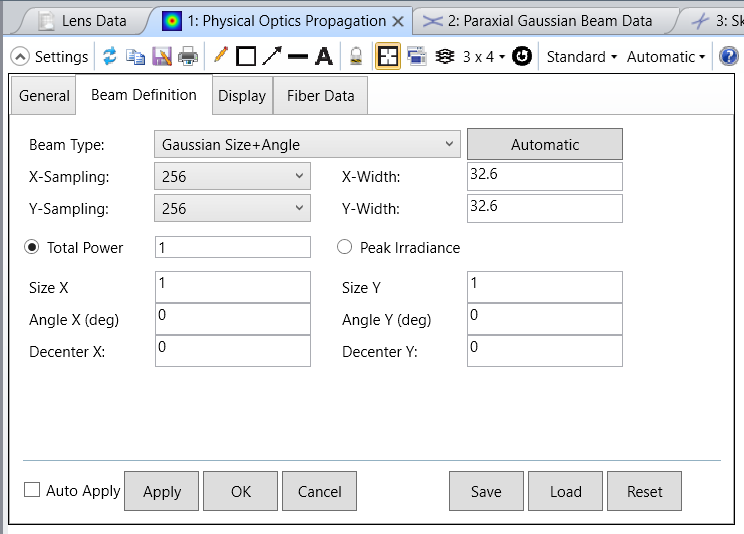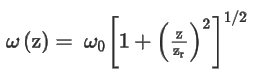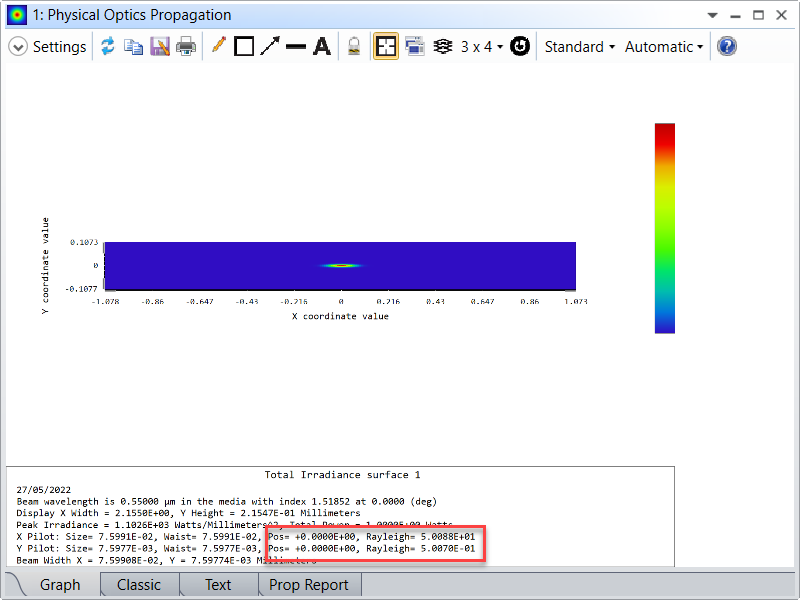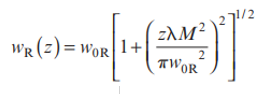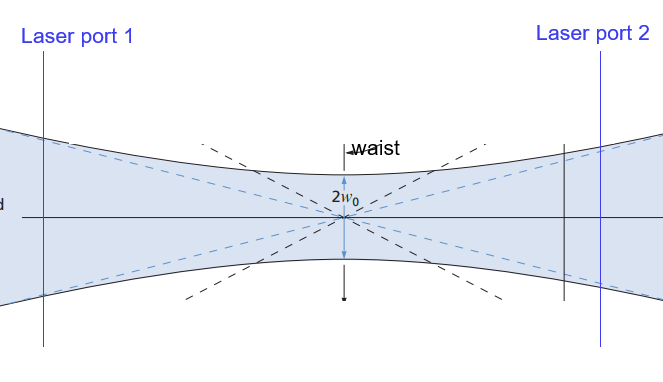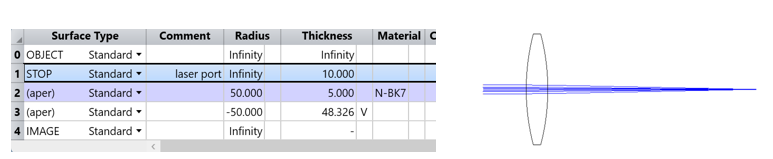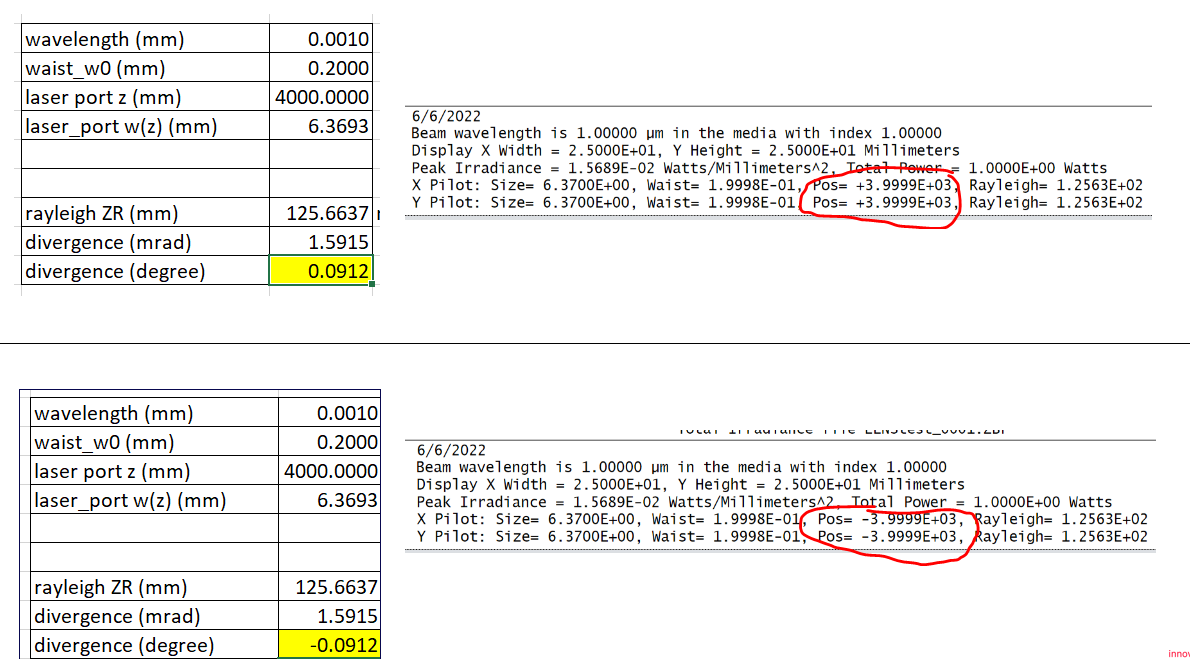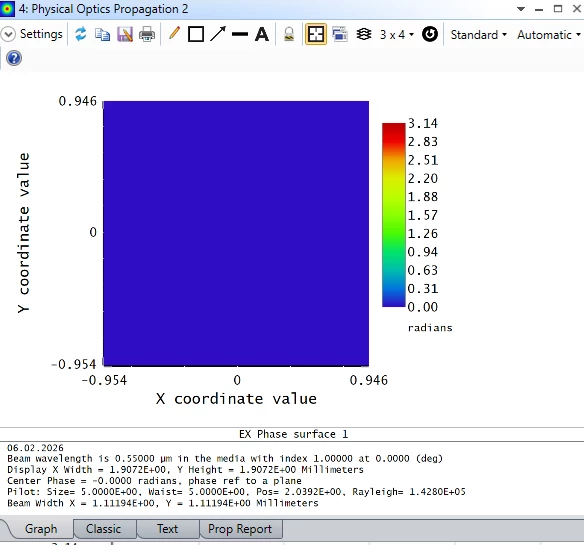ZBF stands for Zemax Beam File. This format is used in POP to describe the beam at a surface.
To create a ZBF text file manually, here are two useful documents:
- an Excel sheet that summarizes the syntax of the Help File (The Analyze Tab (sequential ui mode) > Laser and Fibers Group > About Physical Optics Propagation > Defining the Initial Beam > File (defining the initial beam) > Zemax Beam File (ZBF) text format > Zemax Beam File (ZBF) text format). The G column of the tab "ZBF" of the Excel sheet is a ZBF file. To create a ZBF file, copy that column into a text file and save it with a ZBF extension under \Zemax\POP\BEAMFILES. The two other tabs represent and plot the data as a matrix.
- the ZBF text file created from the Excel sheet
History:
| Date | Version | OpticStudio Version | Comment |
|---|---|---|---|
| 2019/05/20 | - | - | Creation |
| 2020/09/04 | v2 | - | Updated the Excel file with non-zero imaginary profile. |
| 2021/01/06 | v3 | - | In the Pivot_Table tab, there are now 3 columns.
The Irradiance and phase are displayed by OpticStudio. |