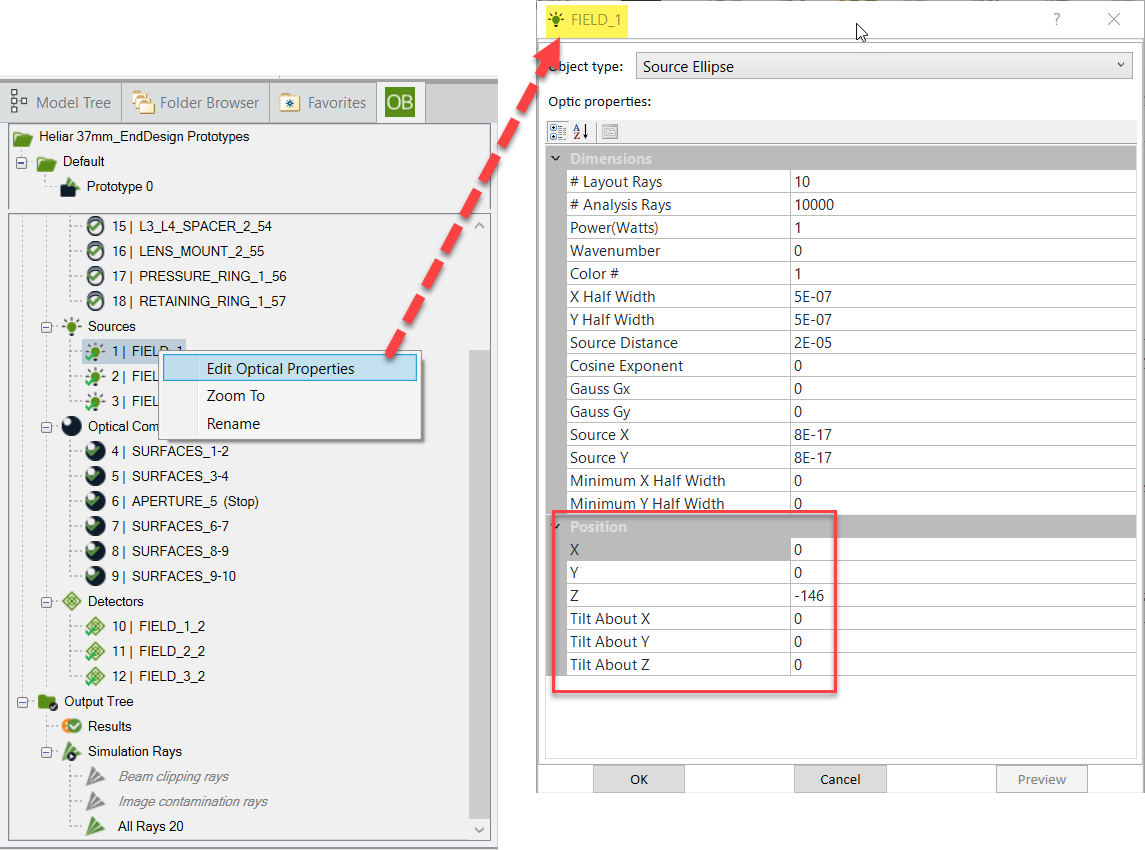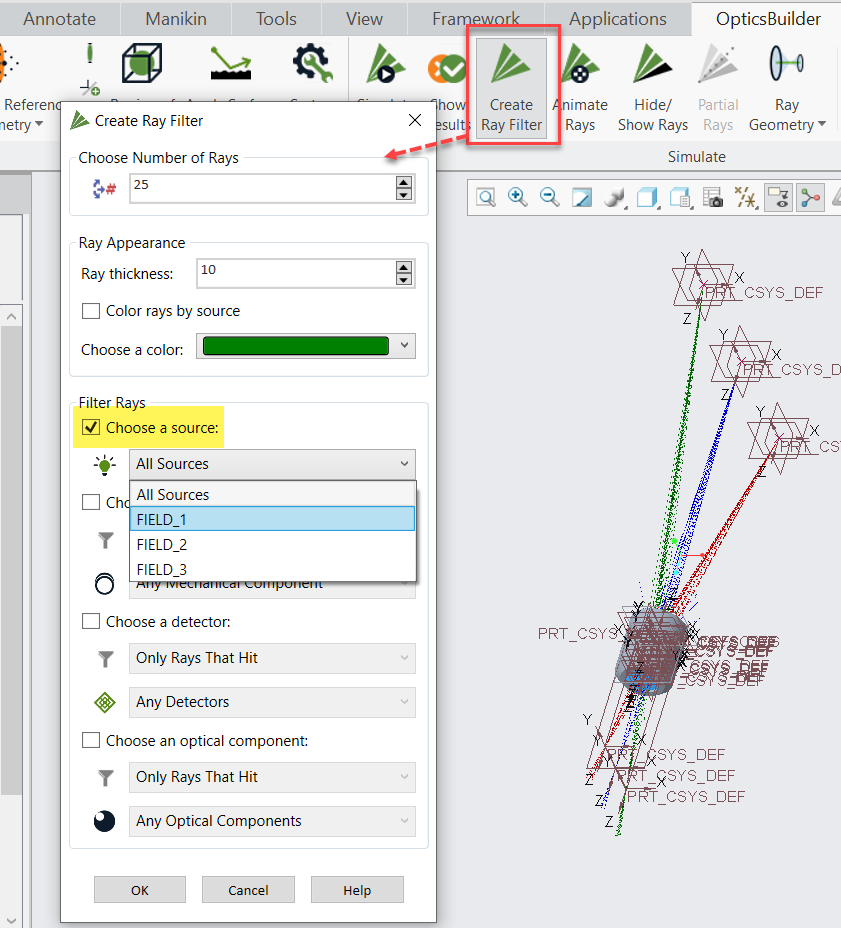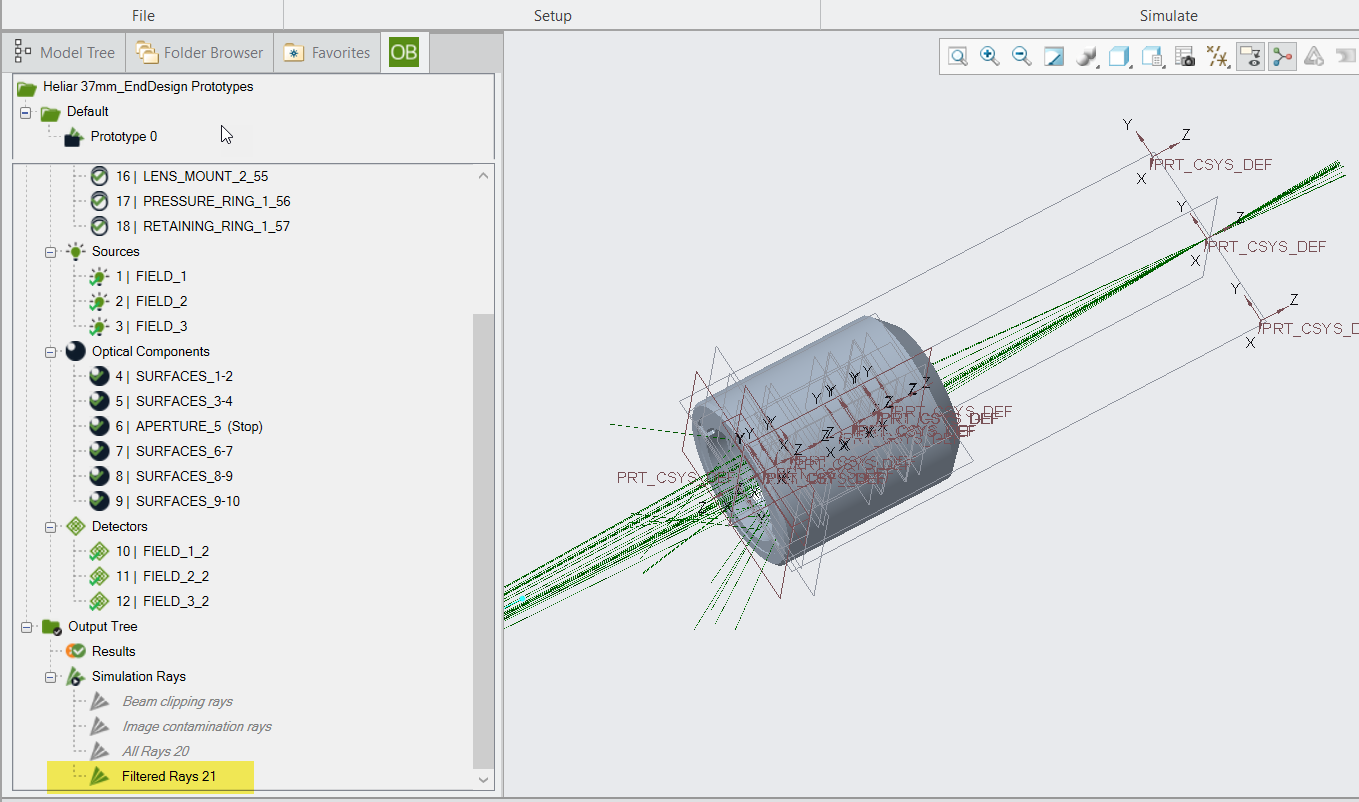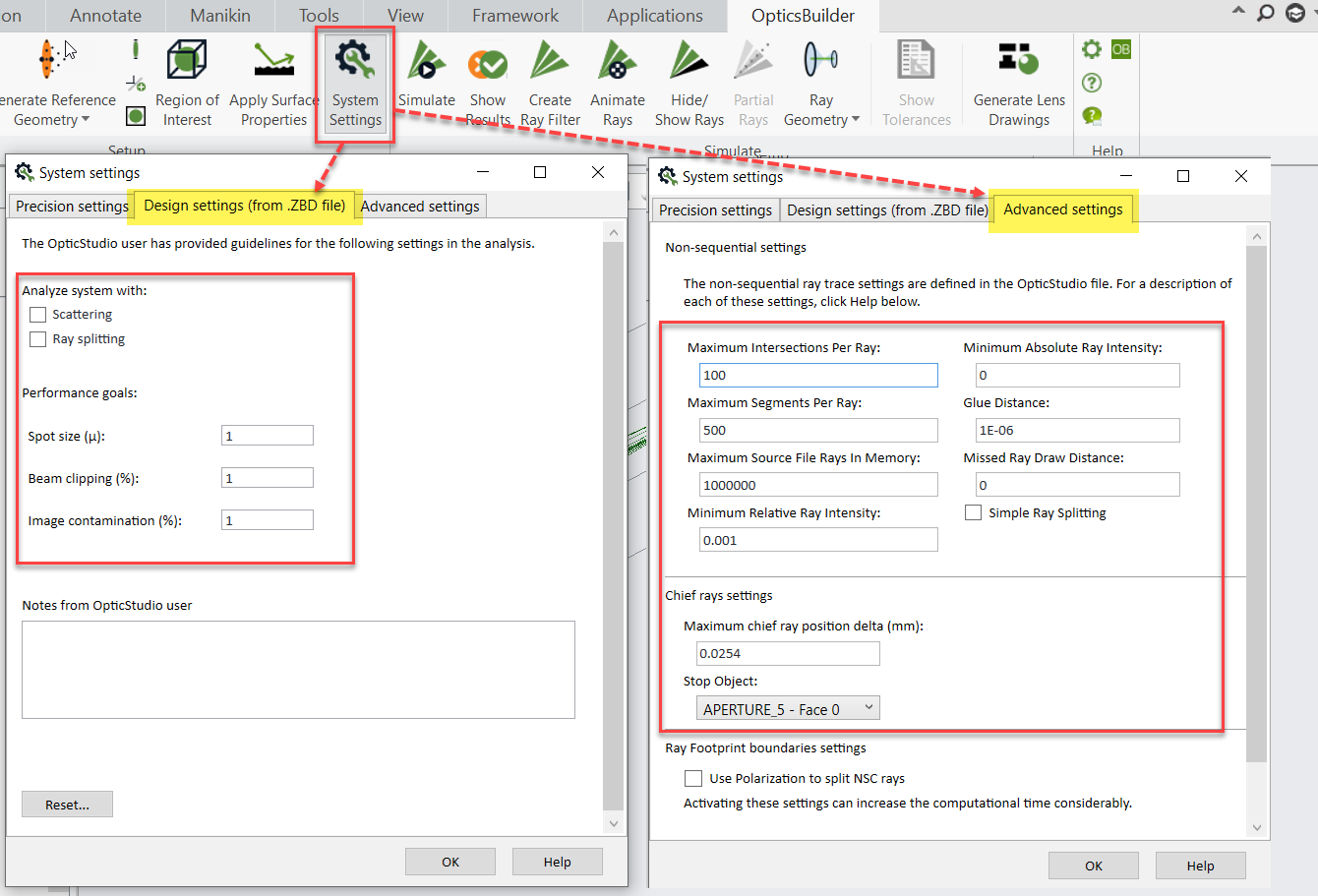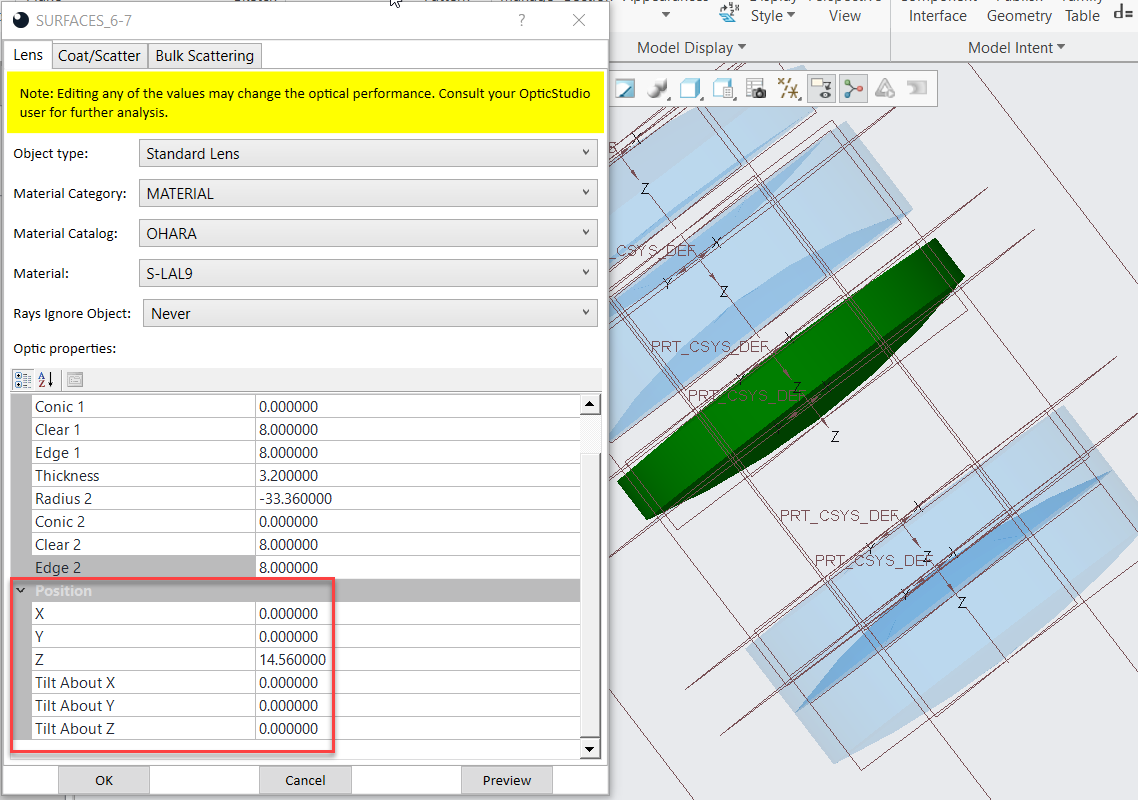This thread is dedicated to the upcoming webinar: Using and Modifying CREO Parts with OpticsBuilder. Any questions received during the webinar will be responded to as a reply on this thread. Feel free to post your own questions! The speaker will be notified and will respond as long as the thread is still open.
Be sure to subscribe to this thread if you want to see additional discussion regarding this webinar topic. The thread will be open to new replies through Friday, June 3rd.
[The webinar has concluded.]
Webinar details
Date: Thursday, May 26th
Time: 6:00 - 7:00 AM PDT | 11:00 AM - 12:00 PM PDT
Presenter: Flurin Herren, Application Engineer II at Ansys Zemax
Abstract:
In an optomechanical workflow it is quite common that a system needs to be edited during the design process due to added information or changing circumstances. At certain stages of a workflow only specific things can be edited. This requires a tool that can edit more than one specific group of properties at a time. OpticsBuilder is that tool, allowing edits to optical properties such as scattering functions to be made as well as allowing geometrical aspects of parts to be altered. In this webinar, we will demonstrate the various OpticsBuilder features which can be used to do just that.