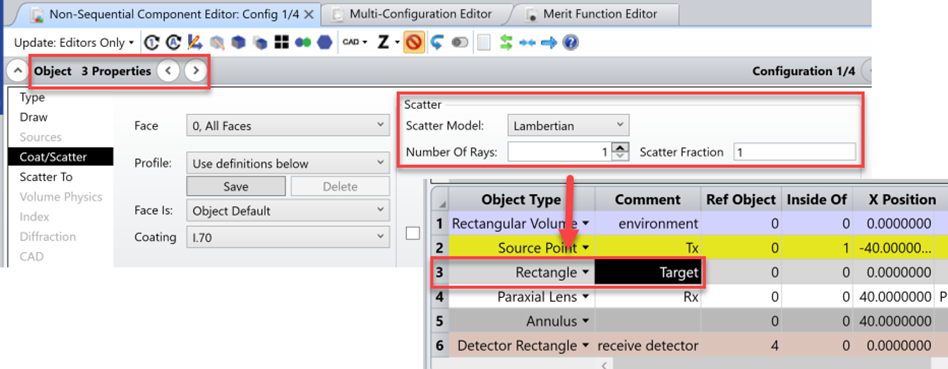This thread is dedicated to the upcoming webinar: Modeling a Lidar System in OpticStudio: Characterizing Range for Lidar Systems. Any questions received during the webinar will be responded to as a reply on this thread. Feel free to post your own questions! The speaker will be notified and will respond as long as the thread is still open.
Be sure to subscribe to this thread if you want to see additional discussion regarding this webinar topic. The thread will be open to new replies for a limited time following the event.
[The webinar has concluded]
Webinar details
Date: Thursday, October 27th
Time: 6:00 - 6:45 AM PDT | 11:00 - 11:45 AM PDT
Presenter: Angel Morales, Senior Application Engineer
Abstract:
Modeling a Lidar in OpticStudio: Characterizing Range for Lidar Systems. For lidar systems, a key specification is the range at which the lidar can detect a positive return signal. This characteristic is determined by several factors, such as the energy contained in the light pulse sent by the lidar, the response of the detector used in the system, the transmission of the optics used, and more. In this webinar, we will explore approaches in system setup using OpticStudio that can enable users to better understand the range of their lidars, allowing for quick system validation in ideal working conditions as well as non-ideal edge cases.