Are you setting up a system with MIRRORs (probably off-axially oriented) in sequential mode and having some troubles? Maybe the follwoing tips can help you to find problems.
First, when setting up this kind of system, always keep the this piont in your mind:
In normal (non-MIRROR) space, rays always need to hit a surface by its -z side when it's in real propagation and by its +z side when it's in virtual propagation. This rule is reversed in MIRROR space. (-z becomes +z and +z becomes -z).
Then, when there is any doubt to the system's behavior, the first step is always to show all surfaces' local axes in the Layout. Local axes can be turned on/off in Surface Property as below.
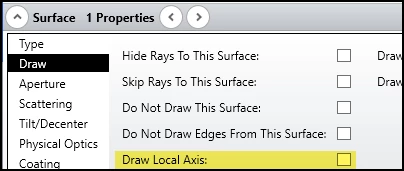
Below are two simple cases studies. They are simple, but the principle works for all more complicated files.
Case study 1:
For example, in below, we have set up a system with System Aperture (ENP) = 10 and the LDE is as below.
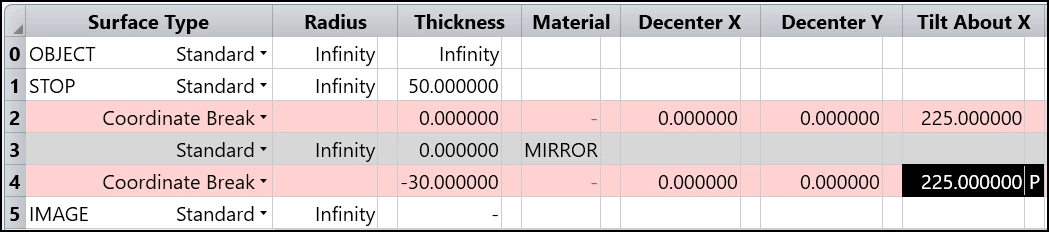
In Layout, it's easily seen the mirror surface doesn't really work as expected. The law of reflection is not working.
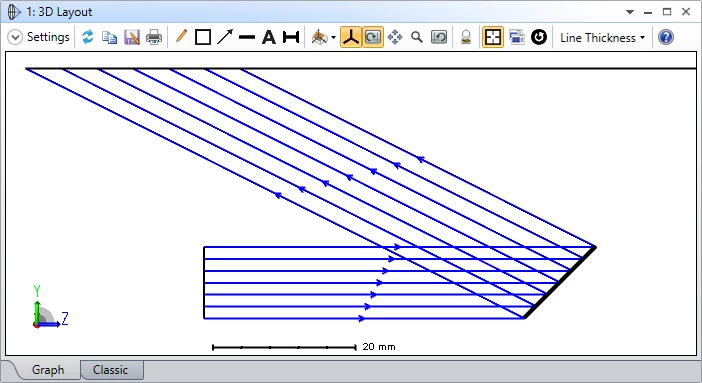
To troubleshoot the file, we trun on the 'Draw Local Axis'.
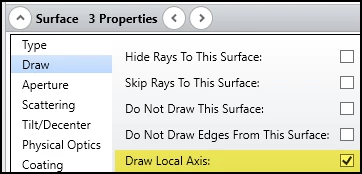
Then we can easily found rays are hitting the mirror from wrong wide.
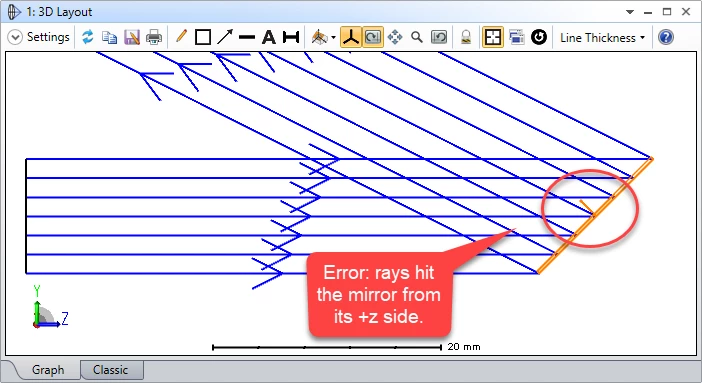
The solution in this file is simple: just change rotate the mirror surface by 180 degrees. Sometimes, it may not be easy for other complicated system, where you may also need to change many parameters positioned after the mirror corresponding to this change.
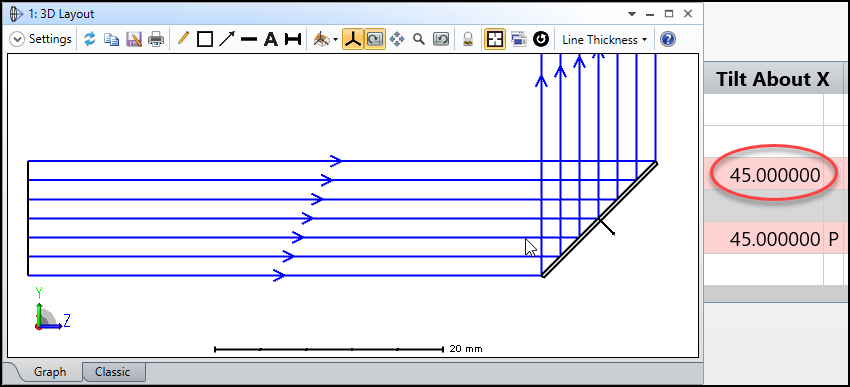
Case study 2
Below shows another case with problems of adding a lens.
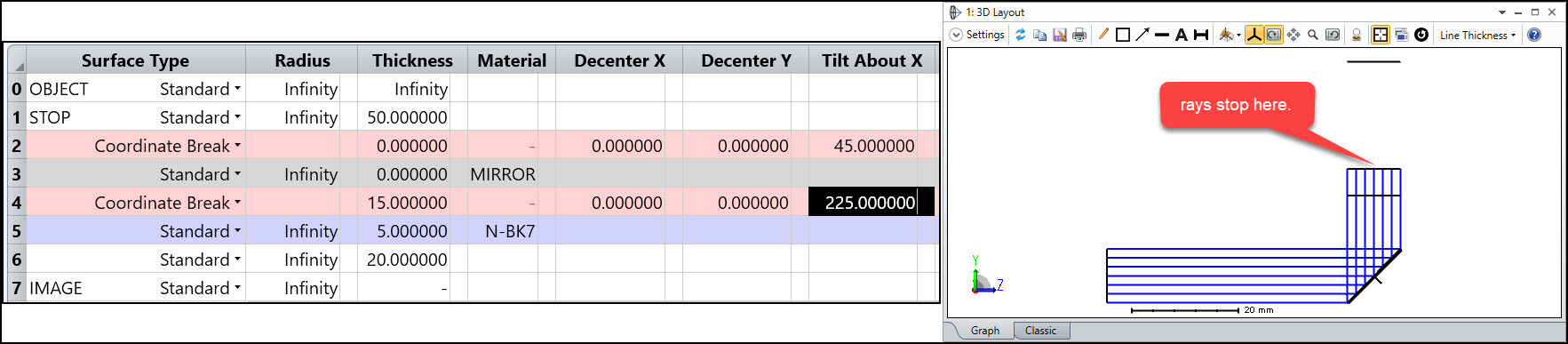
If we try to add curvature to the lens, things get even crazy.
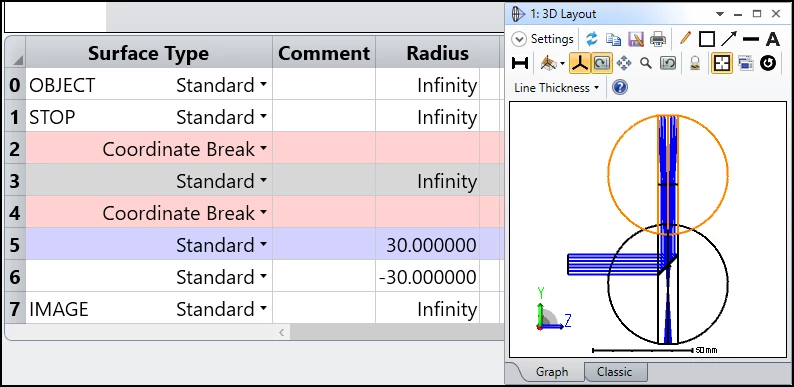
Again, the problem can be found by showing local axis.
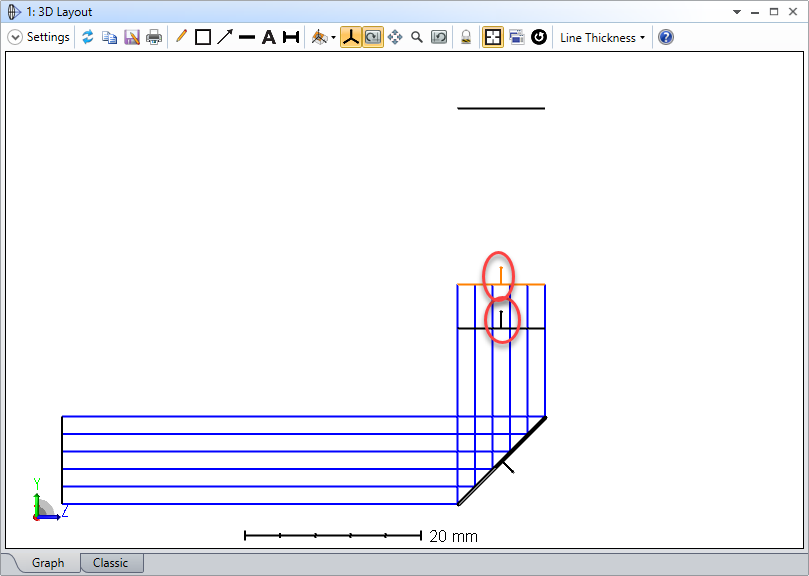
The solution in this case is to correctly rotate the coordinate after the mirror surface. And the sign of the thickness need to be reversed.
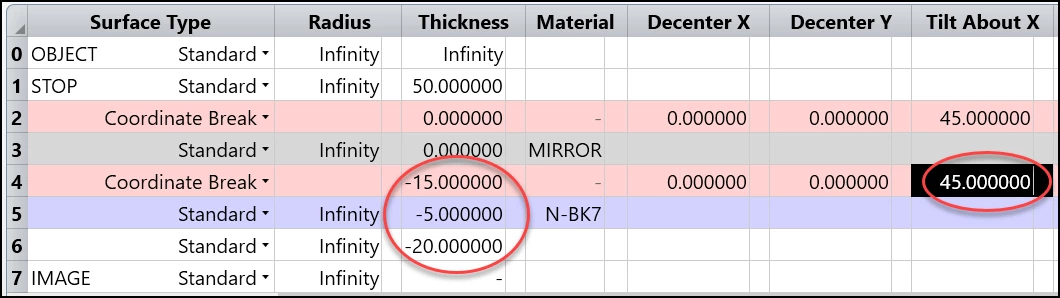
The two demo samples are attached.



