To model lighting systems, or non-imaging illumination systems, the design method that immediately comes to mind is non-sequential ray tracing. And OpticStudio can certainly prove quite efficient in this area! Yet, it can be wise to have a look at your global workflow here; and take advantage of OpticStudio sequential mode as well!
Indeed, sequential mode being significantly quicker, you can use it to model, and optimize your optics very efficiently. You can include complex surfaces such as freeform, and still save time and efforts in the process.
The following example illustrates the optimization of a LED pendant luminaire:
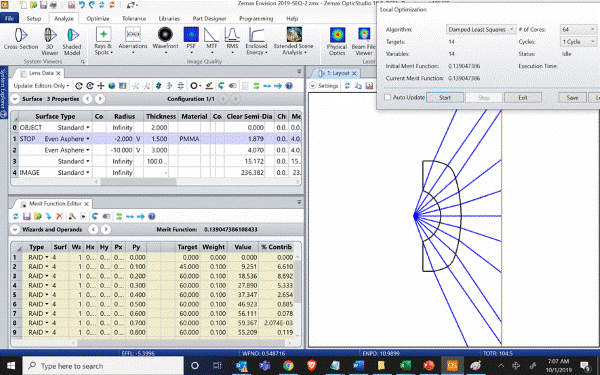
An optimized workflow could then look like :
- Sketch out ideas
- Simple fan of rays, generate starting design using OpticStudio sequential mode
- Convert your system from sequential to non-sequential, inside OpticStudio
And then in OpticStudio non-sequential mode :
- Check: Source Point
- Check: Source Rectangle
- Check: Source File
And, if needed:
- (re)Optimize either in sequential mode or in non-sequential mode directly; depending on how close to your final performance target you are.
Another quick “Tip in the tip”: you can add different types of sources in the same OpticStudio file and then simply switch from one source to the next by changing the number of analysis rays. Either directly through the UI or with the multi-configuration editor.
Last but not least, when you are using a source file – available directly on your vendor’s website, directly in OpticStudio file format – be sure to trace all the rays that are included in the file. Depending on how the file was created it is needed to properly sample your source spatially and angularly.
Useful links:
https://www.zemax.com/blogs/webinars/led-based-linear-pendant-light-optical-design
https://support.zemax.com/hc/en-us/articles/1500005489921-Introduction-to-illumination-systems



