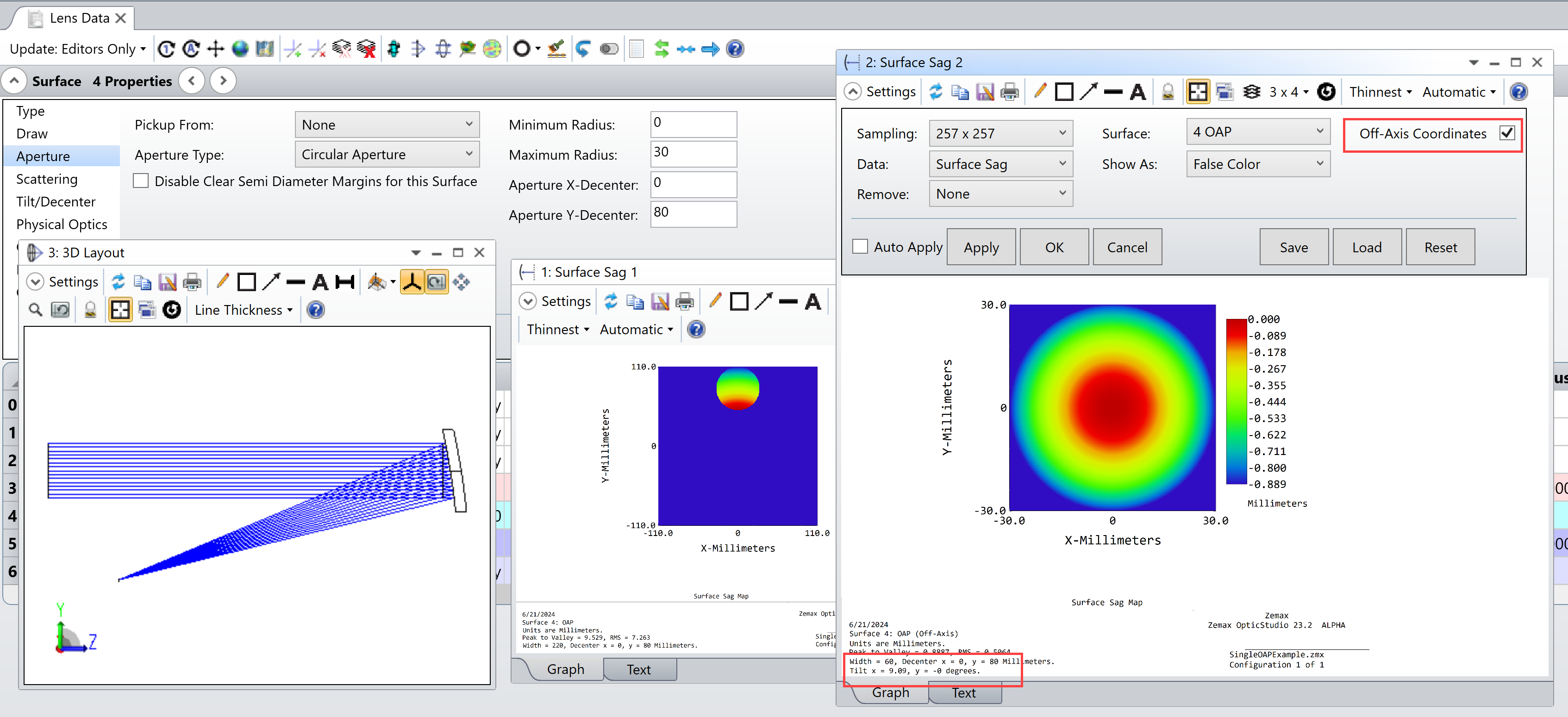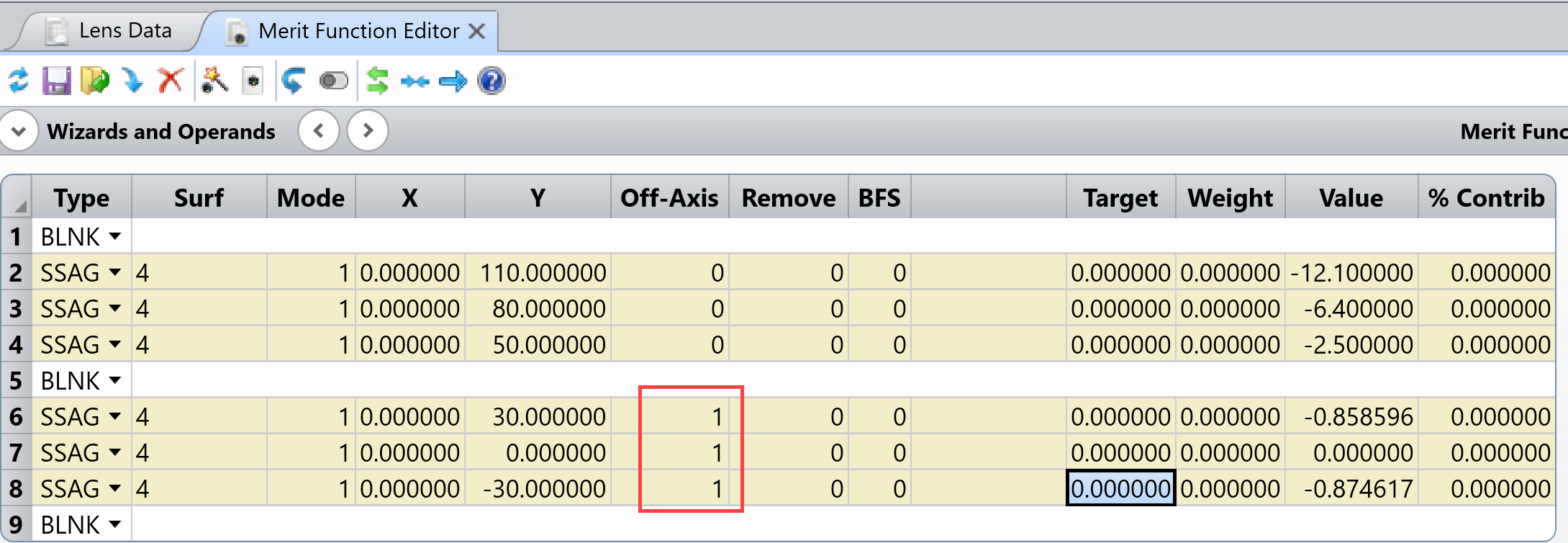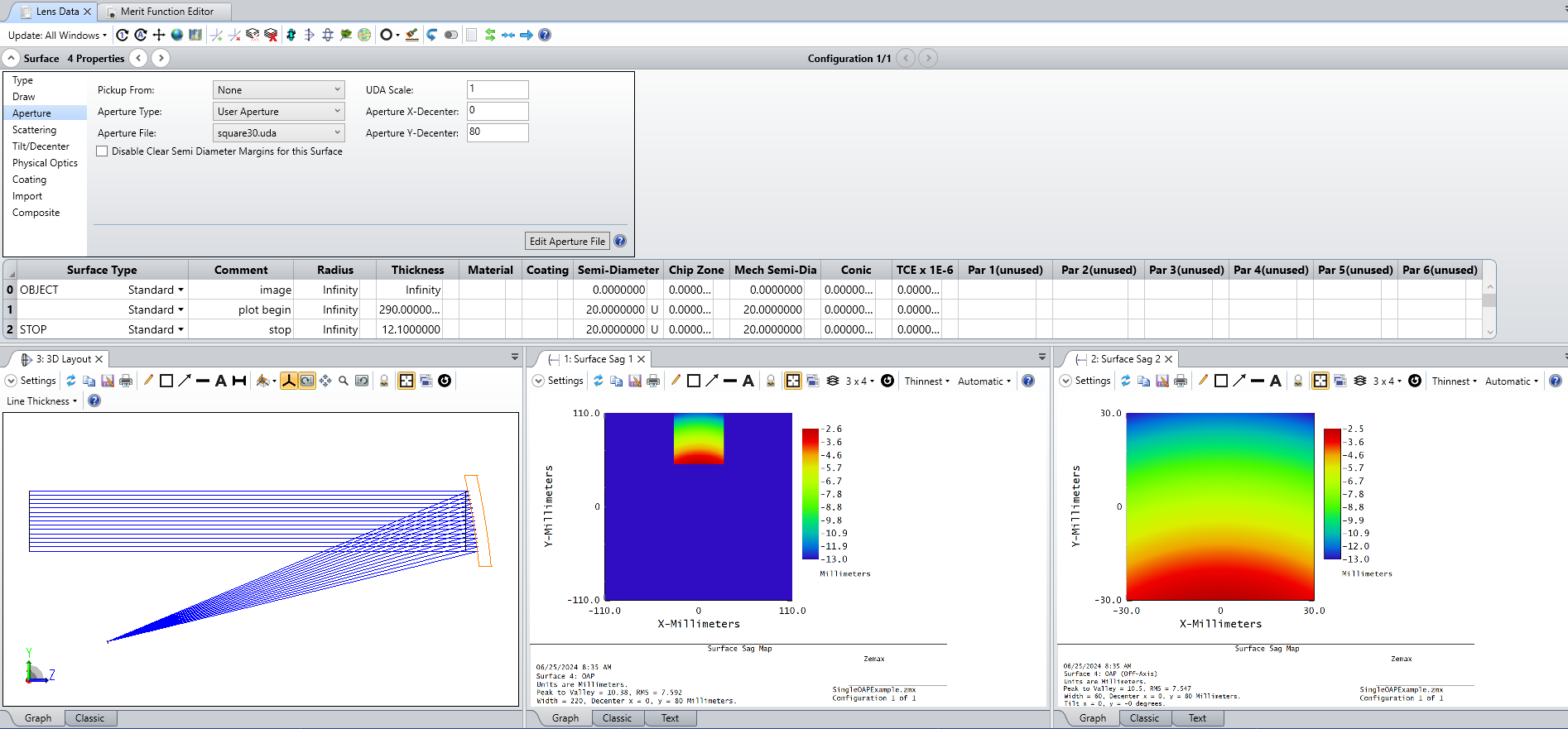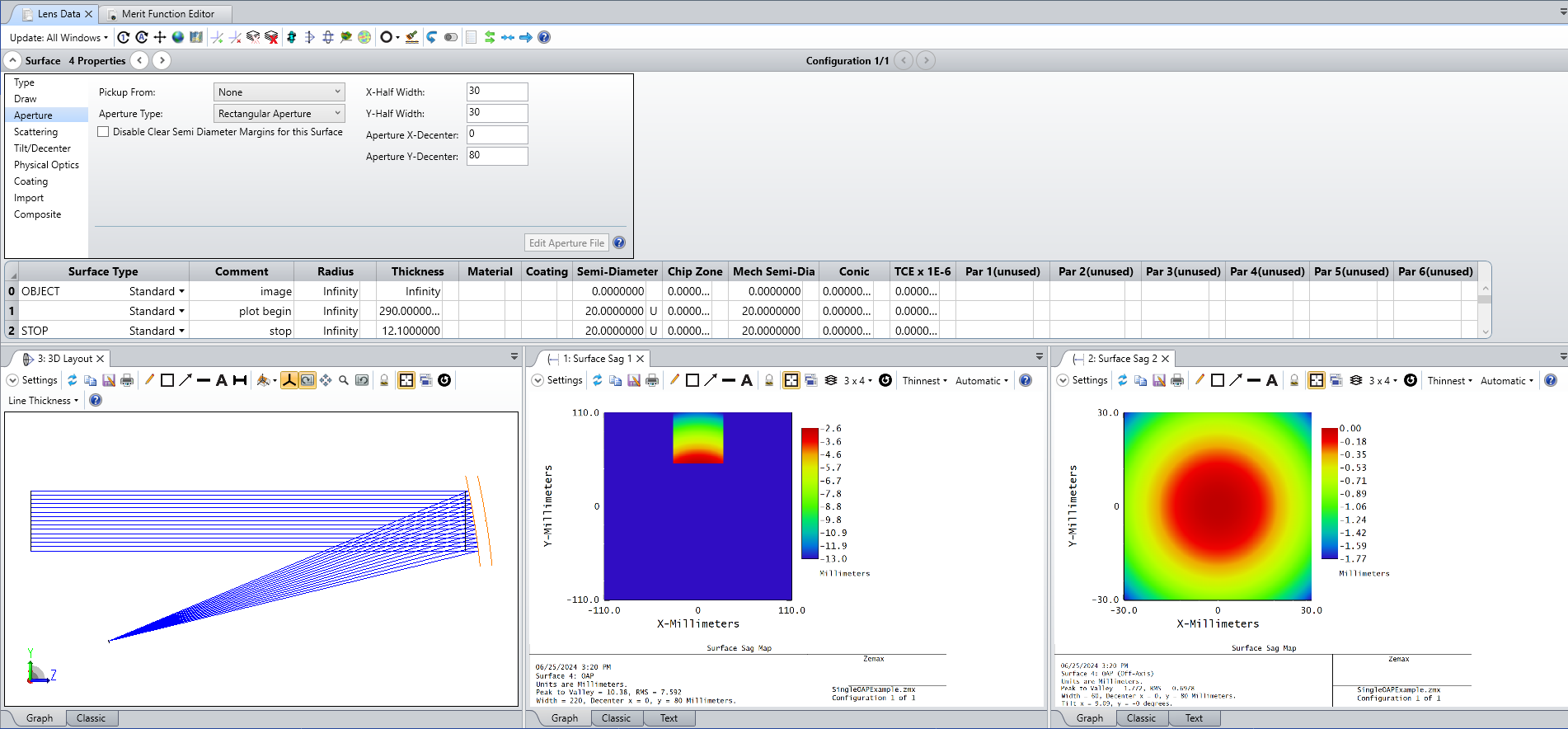In case you missed it, our sag maps now have an automatic setting that will automatically report sag in off-axis coordinates. This is helpful for users who regularly work with off-axis mirror and freeforms. (We’ve added this option to our slope and curvature maps, as well.)
The sag is reported in a new coordinate system centered on the off-axis vertex and with tilt across the aperture removed. Tilt values are reported out in the graphic. Exact sag data can be retrieved using the SSAG operand, where the “off-axis” option is also available. Tilts and other information about the data can be retrieved using the DSAG operand.