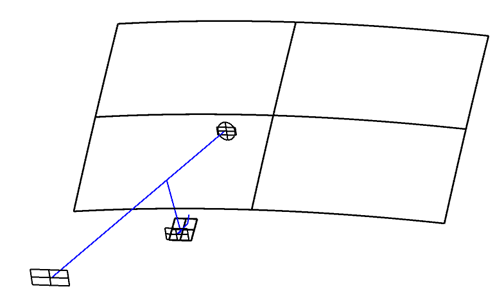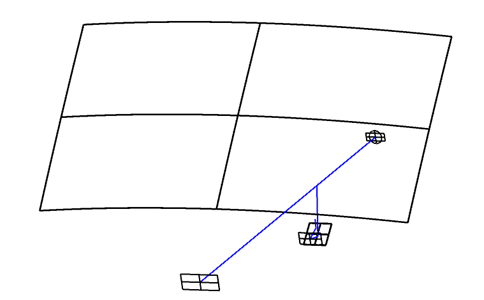This post provides a potentially working method for reversing an off-axial sysetm such like a HUD. It may not work with all systems, but have been proved to be useful for some systems.
- Turn off RA. Clear all fields. This is becuase RA will throw erorrs during the following tweaking. And the field data is unlikely to be unchnaged so let's just remove it and re-add them later.
- If the number of mirrors is odd, add one more mirror after object, using the Add Mirror Tool.
- Add a dummy surface after object and before image.
- Select all surface and reverse.
- After reversing it, multiply all decenter/tilt by -1 and set Order flag to opposite.
- Remember to adjust image and object distance. and turn on the RA again.
- You can remove the dummy mirror if you add it at step 2.
In the attached video, we showed an example of using this process with the following example in the KBA. Note in the video, I forgot to do the final step to turn on the Ray Aiming.
Hope you enjoy this. Cheers!