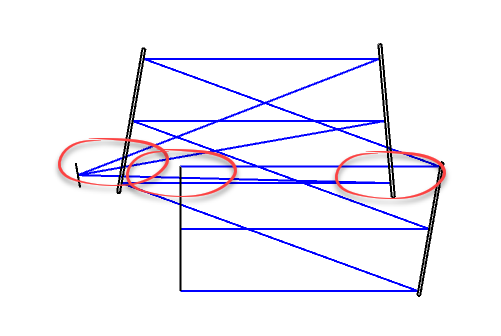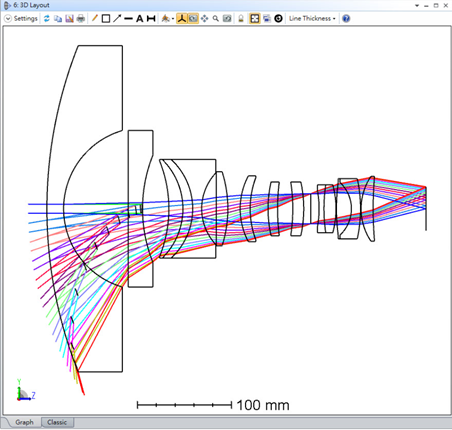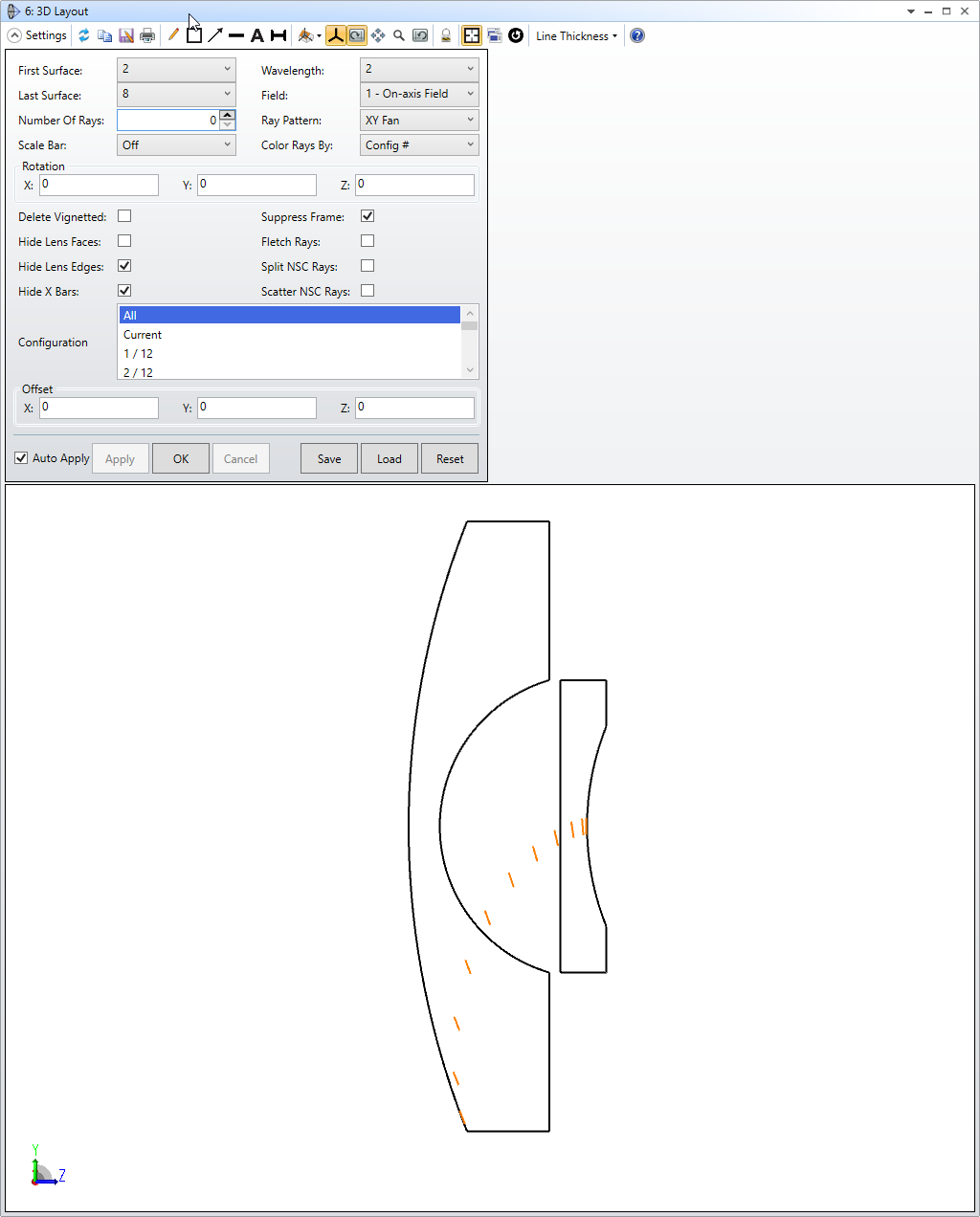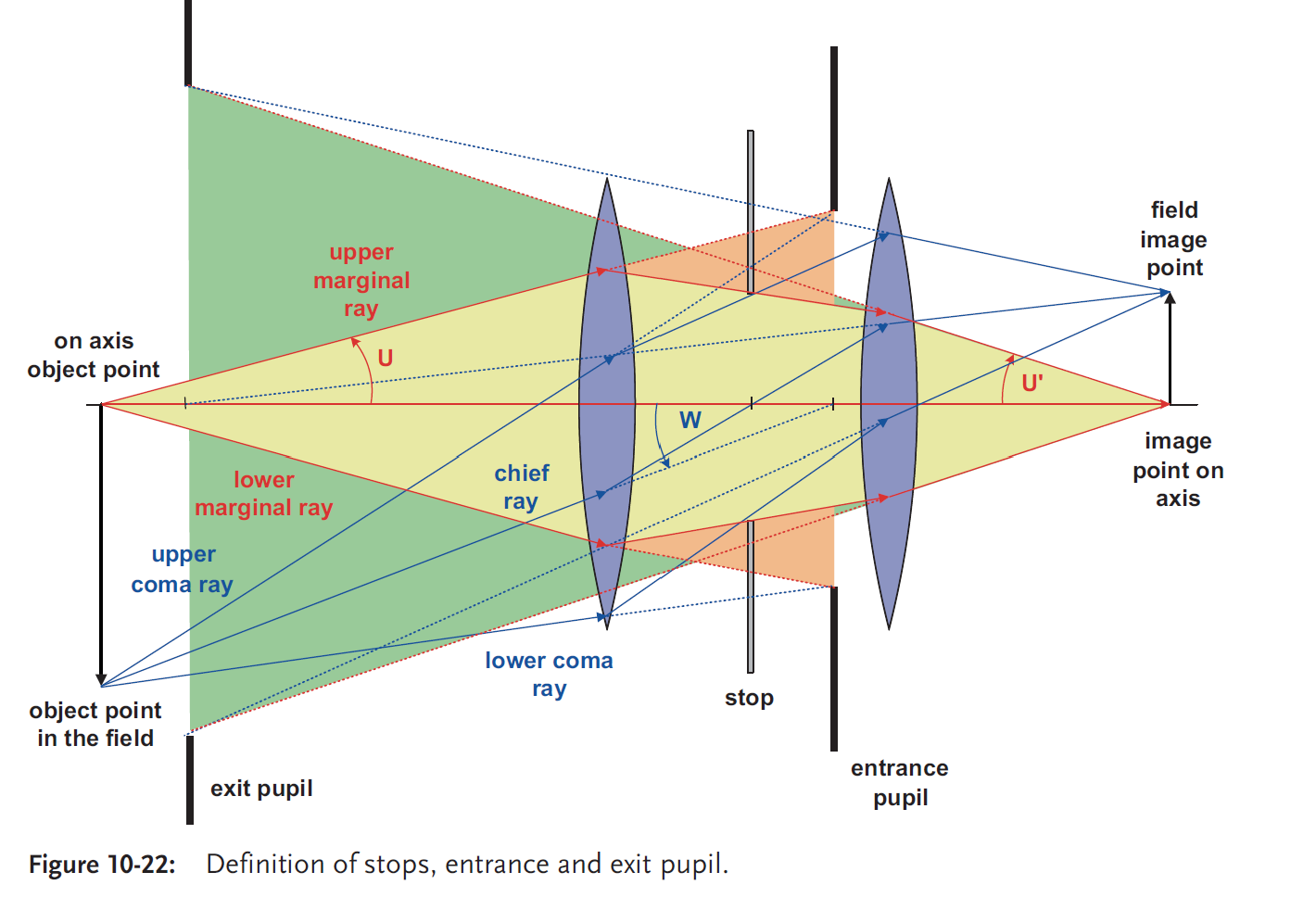This forum thread is the discussion space for the OpticsTalk: Advanced ZPL macro programming, hosted by Alexandra Culler.
ZPL macros are a convenient way to expand the functionality of OpticStudio. In this talk, we will present several examples of advanced ZPL code and we will introduce useful commands such as CALLMACRO, LABEL, and BUFFER. Finally we will discuss methods for simplifying large or complex macros.
Have questions? Post them here before the talk!