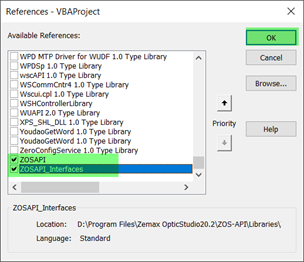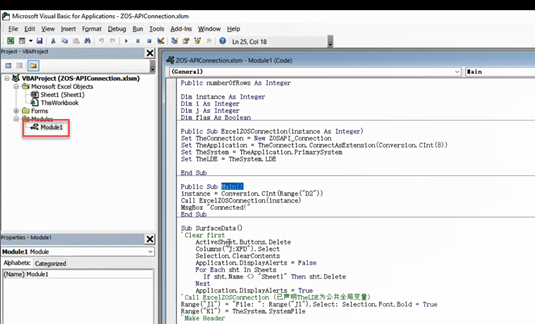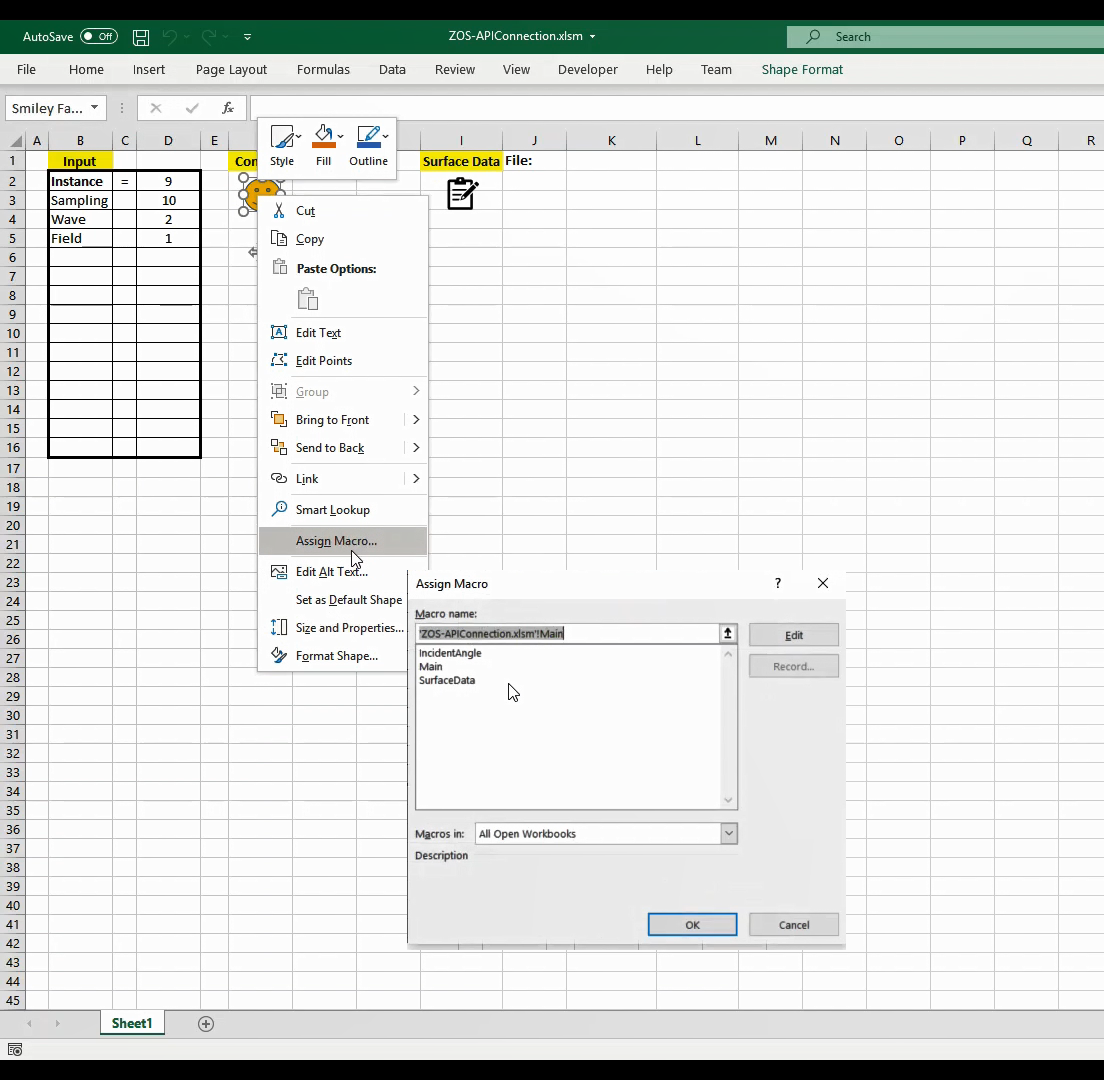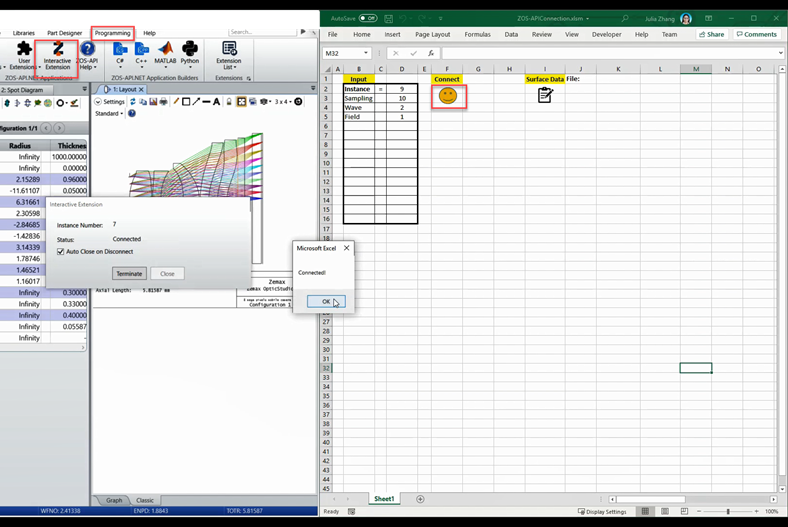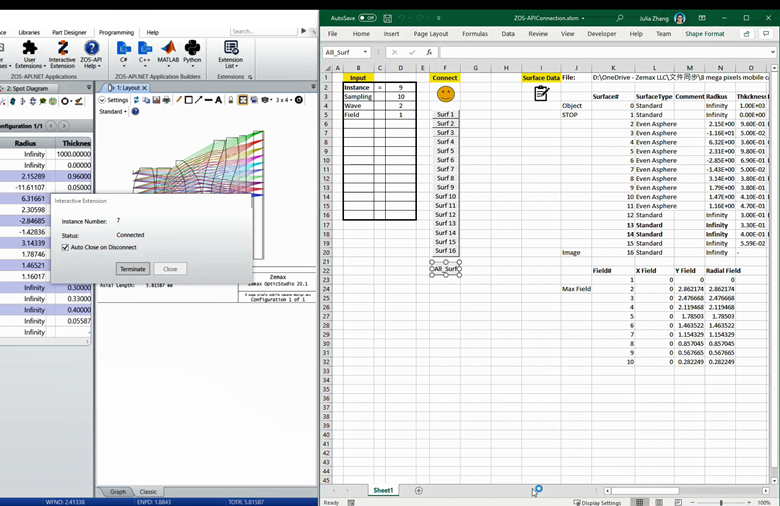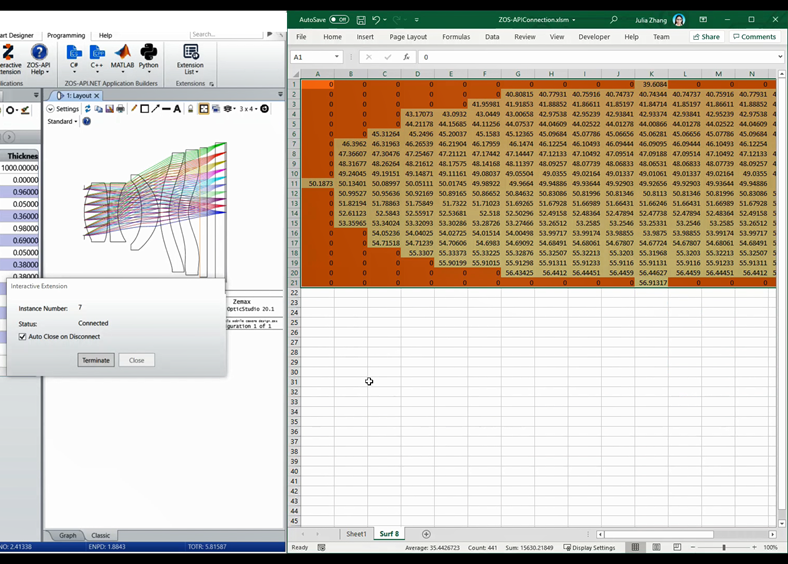Description
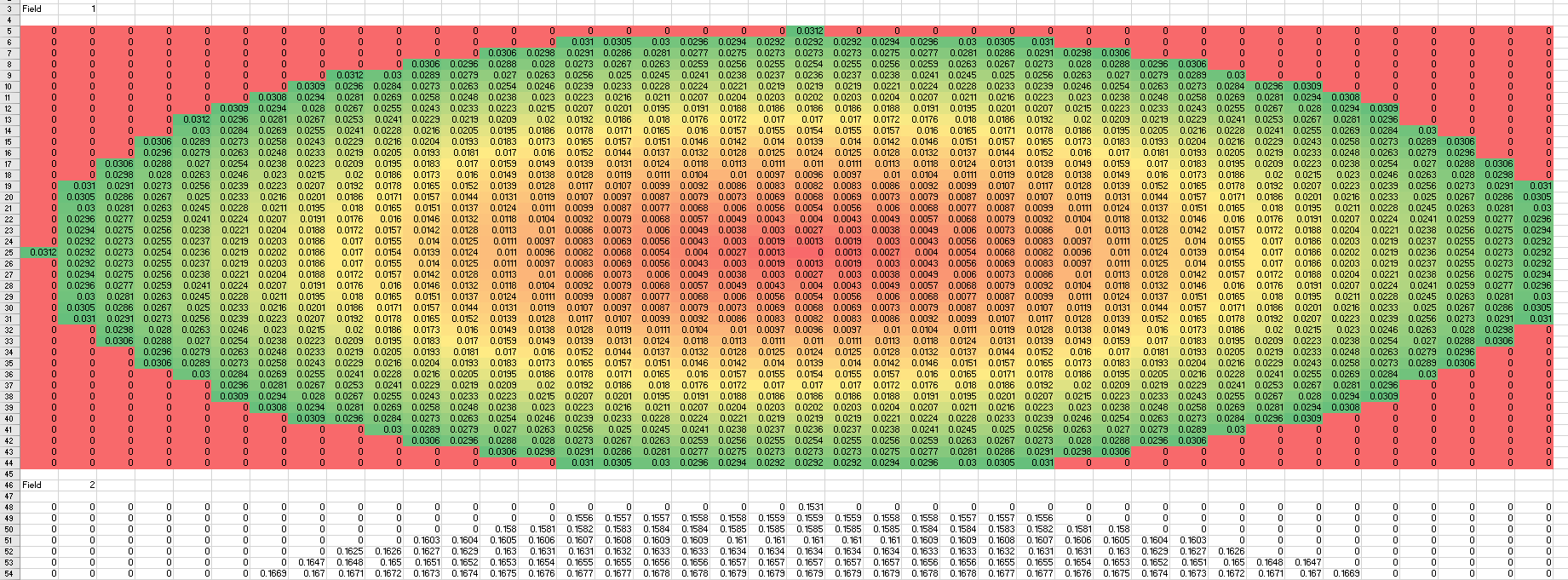
This macro may be used as a basis for gathering field-by-field ray data in equal steps across the pupil. In this macro, the angle of incidence on a surface is reported but the operand may be changed to any that uses normalized ray coordinates.
Language
ZPL
Download
Click here to download the ZPL versionClick here to download the Excel API version | |||
|---|---|---|---|
| Date | Version | OpticStudio Version | Comment |
| 2019/12/10 | 1.0 | 19.8 | Creation |
| 2020/09/20 | 1.1 | 20.2 | Updates for OpticsTalk+Envision. Cleaning up the output. Additionally, a reformatted version has been made available which splits the calculation into child/parents macros. |