One of the many uses of OpticStudio composite surfaces is that they offer a powerful tool to analyze and manipulate optical surface irregularities. They enable the addition of multiple sag profiles to create complex surface distributions. Therefore, users can stack multiple surfaces to study various optical effects. To demonstrate this usage, we will use an achromat lens with composite surfaces configured through the multi-configuration editor.
One of the critical elements in this approach is the correct utilization of the Zernike fringe sag surface type on the add-on composite surface. This surface choice allows us to convert Seidel aberrations from Zernike expansion coefficient terms. Consequently, by manipulating the parameters on this surface within the multi-configuration editor, we can effectively manage the Seidel aberrations arising from the surface irregularity.
As a designer, one can follow this step-by-step guide to analyze, model, and mitigate surface aberrations and irregularities through the multi-configuration editor using the composite surface.
-
Lens configuration with composite surfaces: In this achromatic design example, composite stack is applied to surface 3.
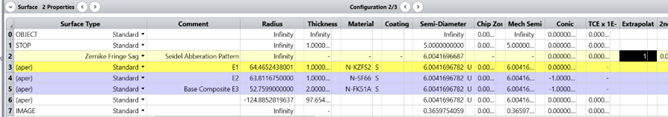
- The usage of Zernike fringe sag composite add-on: The Zernike fringe sag is set in surface 2 and configured as a composite surface. Therefore, its sag is added to surface 3. By manipulating the parameters on this surface within the multi-configuration editor, we can effectively analyze, model, and mitigate the Seidel aberrations arising from the irregularity of this surface.
The multi-configuration editor shown changes the values for the parameters 21-22, 19-20, and 28-29, which are equivalent to spherical, astigmatism, and coma aberration.
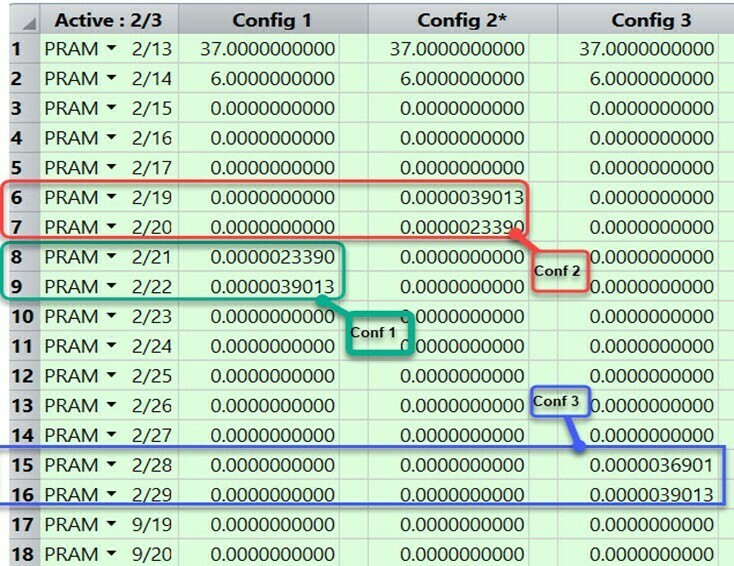
- Inspecting the sag of the surface: At this point, the surface sag can be analyzed using the sag tools. The Seidel aberration pattern is shown when the composite stack is selected.
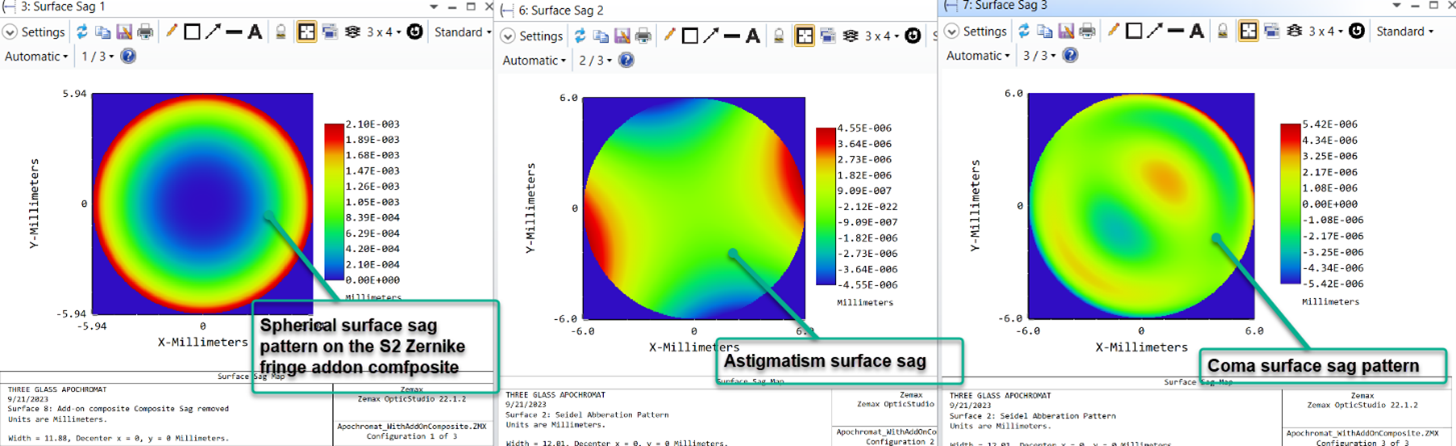
- Mitigating the surface irregularities. One of the powerful uses of this configuration is that the designers have the capability to manage aberration amplitudes by targeting and suppressing specific aberration types. The composite surface parameters set in the multiple-configuration editor are seamlessly linked to the merit function editor through the MCOV, MCOL, or MCOG optimization operands.
In this instance, the merit function assesses the values using the MCOV operand for configuration 1 and configuration 3. Meanwhile, MCOG and MCOL values serve the purpose of regulating and constraining values within the Multi-Configuration Editor. Furthermore, users can implement parameter tolerance with the TPAR operand.
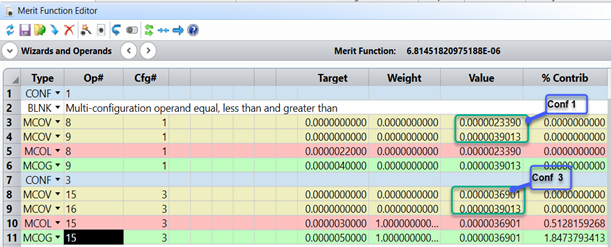
Conclusion: This example shows that by controlling inherent Zernike parameters using composite surfaces, optical engineers gain the ability to finely tailor the design, optimize surface profiles, and exert control over surface aberrations to achieve their desired optical outcomes. The step-by-step guide demonstrates how adding multiple sag profiles creates complex surface distributions allowing the study of various optical effects and shows a simple first-order optimization to mitigate such optical effects.


