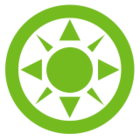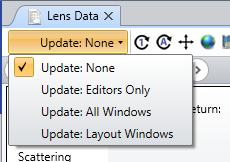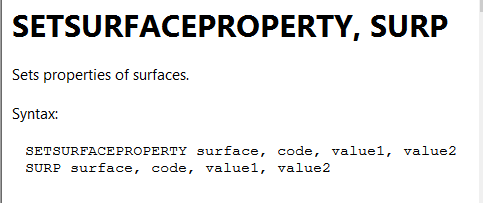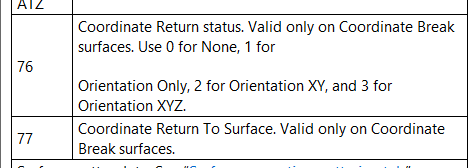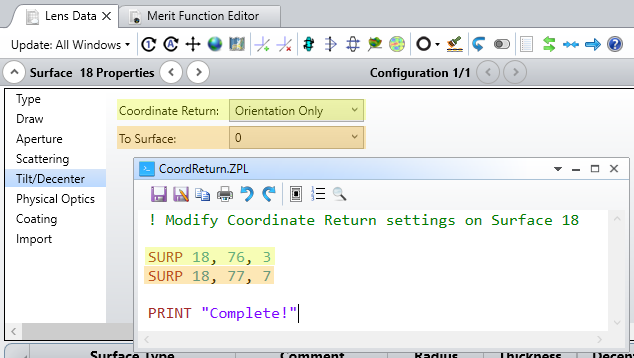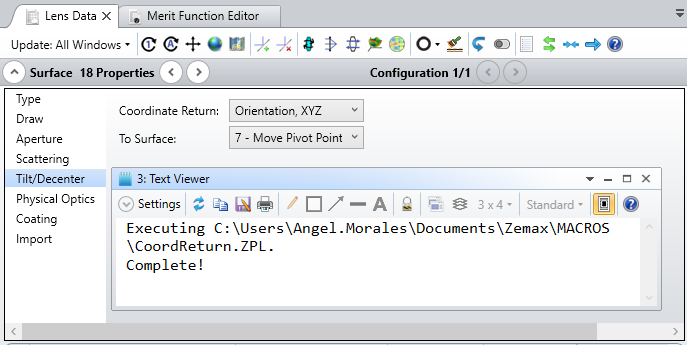This forum thread should be used to continue the discussion from the Envision 2020 workshop, Coordinate Breaks.
Presenter: Angel Morales
Abstract: Coordinate Breaks are instrumental when modeling off-axis and other non-rotationally symmetric systems. However, specifying parameters like arbitrary pivot points in 3D space is non-trivial in a sequential coordinate system. In this session, we'll take a closer look at setting up Coordinate Break surfaces and utilizing functions like the Coordinate Return and different Solve types to more efficiently set up complex systems.
You can also find the Envision 2020 LinkedIn group here.