QUESTION:
Is there an optimization operand that ensures that there is air space between lenses when I have chip zone set to non-zero?
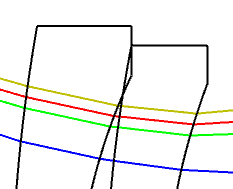
ANSWER:
There are a couple ways you can do this depending on if you are targeting multiple edge thicknesses or just one.
If you are just targeting one, try using the ETGT (Edge Thickness Greater Than) operand. If you leave Code and Mode as 0, it will constrain the Mechanical Semi-Diameter along the +Y axis. Whatever surface you put in, it will make sure that the thickness to the next Mech Semi-Diameter is greater than your target. Just set the target to be 0, and it will make sure that the Chip Zones do not cross over each other.
If you want to target multiple surfaces, try using MNET (Minimum Edge Thickness). This will allow you to put a range of surfaces to be greater than the specified value. Again use the Mechanical Semi-Diameter by entering “0” in the Mode column.



