This is a situation that may arise for users with a Standard license if you are collaborating with colleagues using a Professional or Premium license. Each license level has an increasing set of features and abilities, and one of these is that the higher two levels support the use of Mechanical Semi-Diameters (MSD) and Chip Zones. These allow the user to account for mechanical mounting by extending the surface area beyond the optically used region, either by extending the surface shape or by protruding a flat extension around the edges beyond the Clear Semi-Diameter (CSD). The purpose of these options is to more easily account for mechanical issues when designing a system. In optical terms, these have no direct effect. They do, however, have an indirect but measurable effect when performing thermal analysis because they directly affect the changes made with temperature.
Users familiar with the Make Thermal tool will recall that thicknesses, curvatures, and other mechanical parameters change slightly under temperature changes in the system. It is an important feature that these thermal effects use the total mechanical semi-diameter of the system for these calculation. Thus, users on a Standard license need to be aware that even reading in an archived system generated on a Professional or Premium license will not maintain these values, and the thermal results will differ. Reading in an archived or saved file with MSD or chip zone values that differ from the CSD will result in greyed-out numbers that duplicate the CSD values only. See the figures below, for a Premium and a Standard license respectively (Professional will match Premium):
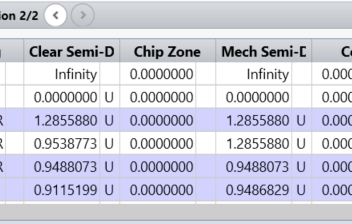
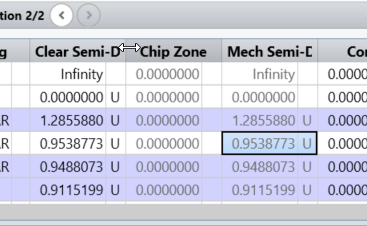
The effect on a thermal system can be notable. Using the example file in the Zemax/Sequential/Objectives folder, ‘Wide angle lens 100 degree field.zos’ as a template with a second configuration heated to 100 degrees Celsius, I’ve added MTF graphs for each case. For Premium or Professional:
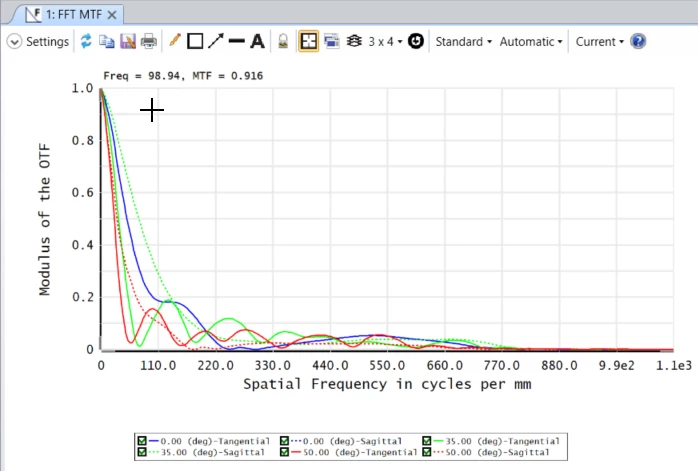
For Standard:
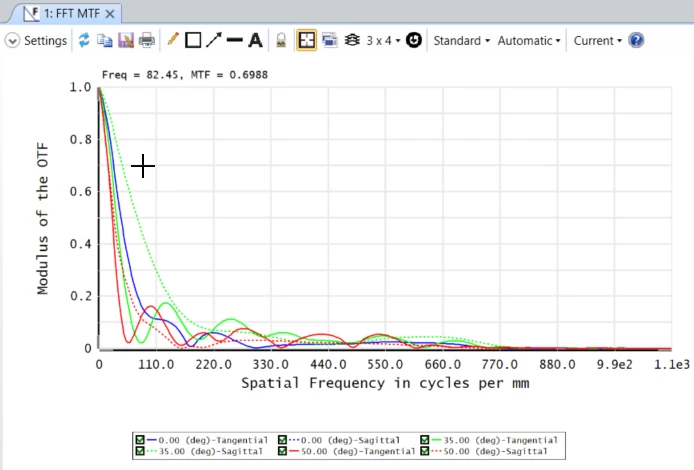
Though similar, the graphs are not identical. Other analysis windows will show comparable slight changes. While it is important to note that the Standard license does not give incorrect results, it is giving results for a different system, and that difference may be of small comfort if you are trying to match results among different users without being aware of what is happening. The effect is subtle and may not be obvious at a quick glance.



