Setting up a Head-Up Display (HUD) system can seem quite challenging, with all the (highly) off-axis elements. Starting in sequential mode, OpticStudio offers several tools to make it easy for designers, to set up the position and orientation of each surface:
- Our Tilt & Decentre Tool has been recently updated! You can now tilt/decentre a surface using an arbitrary pivot point, to align with the actual pivot point of a mirror holder for instance:
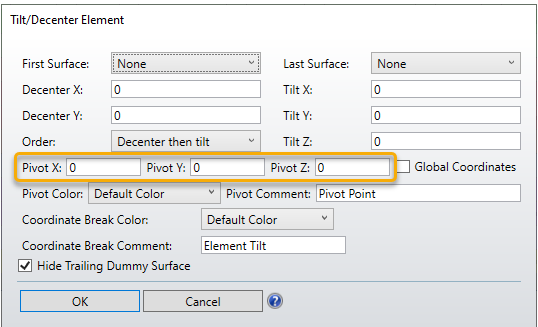
- The Coordinate Break Return: OpticStudio will then calculate the parameters of that Coordinate Break surface so that after this coordinate break surface the local coordinates are identical to (“returned” to) the local coordinates of a previous sequential surface:
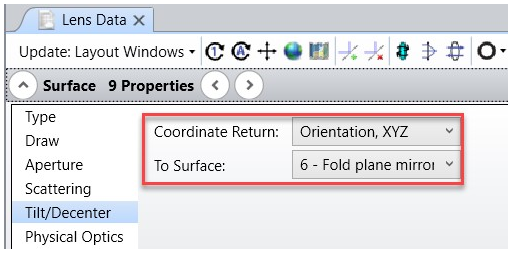
- The Chief Ray Solve: that Solve calculates tilts and decenters of a coordinate break surface so it’s perpendicular to and centered on the chief ray:
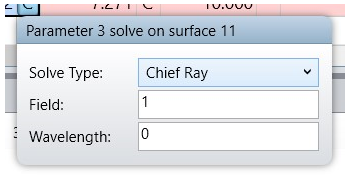
Want to learn more? Join our upcoming webinar: Stray light analysis for HUD systems on November 18th, 2021 - http://ow.ly/75xR50GJtco
Reference:
Which-tools-to-use-when-working-on-a-Head-up-Display
http://ow.ly/Ob6m50GJtcn



