Hi there,
I have encountered some problems with activating my new license on OpticStudio. The following error page immediately popped up after I clicked “activate” button.
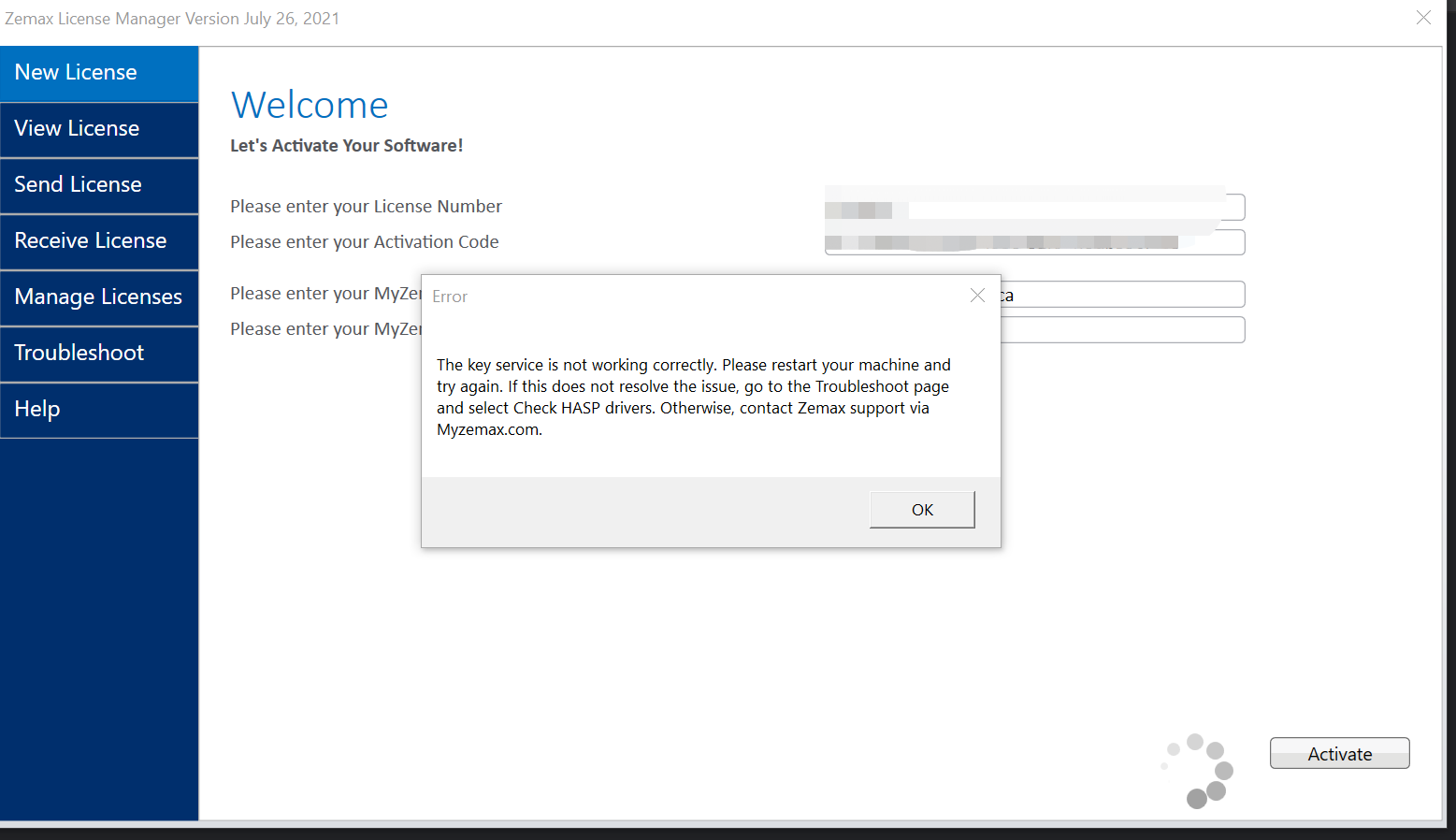
Then I tried restarting the machine but nothing changed. Then I tried the troubleshooting with function “check & repair HASP driver”, and the following error page popped up. “unable to install C:\windows\system32\setup\aladdin\hasphl\askhasp.inf file. Windows error - 536870329. This is an internal error. For assistance contact your administrator or the software manufacturer”.
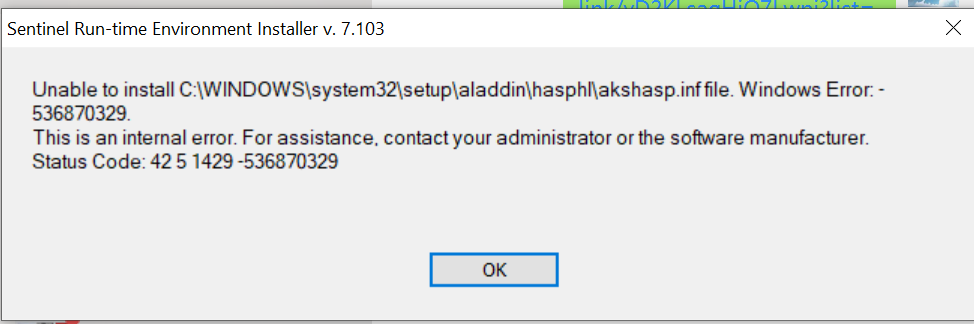
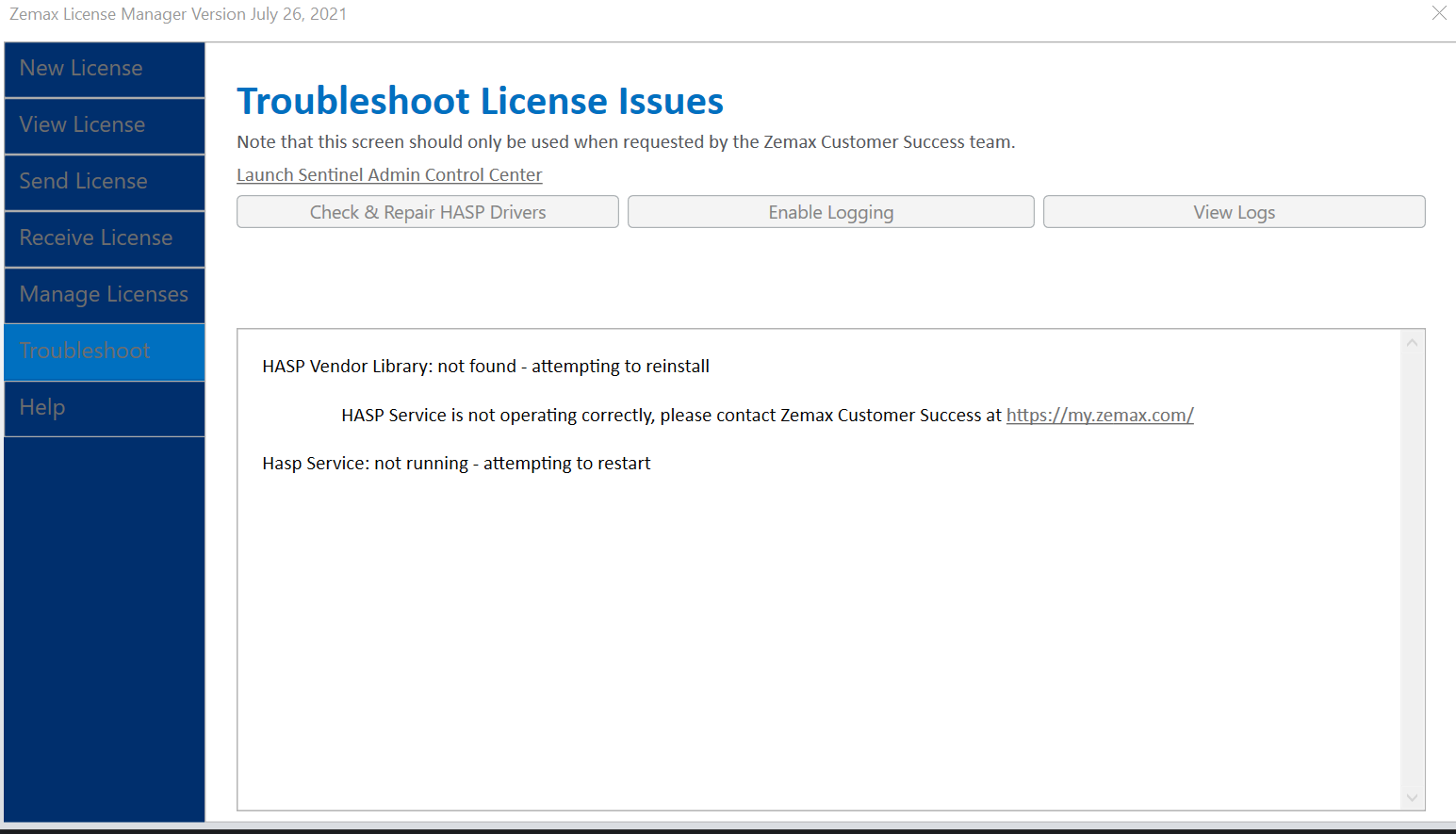
Then I tried closing all the antivirus software and login with administrator, then uninstalled and reinstalled the the software. But still nothing changed.
Appreciate so much for helping.
Zhili.



