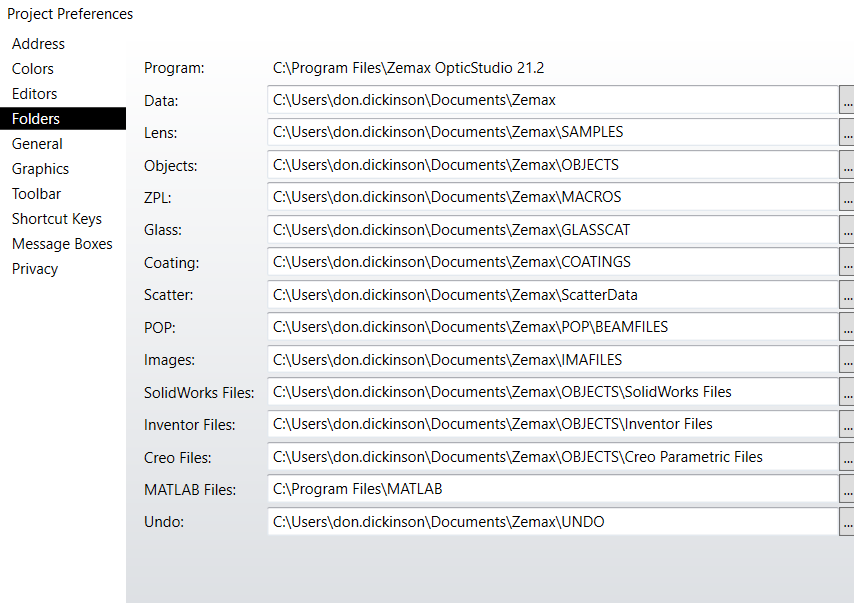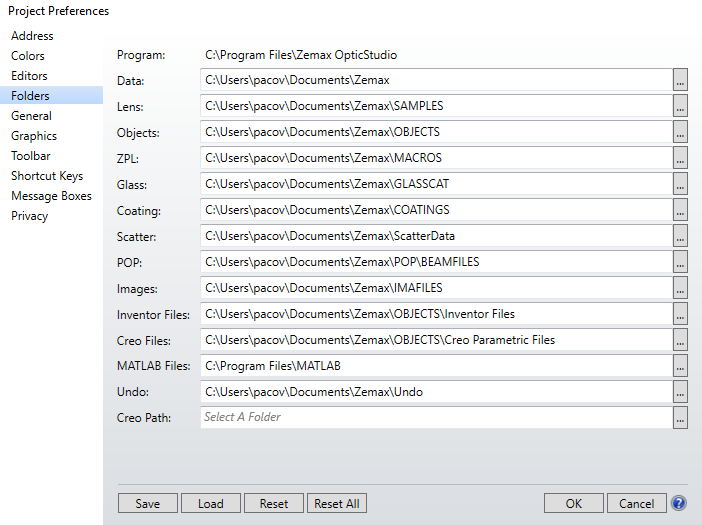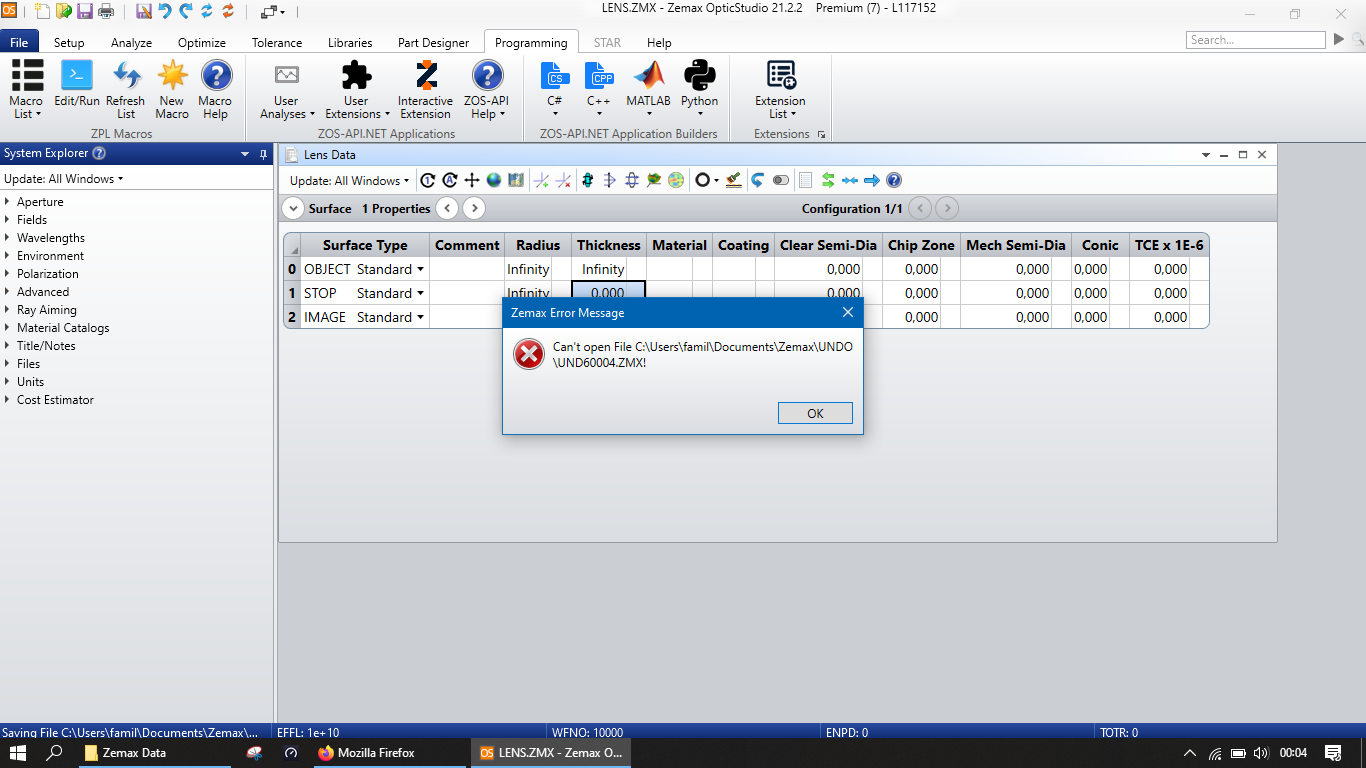
Hello,
I just installed OpticsStudios and the problem is always the same. All is working perfectly but i can’t undo things. At each manipulation, a warning message shows :”Unable to find Undo file”. And i tried to resinstall my Matlab multiple times but the problem persists. My “Undo” file is empty in the Data folder or in the Program folder.
Do you have a solution ?
Cordially,
Emmanuel