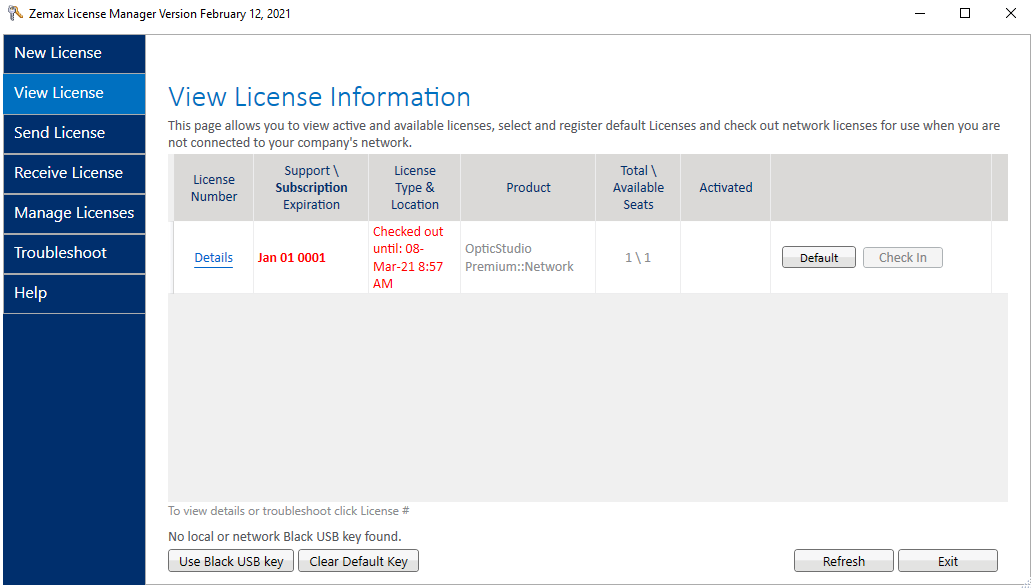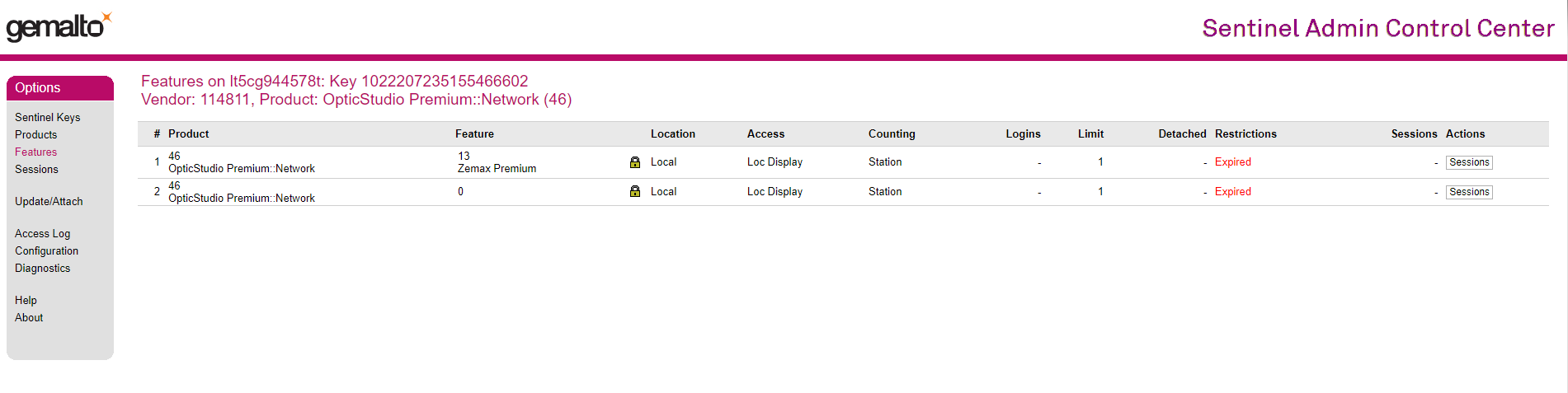 Hi,
Hi,
This morning I started facing an error in my license manager.
The license server is a different computer and Optic Studio runs fine on the server machine, but on the laptop, from which the image below was taken, I cannot seem to run OpticStudio because the license seem to have expired.
I have never had trouble with not checking in the license back in time. I could simply check in and check it out again. But today seems to be an exception. I am not even sure the problem is becaue of not checking the license back in!
Any solutions are most welcome.
Best regards,
Amit