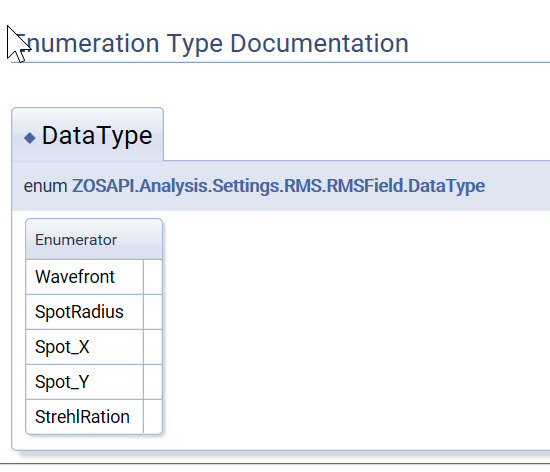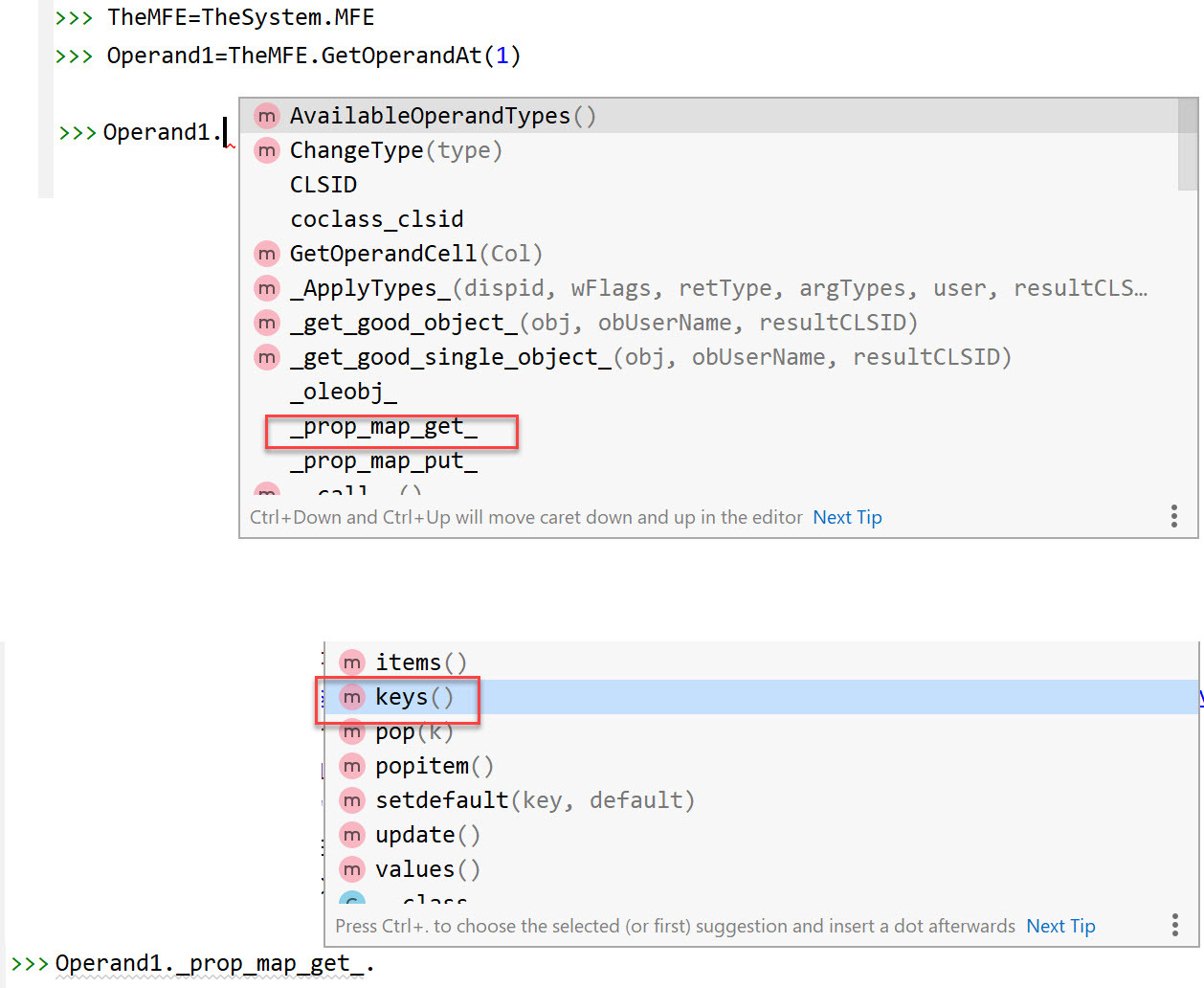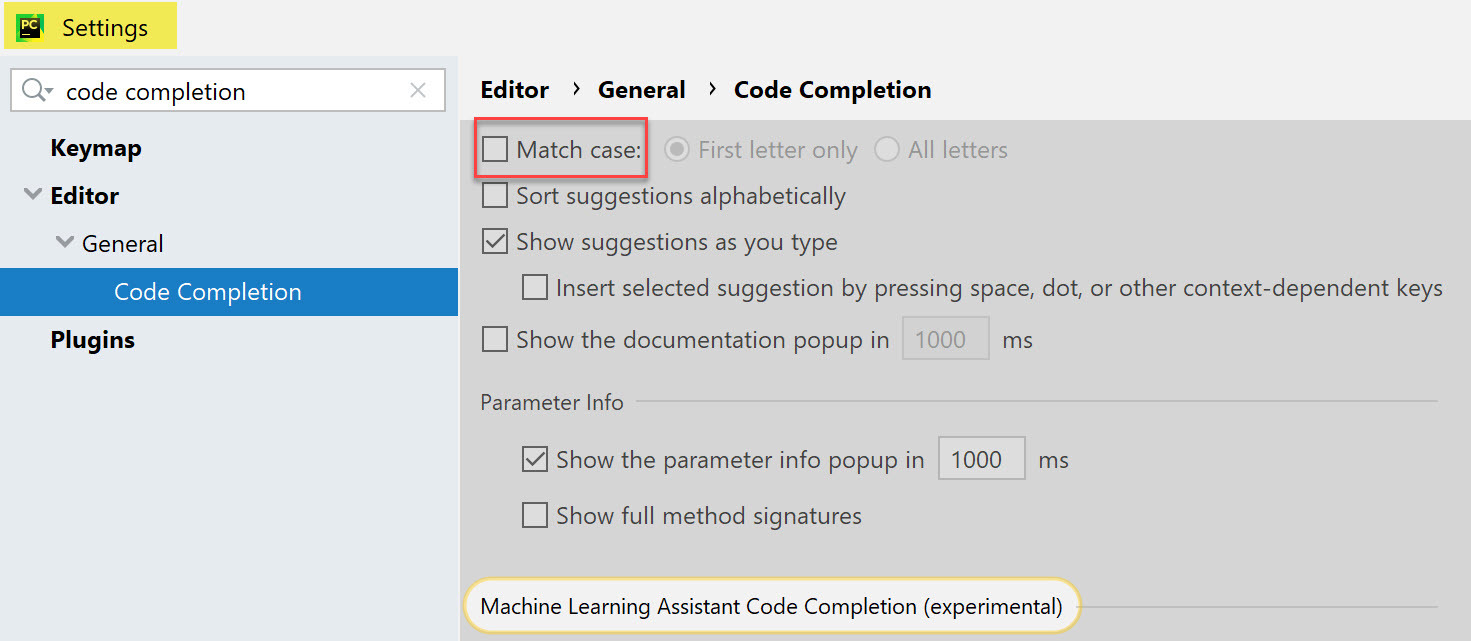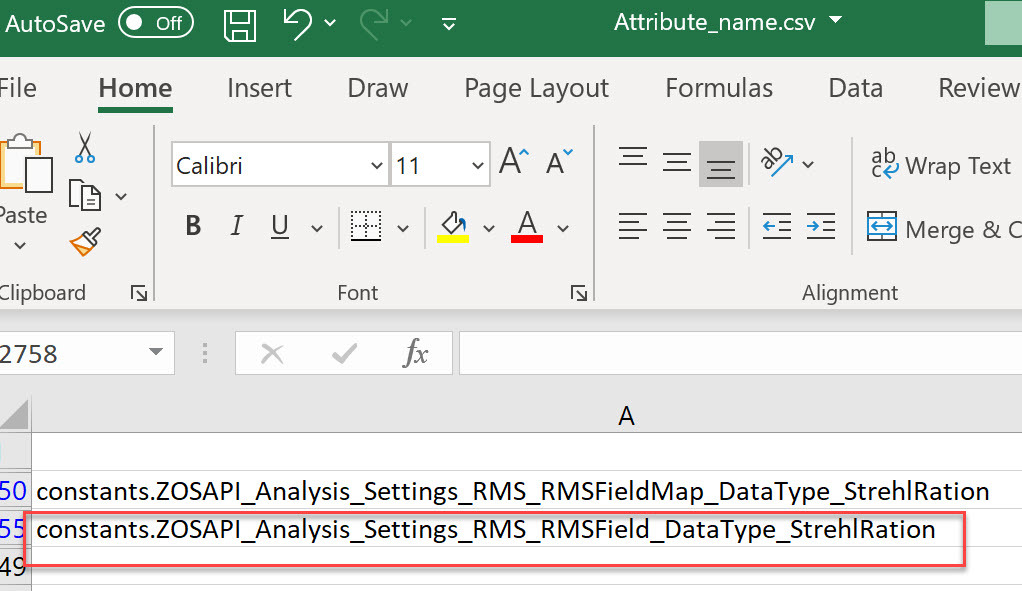TheMFE=TheSystem.MFE TheMFE.GetOperandAt(1).ValueBut I got error message:
AttributeError: '<win32com.gen_py.ZOSAPI_Interfaces.IMFERow instance at 0x1627391037392>' object has no attribute 'Value'
l confirmed that the Property 'Value' exits when I checked ZOS-API Syntax Help:
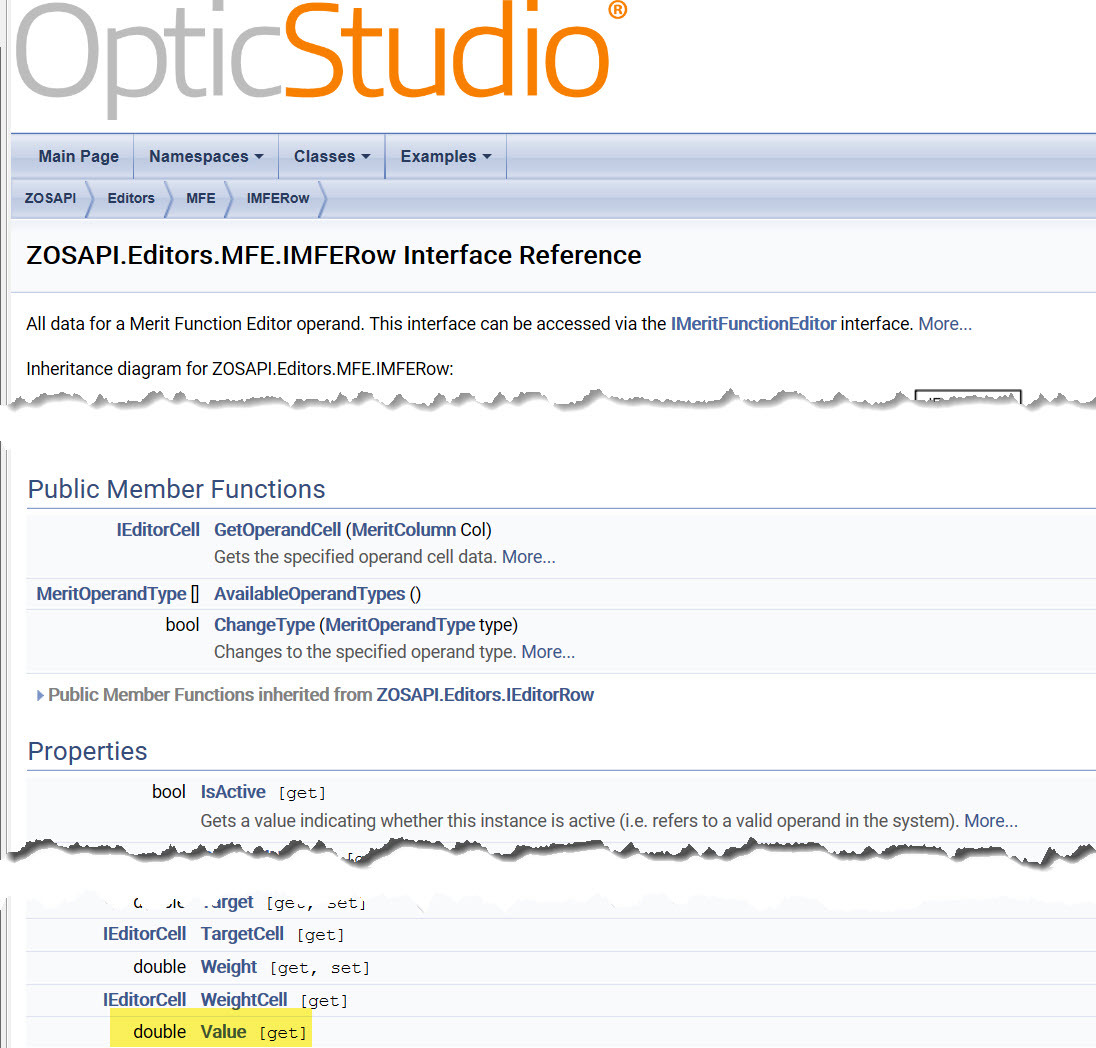
I also want to config DataType setting as StrehlRation for RMSField analysis, but I cannot make the enumeration correct with python.