TheSystem.NCE.GetObjectAt(1). Comment;TheSystem.NCE.GetObjectAt(1). RefObject;TheSystem.NCE.GetObjectAt(1). InsideOf;TheSystem.NCE.GetObjectAt(1). XPosition;TheSystem.NCE.GetObjectAt(1). YPosition;TheSystem.NCE.GetObjectAt(1). Zposition;TheSystem.NCE.GetObjectAt(1). TiltAboutX;TheSystem.NCE.GetObjectAt(1). TiltAboutY;TheSystem.NCE.GetObjectAt(1). TiltAboutZ;TheSystem.NCE.GetObjectAt(1). Material;
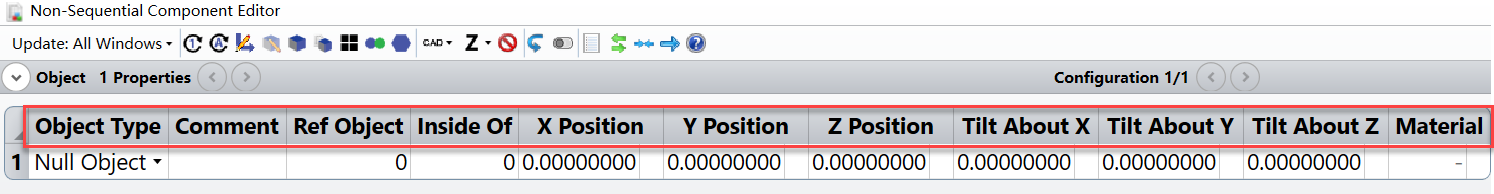
The above code can get and set values of RefObject, InsideOf, XPosition, YPosition, Zposition, TiltAboutX, TiltAboutY, TiltAboutZ; strings of Comment, Material.
TheSystem.NCE. ReloadAllObjects();TheSystem.NCE. ReloadObject(2);
In the above code:
- Reload all objects
- Reload object#2
[bool_return,R11,R12,R13,R21,R22,R23,R31,R32,R33,Xo,Yo,Zo]=TheSystem.NCE.GetMatrix(1);TheSystem.NCE.PrevNSCGroup();TheSystem.NCE.NextNSCGroup();
- Get the rotation and position matrices for NSC object 1 relative to the NSC surface origin
- Select the previously available non-sequential surface
- Select the next available non-sequential surface
pixels=TheSystem.NCE.GetDetectorSize(4);[bool_return,total_hits]= TheSystem.NCE.GetDetectorData(4, -3, 0); [bool_return,total_coherent_power]= TheSystem.NCE.GetCoherentData(4,0,ZOSAPI.Editors.NCE.DetectorDataType.Power);
- Get the total number of pixels for the detector object4
- Get data from NSC detector4 (pixel=-3, data=0)
- Get coherent data from NSC detector4 (pixel=0 to retrieve the sum over all pixels )
[bool_return,peak_intensity]= TheSystem.NCE.GetColorDetectorData(4,-1, true,2,0,0);[bool_return,total_power]= TheSystem.NCE.GetPolarDetectorData(4,0, ZOSAPI.Editors.NCE.PolarDetectorDataType.Power);
- Get data from NSC color detector4(pixel= -1 to retrieve the maximum data, bool true represent angle space data, data=2 get data of power/solid angle)
- Get data from NSC polar detector4 (pixel=0: Sum of all data for all pixels on the detector)
data = NET.createArray('System.Double', TheNCE.GetDetectorSize(4));bool_return=TheSystem.NCE.GetAllDetectorData(4, 1, TheNCE.GetDetectorSize(4), data);- Retrieve irradiance data (data=1) for all pixels at once and get a bool return
data=TheSystem.NCE.GetAllDetectorDataSafe(4,1);display(data.double);
- Retrieve irradiance data (data=1) for all pixels at once and get data array return
TheSystem.NCE.SaveDetector(4, 'savedDetector.DDR');TheSystem.NCE.LoadDetector(4, 'savedDetector.DDR', true);
- Save the data on Detector Rectangle 4 as 'savedDetector.DDR'
- Load 'savedDetector.DDR' to NSC Detector Rectangle 4
TheNCE=TheSystem.NCE;ob2=TheNCE.GetObjectAt(2);diffraction_data=ob2.DiffractionData;diffraction_data.Split=ZOSAPI.Editors.NCE.DiffractionSplitType.SplitByTable;diffraction_data.StartOrder=0;diffraction_data.StopOrder=2;diffraction_data.SetReflectParameterValue(0,0.5);
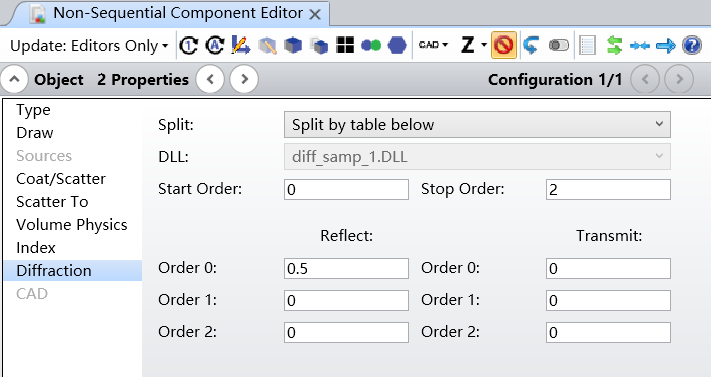
- Set diffraction property of object2 in Non-sequential as Split by data
- Set Start Order as 0, Stop Order as 2
- Set the reflect fraction of order0 as 0.5
TheNCE = TheSystem.NCE;obj_1 = TheNCE.GetObjectAt(1);surf1=obj_1.CoatScatterData.GetFaceData(1);ScatType_isx = obj_1.CoatScatterData.GetFaceData(1).CreateScatterModelSettings(ZOSAPI.Editors.NCE.ObjectScatteringTypes.ISScatterCatalog);ScatType_isx.S_ISScatterCatalog_.SetReflectFile('Sabic_LEXAN_LUX2114G_WH5B140X_1.5mm.isx');ScatType_isx.S_ISScatterCatalog_.SamplingT = ZOSAPI.Editors.Samplings.TwoDegrees;obj_1.CoatScatterData.GetFaceData(1).ChangeScatterModelSettings(ScatType_isx);- Set scatter for surface1 of object1 as ISScatterCatalog, the file string is not the full path string



