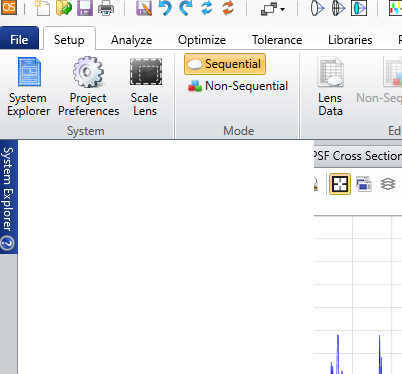I'm repeatedly experiencing this error while MC tolerancing:
Zemax Error Message: Rounding digits must be between 0 and 15, inclusive. Parameter name: digits
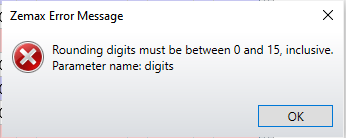
The error looks independent of the number of runs, even though it comes out randomly for <200runs and regularly for >200runs.
The error always prompts at the very end of the MC tolerance analysis, during the last set of runs, regardless of the number of runs set.
Design lockdown does not seem to have any beneficial effect.
If of any help, by googling around this came up:
https://pisquare.osisoft.com/thread/31742-calc-failedoutput-rounding-digits-must-be-between-0-and-15-inclusiveparameter-name-digits
which sends back to a a 'frac' function, unable to handle input values that are smaller than 0.1.