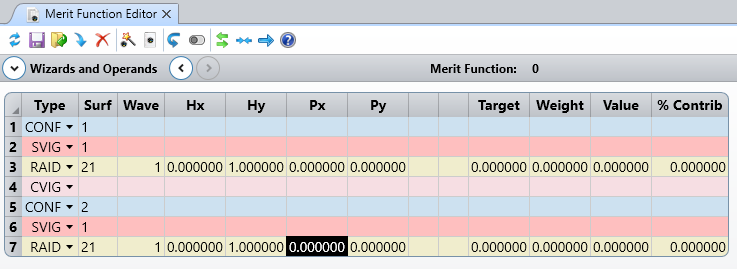Hello Zemaxers!
I encountered some issues when working with zoom lens with multiconfiguration settings defined using THIC (different Zooms) and YFIE (Field Height).
I noticed that when the “Set Vignetting” is applied. Despite there are multiple Configs, the Vignetting factors will only applied to the current active configuration, and apply the same vig factors for all other configs.
I did some reading in the help files, I guess the operands like FVCX, FVXY, FCDX, FVDY could be used in the editor for each configurations. There is also a FVAN which I am unsure about how to use.
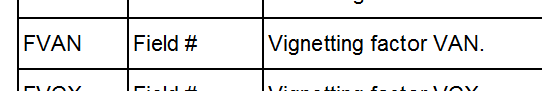
My question is that rather than this manual entering vig factors for 3 Fields for multiple configurations, is there a smart work around in this case?
Regards,
Yadong