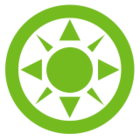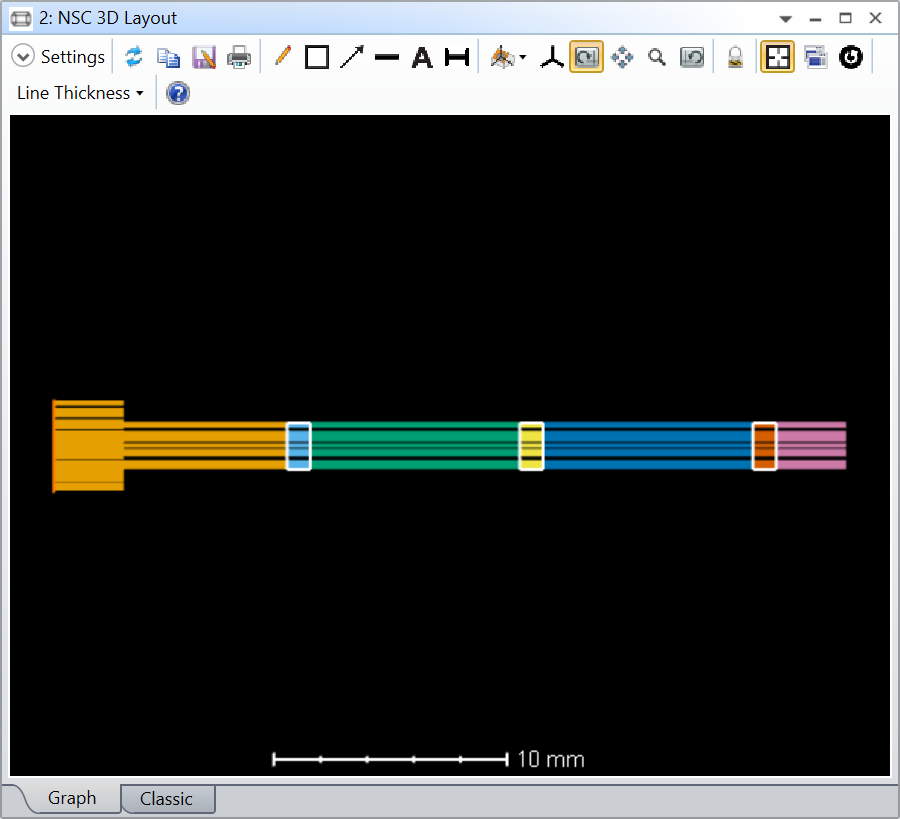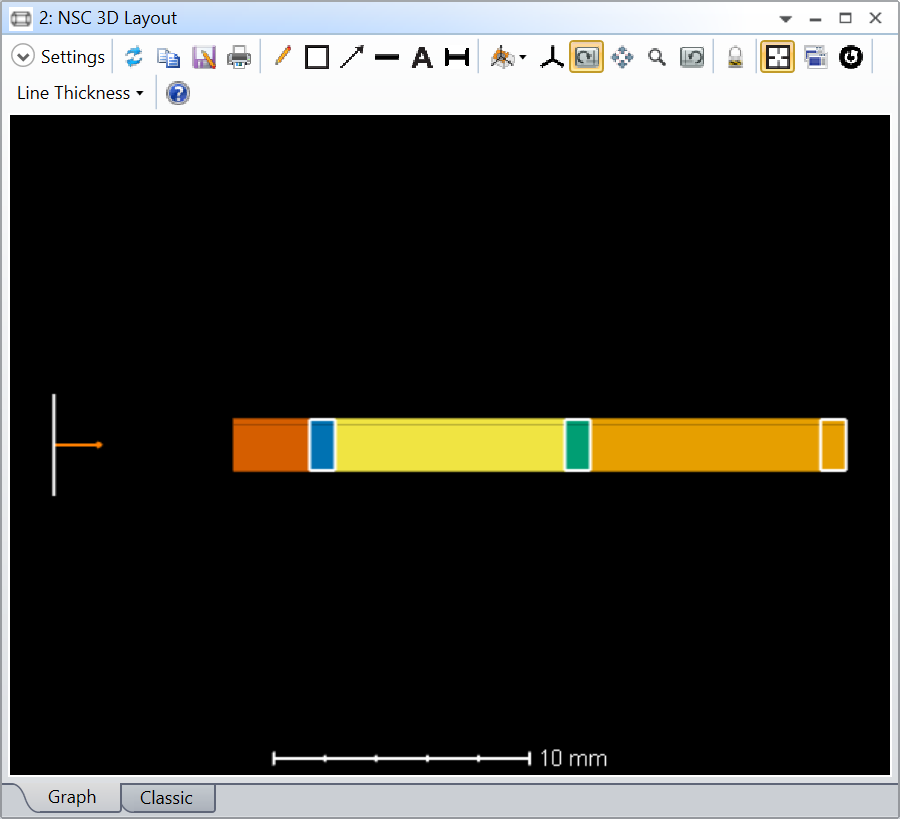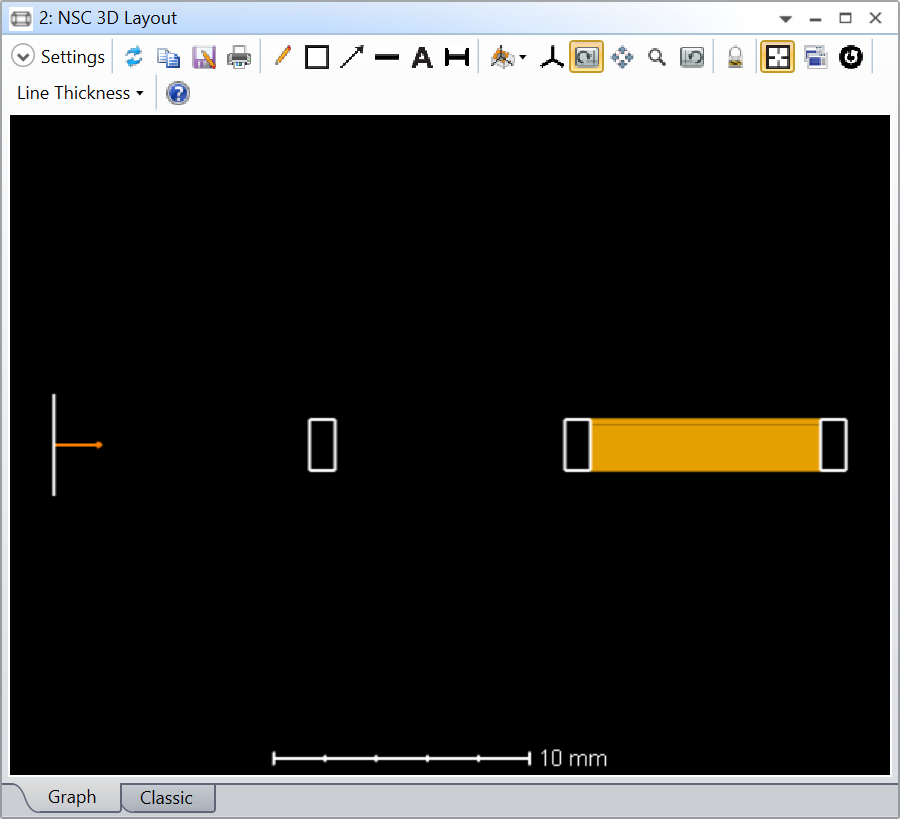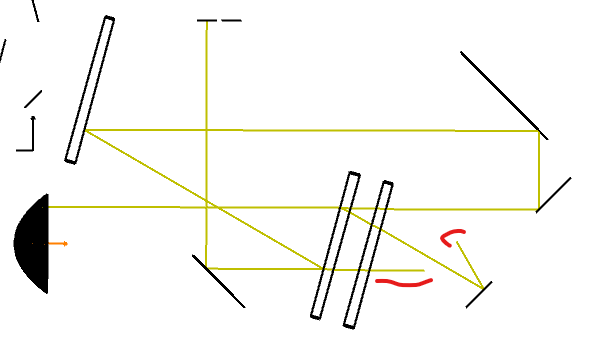In non-sequential mode, is it possible to view only a portion of the segments of a ray?
I’d like view only segments after hitting a particular surface.
You can filter by hitting a surface, but it always displays the entire sequence of rays.
The functionality I’m after is similar to specifying the ‘First Surface’ and ‘Last Surface’ in the sequential viewers.
Thank you,
John