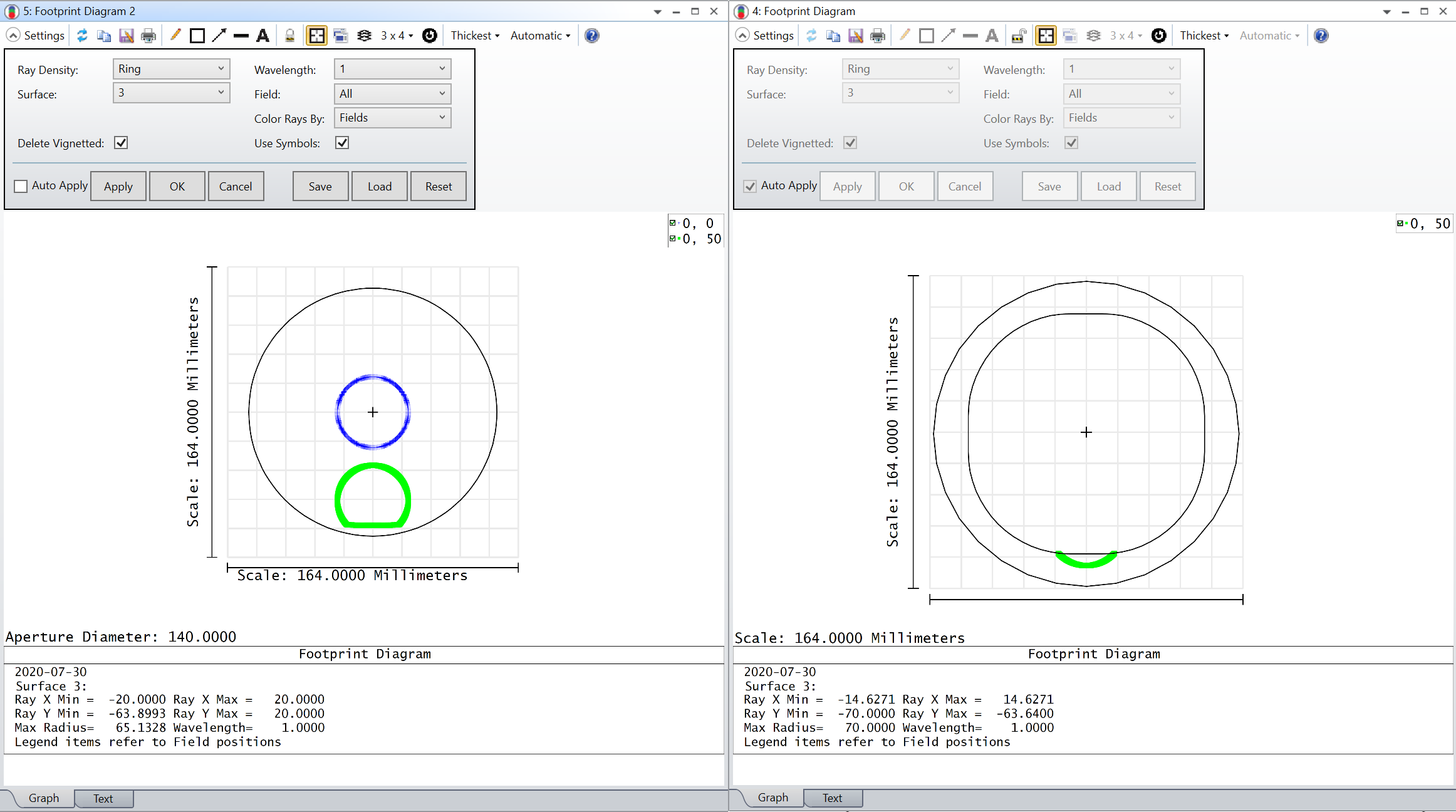I am working with the User Defined Obscurations as shown in the attached image.
It's supposed to be an 'obscuration', as shown in the left plot. 'Aperture type' is set to 'obscuration'.
It works as it should, but I can not see the obscuration in the footprint.
In the right image, I set 'Aperture type' to 'Aperture'. Again, it does what it should. AND I can see the Aperture, which is nice.
Why do I not see the obscuration if set to 'obscuration'? Is it a bug? Or am I doing something wrong?
This is the UDA file I am using:
--------------------------
! Outer Disk
CIR 0 -0.9 80 64
BRK
! Outline
lin 61.9 -10.3
lin 61.9 8.5
arc 8.3 8.5 -90 16
lin -8.3 62.1
arc -8.3 8.5 -90 16
lin -61.9 -10.3
arc -8.3 -10.3 -90 16
lin 8.3 -63.9
arc 8.3 -10.3 -90 16
BRK
! X min max -61.9 61.9
! Y min max -63.9 62.1
! Fillet R 53.6
! Decen X Y 0 -0.9
! Full Width 123.8
! Full Height 126