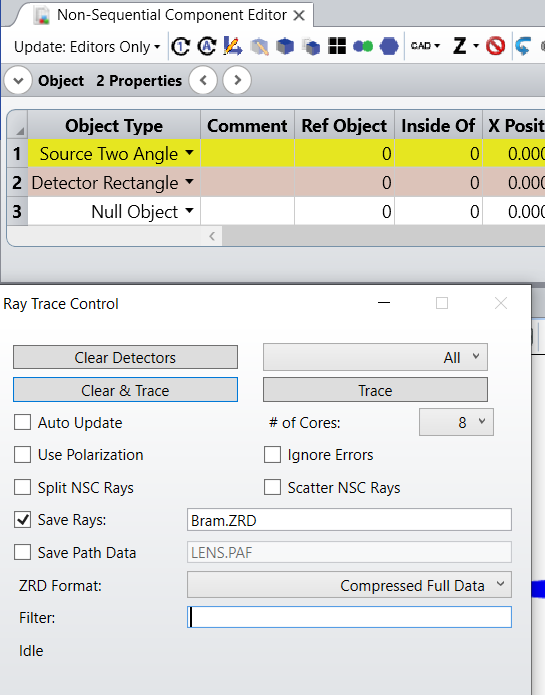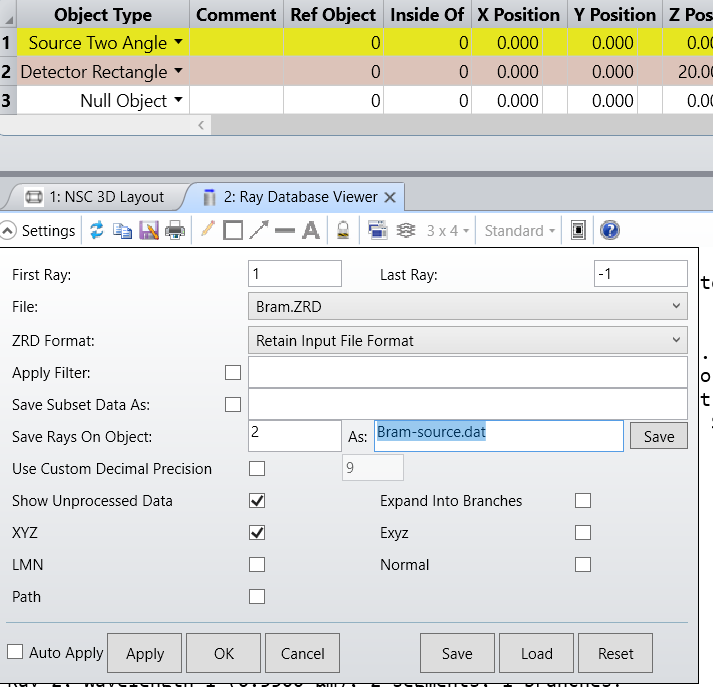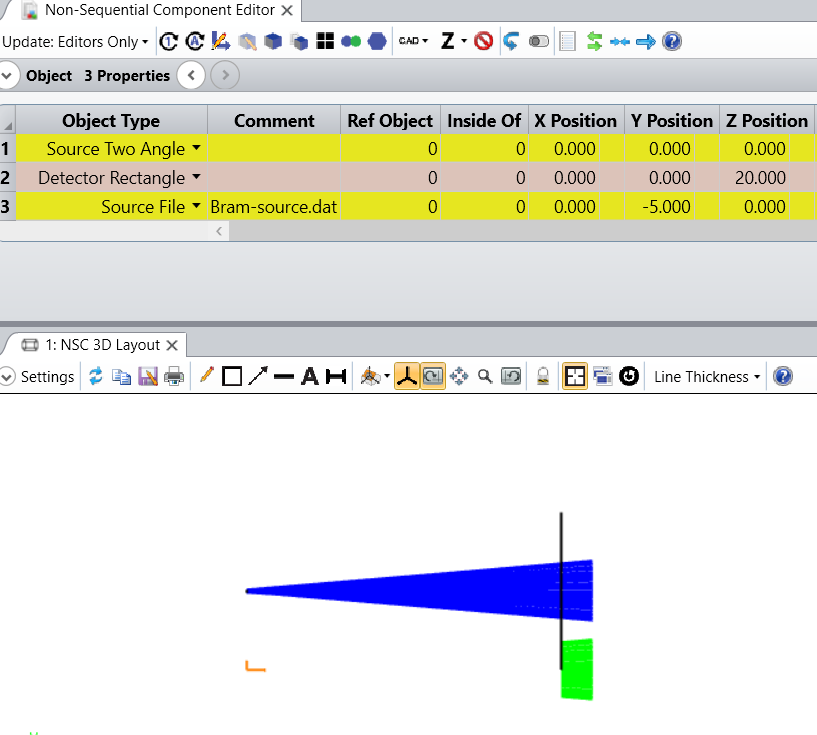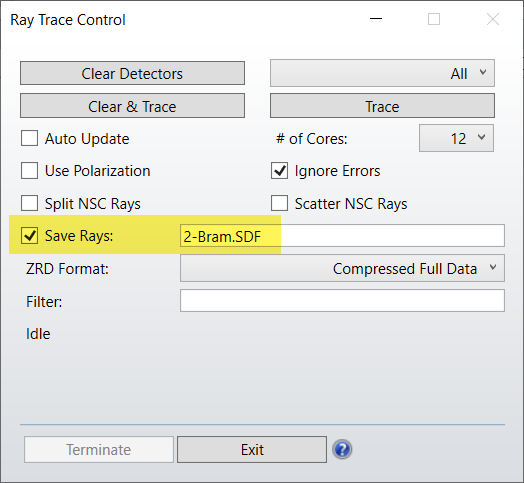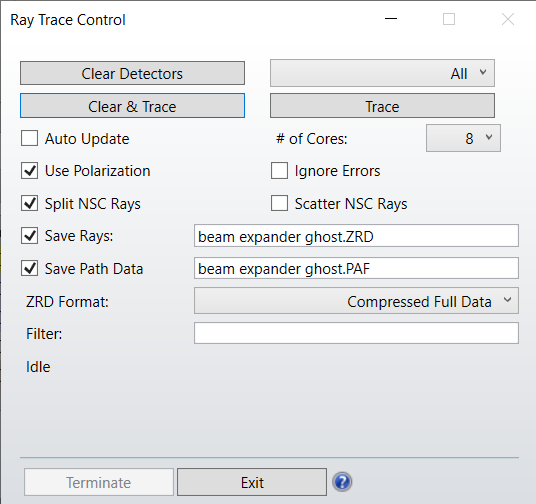Hi Bram,
Yes -- very possible. First put an object -- like a detector -- where you want the ray save/origin plane, trace rays and save the rays to a ZRD file:
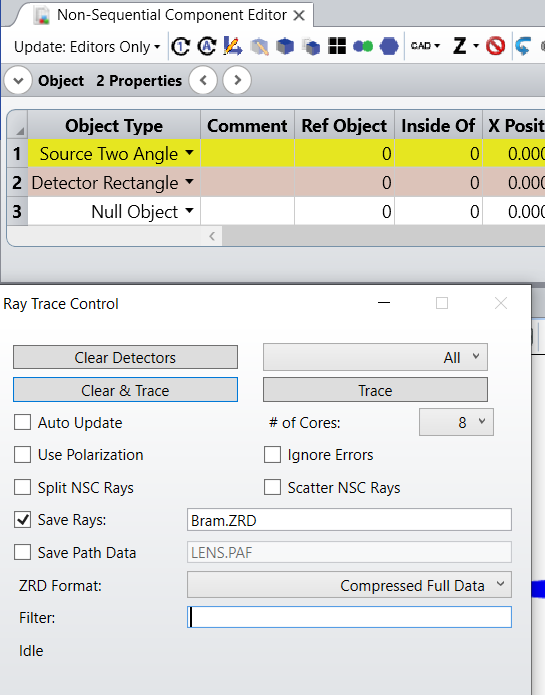
Next open the ZRD file in a Ray Database Viewer, and save the rays on the target object as a DAT file:
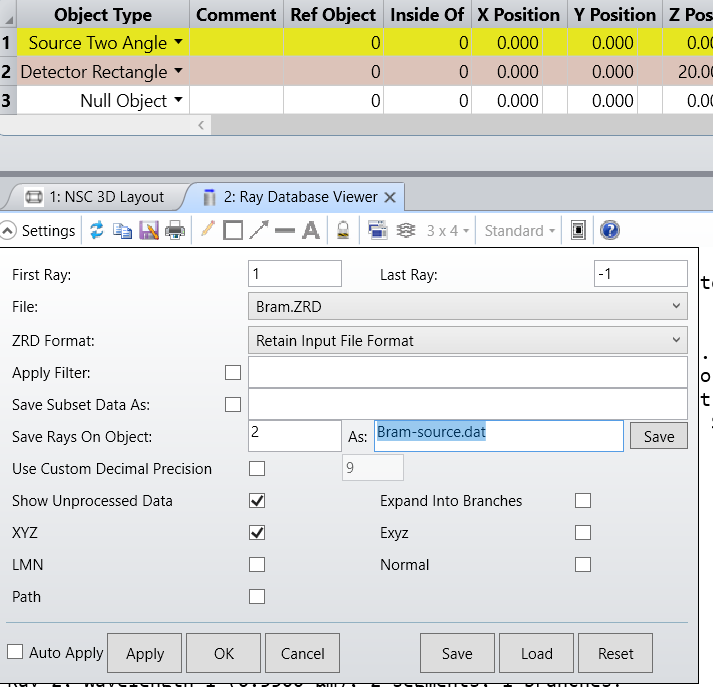
Now that you've saved the rays as a DAT file you can use a Source File object and designate its file as the DAT file you created. The rays will originate from a location dependent on the position of the orignal target object in the original global coordinate system. (If you want the rays to originate from the Source File location in the design which has the Source File, then you can make the original target object the coordinate reference in the original system.)
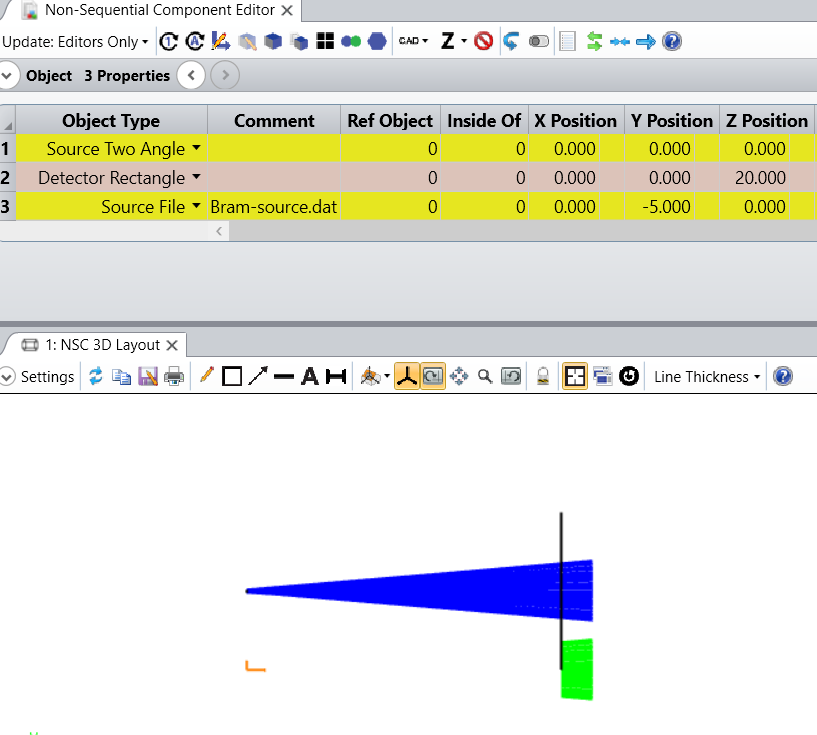
Best,
David
PS. I attach a ZAR for the example.