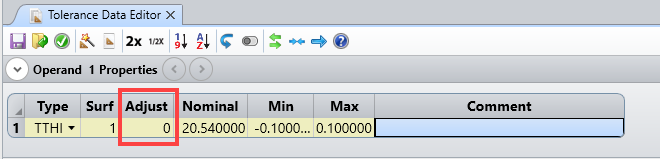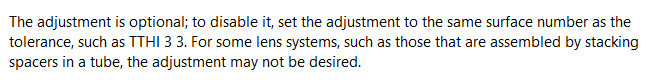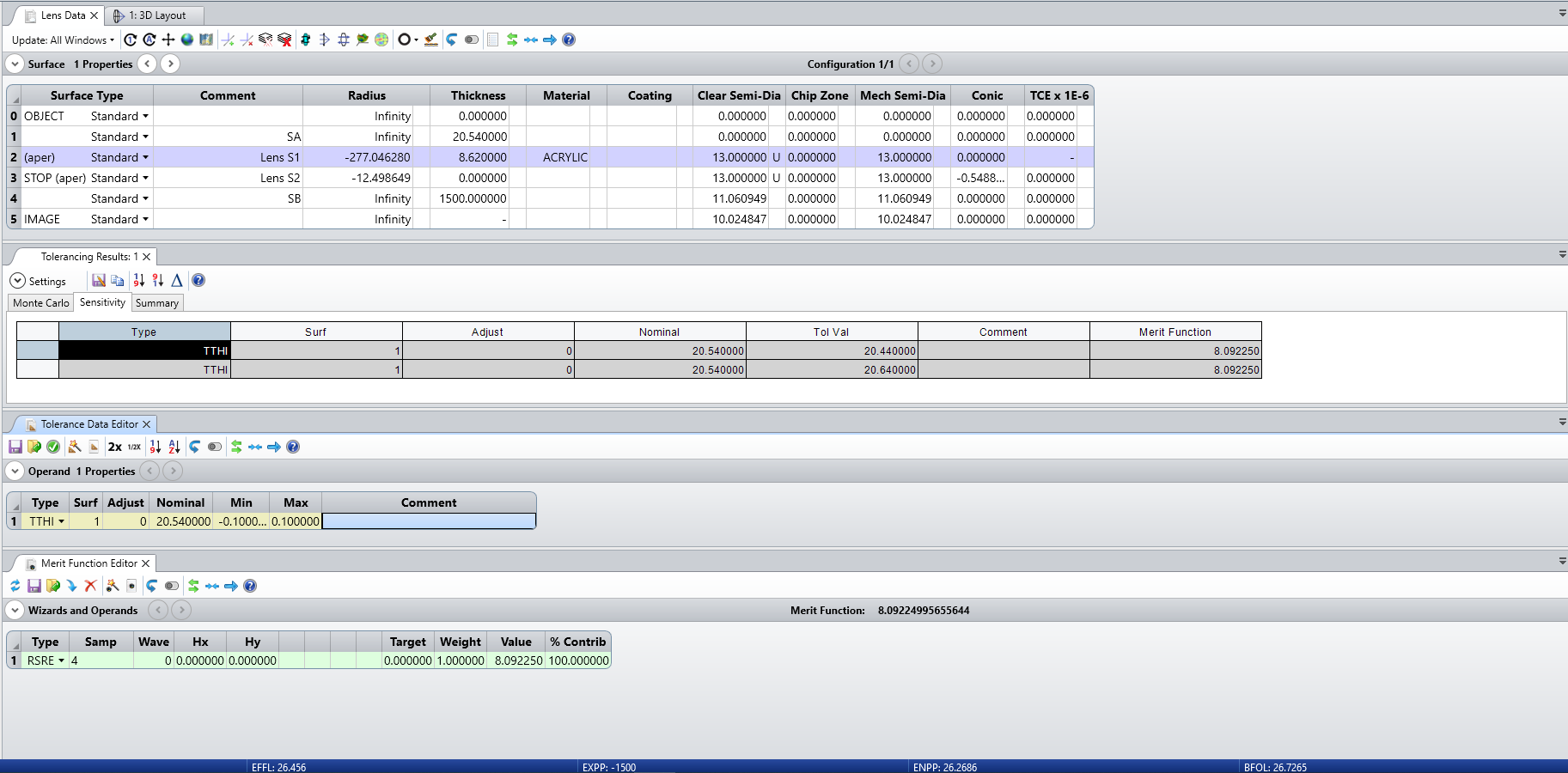I've been performing a tolerance analysis on some of my designs. In my tolerance results, I ran into a bug where the output is always the nominal value. I verified that the output should change by adjusting the values in the LDE. However, when I run the Monte Carlo or sensitivity analysis there is no change.
Example: My TDE contains TTHI to change the distance from object to lens. My merit function contains operand RSRE to find the RMS radius of the image. Nominal is 8.092mm, when I change the thickness to the extreme of the tolerances in the LDE, the spot changes from 10.322mm to 5.773mm. So, I know that the thickness changes the spot. If I run the monte carlo, or sensitivity analysis with the criterion set to my merit function. The sensitivity says there is no change with TTHI, and the monte carlo only outputs 8.092mm (nominal). I recreated my file multiple times and sometimes operands work and sometimes they don't. Any ideas on what is happening?