Hello,
I’m using ZPL to setup a non-sequential component in a sequential file. I’m able to add and set new objects to have a model glass solve type. But I can’t find how to set the model glass index (Nd) value.
Thanks in advance for your help,
John
Hello,
I’m using ZPL to setup a non-sequential component in a sequential file. I’m able to add and set new objects to have a model glass solve type. But I can’t find how to set the model glass index (Nd) value.
Thanks in advance for your help,
John
Best answer by Sean Turner
I haven’t had to do this, but I could think of a scenario where it could be useful so I wanted to figure it out.
SOLVETYPE surf, CODE, arg1, arg2, arg3, arg4
surf: Non-Sequential Component surface in Lens Data Editor
CODE: NSC_MATM_o, replace “o” with object number in Non-Sequential Component Editor
arg1: Index Nd
arg2: Abbe Vd
arg3: dPgF
arg4: unused
To test this, I put a Non-Sequential Component on surface 2 in my LDE, and a Rectangular Volume on object 1 in my Non-Sequential Component Editor. I chose parameters to match N-BK7 for the model glass.
SOLVETYPE 2, NSC_MATM_1, 1.5168, 64.167, -0.0009
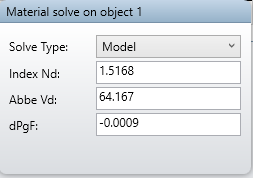
Enter your E-mail address. We'll send you an e-mail with instructions to reset your password.