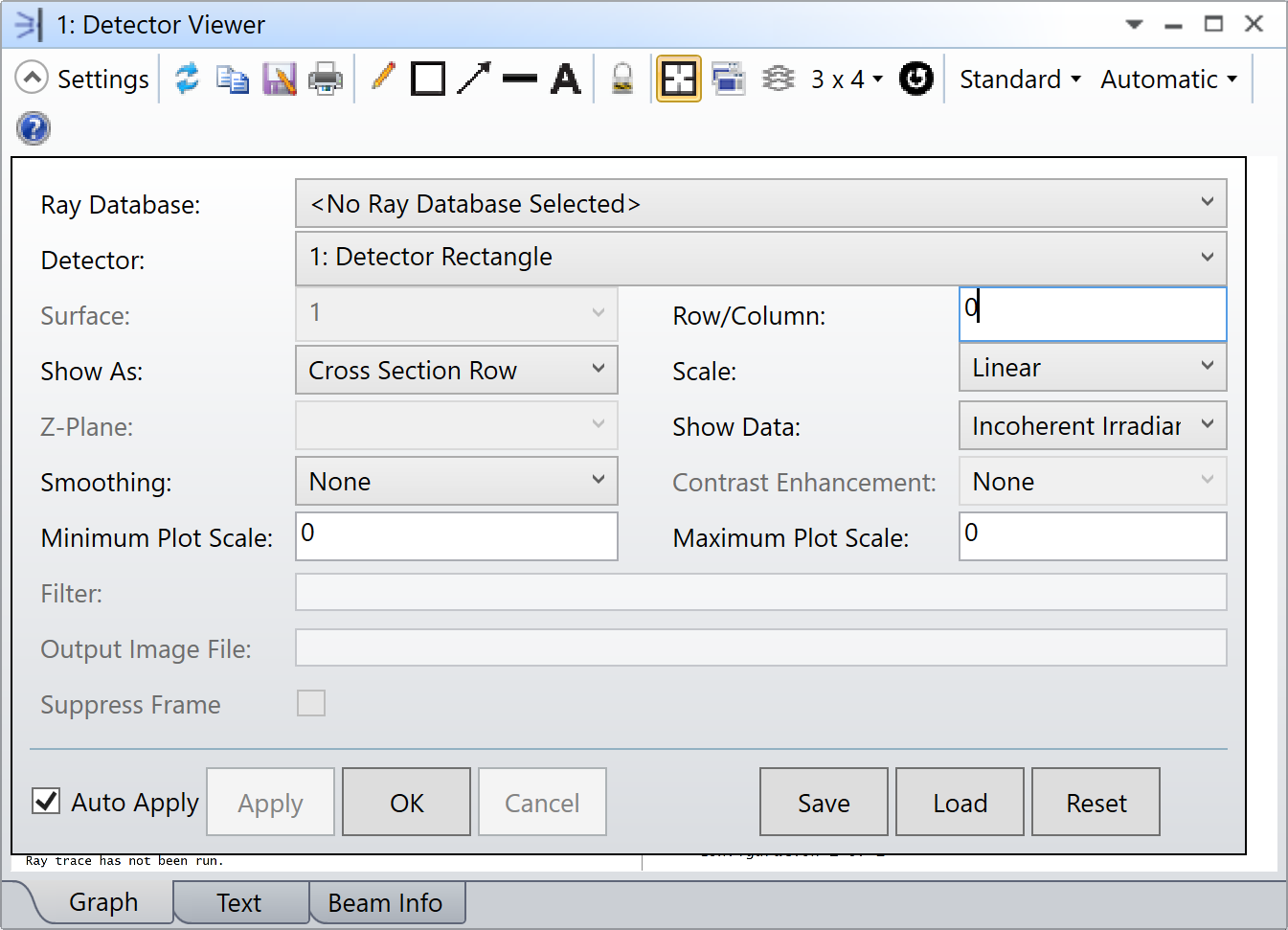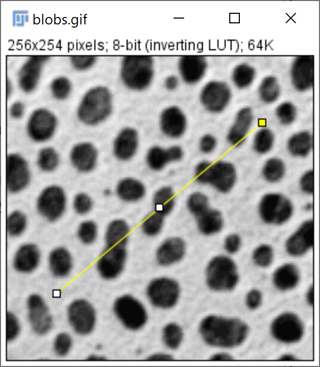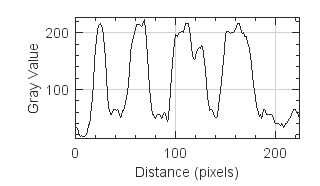For the sake of better understanding the impact of individual components I played with tilts and decenters of lenses imaging a diode array in the far field. One of the criteria was the far field divergence i.e. a rather precise cross-section profile at a certain distance. Due to tilts and/or decenters the image of the diode array on the (stationary) detector moves up and down. As such the image (footprint of the array) provides a certain degree of information (see attached) but it is impossible to apply e.g. the “Cross section row” feature in order to obtain a precise profile shape or get the correct numerical values thereof. This feature obviously works correctly only if the image lies on the X-axis of a detector. It is of course, possible to shift the detector in Y direction to place the (shifted) image on X-axis but it would be difficult to hit the precise Y-shift value.
Is it possible to add a “self-center” feature to “Cross section row” (or column) for such cases? Any other ideas/ suggestions?
Regards, Dusan
Sensitivity Analysis of a NSC System
Best answer by Jeff.Wilde
Hi Dusan,
I don’t think it is particularly difficult to accomplish what you would like to do. First, there already exists a cursor function on the analysis windows, including the Detector Viewer window. It shows you the (x,y) coordinates, as well as the value of displayed data set, at the position of the cursor. So, if you have some irradiance distribution, say displayed on a Detector Rectangle, then you can simply move the cursor by eye to the centroid of this distribution and read off the (x,y) coordinates.
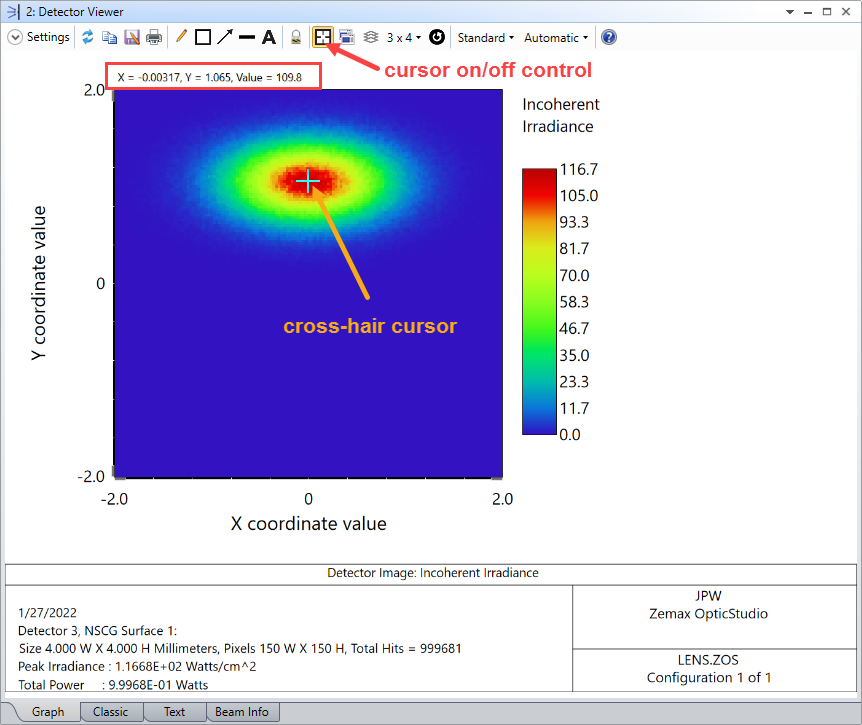
In this example, the cursor shows (x,y) = (-0.003 mm, 1.065 mm).
For a more quantitative approach, you can numerically compute the centroid using the NSDD merit function operand:
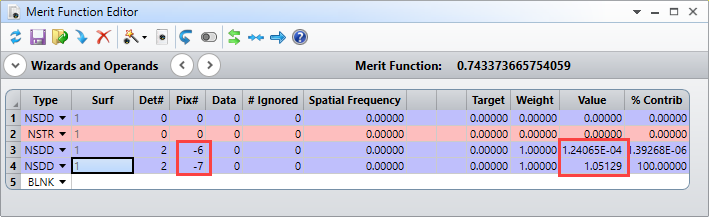
To center the irradiance distribution on the detector, you can simply shift the position of the detector (as you have already noted) and then plot the cross-section along the center row and/or center column.
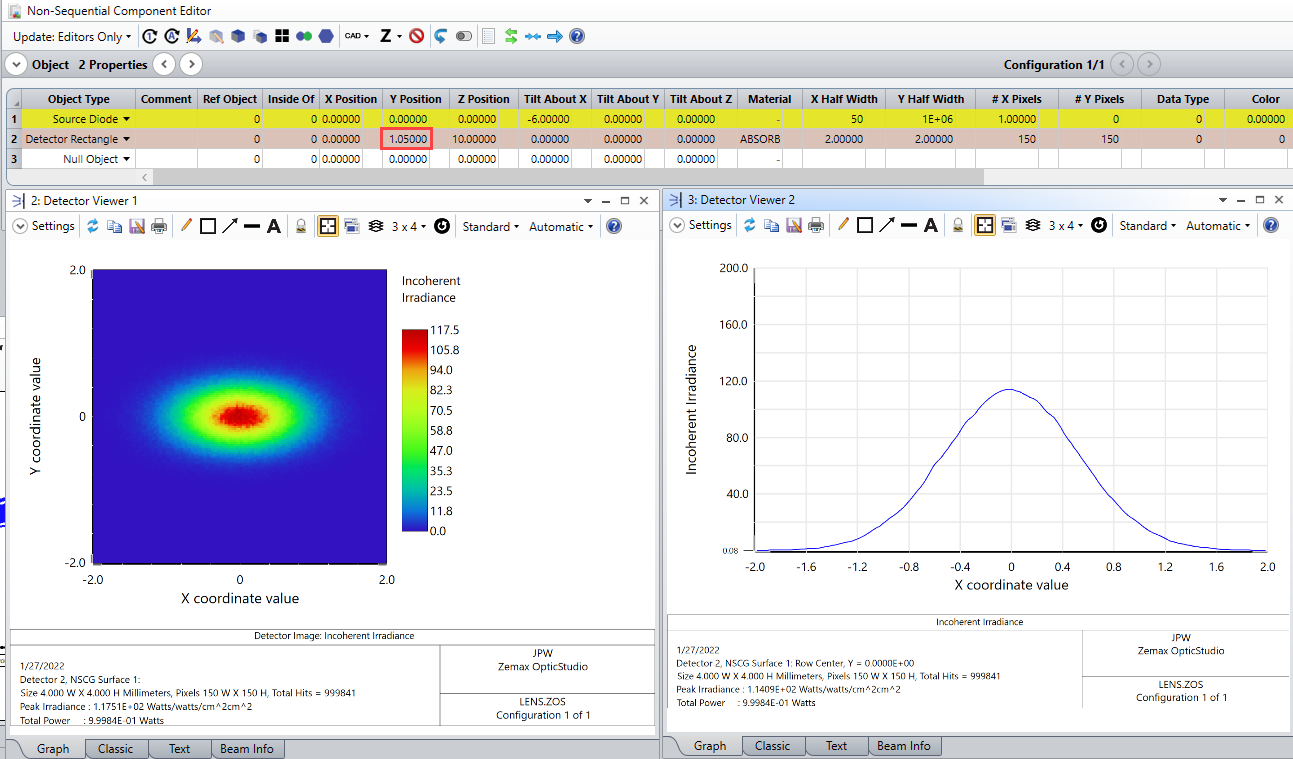
Isn’t this what you are looking to accomplish?
Regards,
Jeff
Enter your E-mail address. We'll send you an e-mail with instructions to reset your password.