Hello there again friends from the Zemax community,
I am trying to run some non-sequential ray-tracing of a system which consists of two elements: one cylinder with planar interfaces and one imported CAD element which has the first surface being flat and in direct contact with the upper surface of the cylinder.
When I use the standard user interface to Zemax I do not have any issue with this system but once I try to move to the python API in where I do batch ray-tracing, I notice that somehow the ray-tracer accounts for both “touching” interfaces in between both volumes.
This is an overview of the system I am modeling:
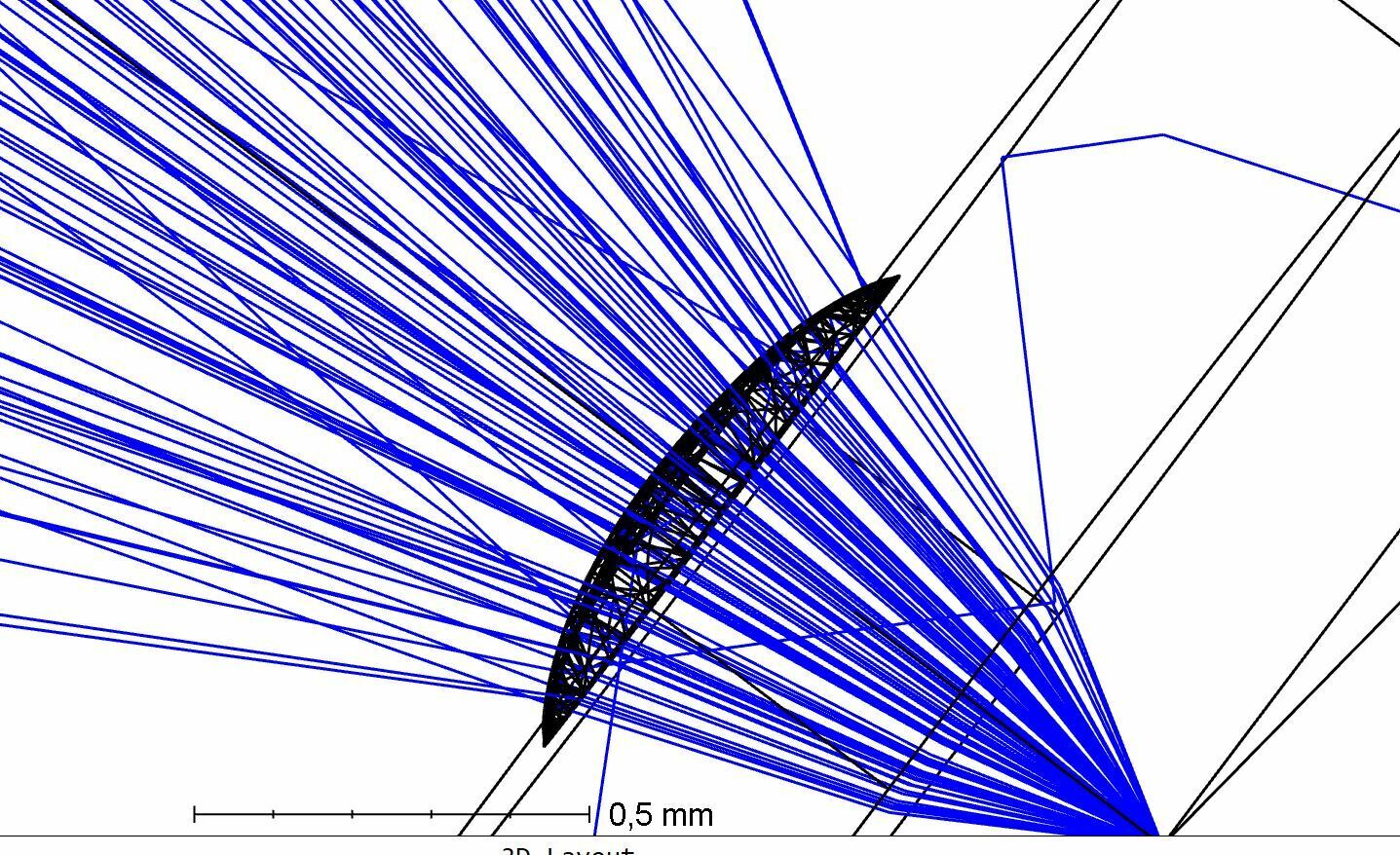
In theory, I should only see 3 interfaces and the transition from the upper surface in the cylinder to the upper volume should count only as s single interface. However, I can see that the ray-tracer does not handle this in this way:
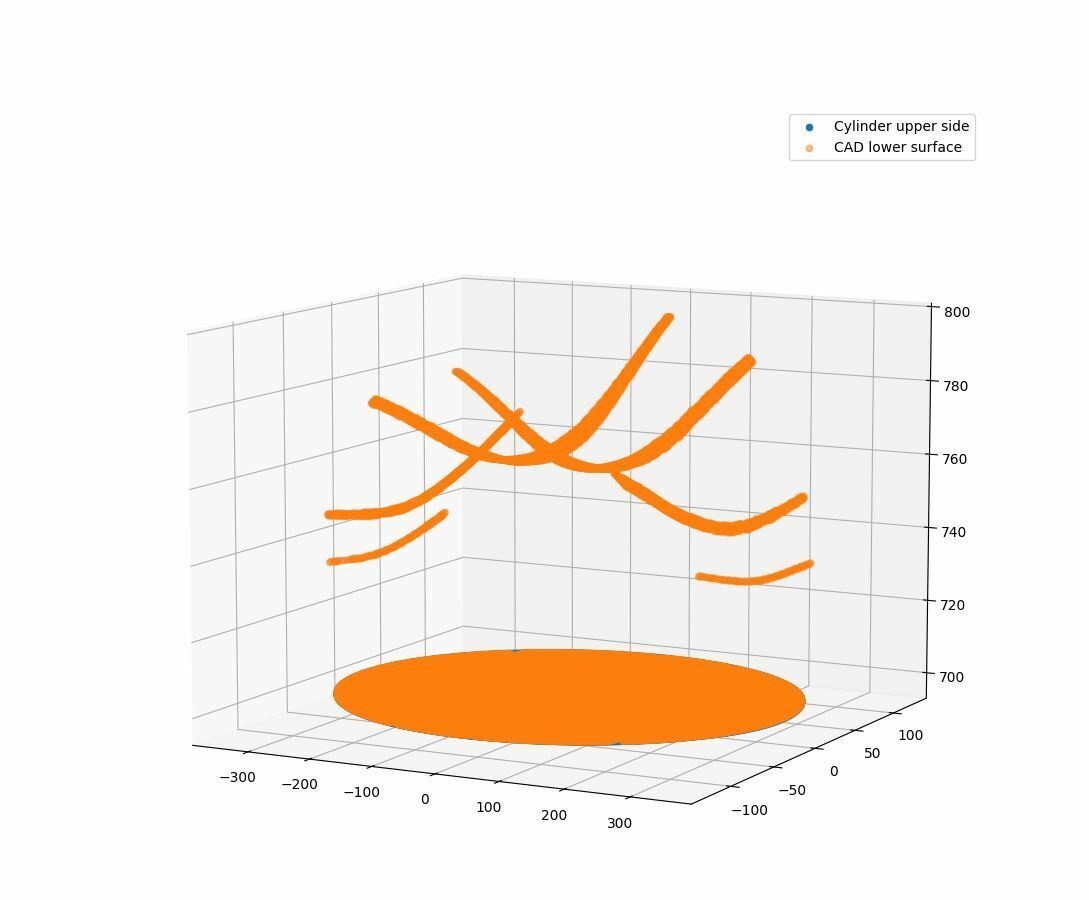
I was wondering about what could I do to improve this? I have already tried importing the upper surface just as a single surface without defining a volume object but in this case the ray-tracer gives incorrect results (as far as I know, for surfaces the current implementation does not properly set the material properties since there is no inner volume).
Any feedback will be appreciated!

