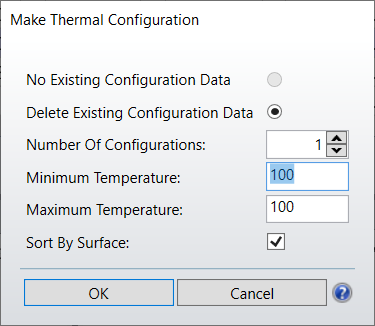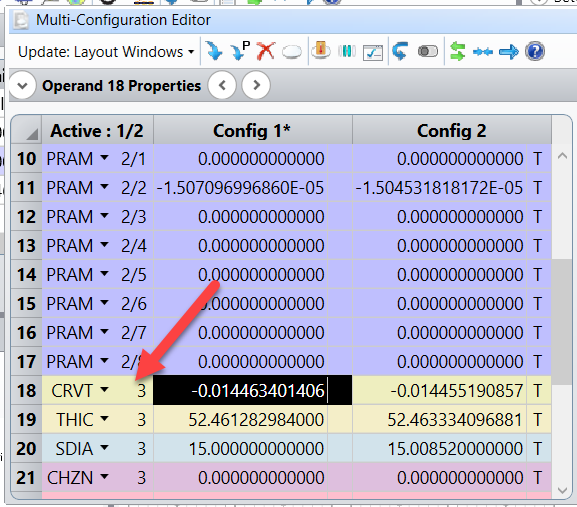Dear community,
I am very new to OpticStudio , and while a course is still pending within my company, I am trying to figure stuff out myself. So forgive me if my questions turn out to be very basic. I would very much appreciate it though, if any help is available.
I am doing a thermal analysis for my optics design. My design is quite simple:
I have an optical fiber in front of an aspheric plano-convex collimating lens:
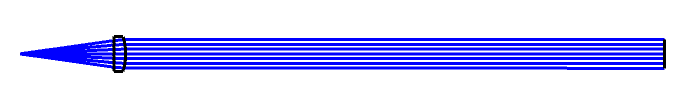
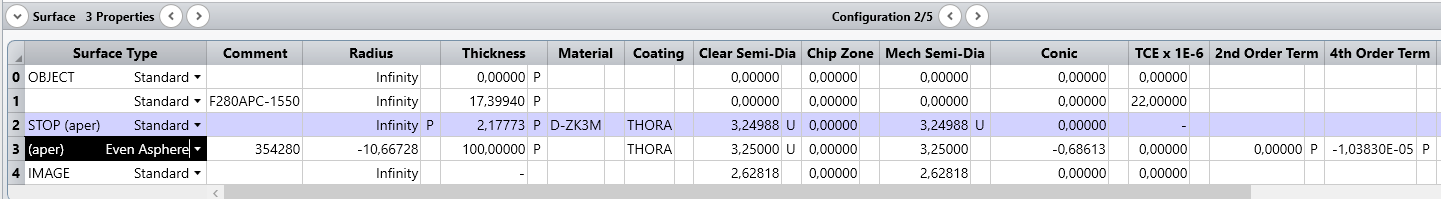
When I first set up my minimum and maximum temperatures, the multi-configuration editor opens.
There you see the configurations that were automatically created. On each line a different operand is shown and its value for each configuration (i.e., column) is given. Below is a screen shot of the system:

I was expecting that surface 3, the convex surface of the lens would automatically be changed as a function of temperature as well. In other words, in the multi-configuration editor I would have expected a line with the operand ‘CRVT’ specified for surface 3, that would give me the value for each temperature.
Why doesn’t OpticStudio does this?
The radius of curvature of a convex lens will change with temperature, as the lens’ material will expand or shrink with a change of temperature.
Thank you very much if someone could explain what’s going on.
Best,
Monica