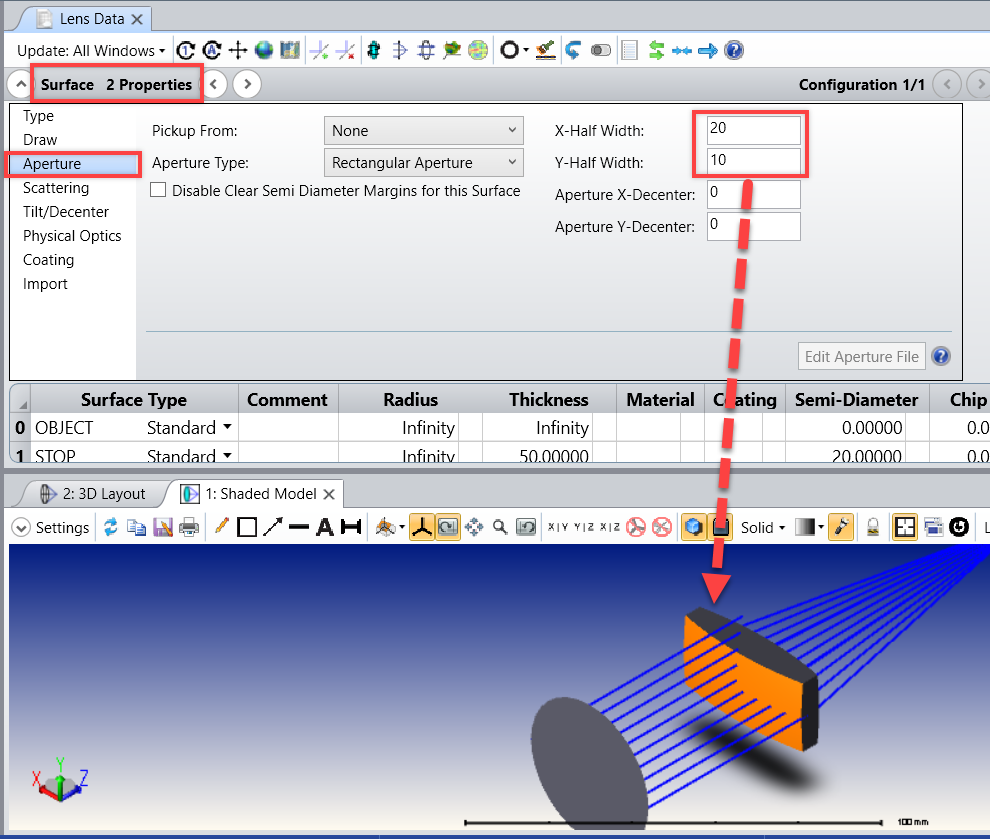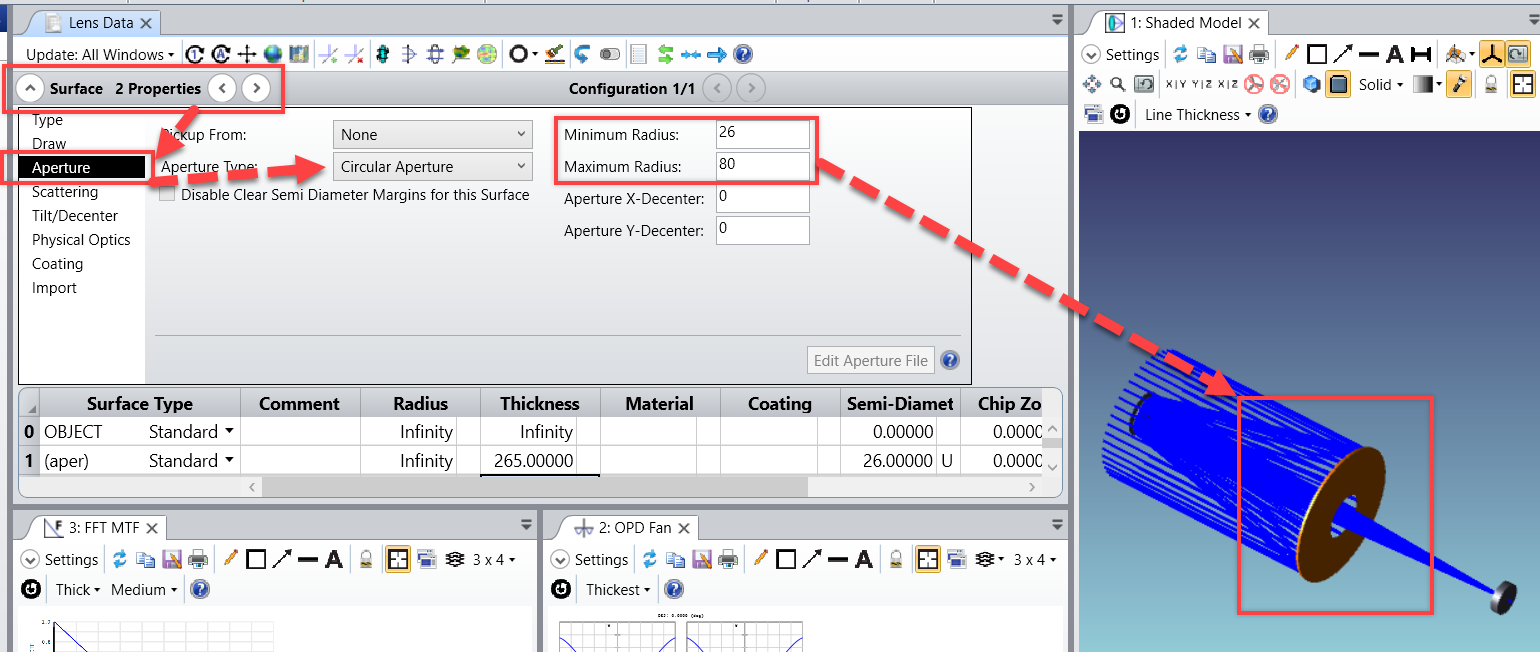We would like to import a surface sag dat file of a mirror (even asphere plus surface form) surface into our zemax layout for sequential simulation. Our mirror is circular but it is cut in one edge, y > |L| = 0 (Air). We have this easy equation in x,y of the cut mirror. Our question is, since it is not radially symmetric, what is the platform to describe the suface analytically with equation? Should we write the equation into .dat file? Can you please help on the steps to generate this Grid surface sag, if this is possible to be done?
Thank you