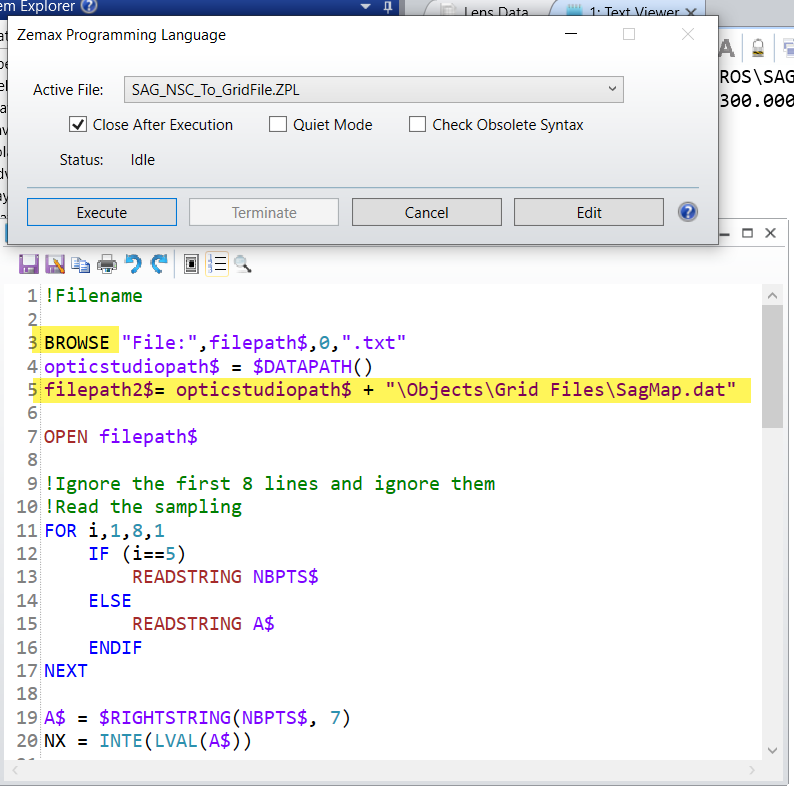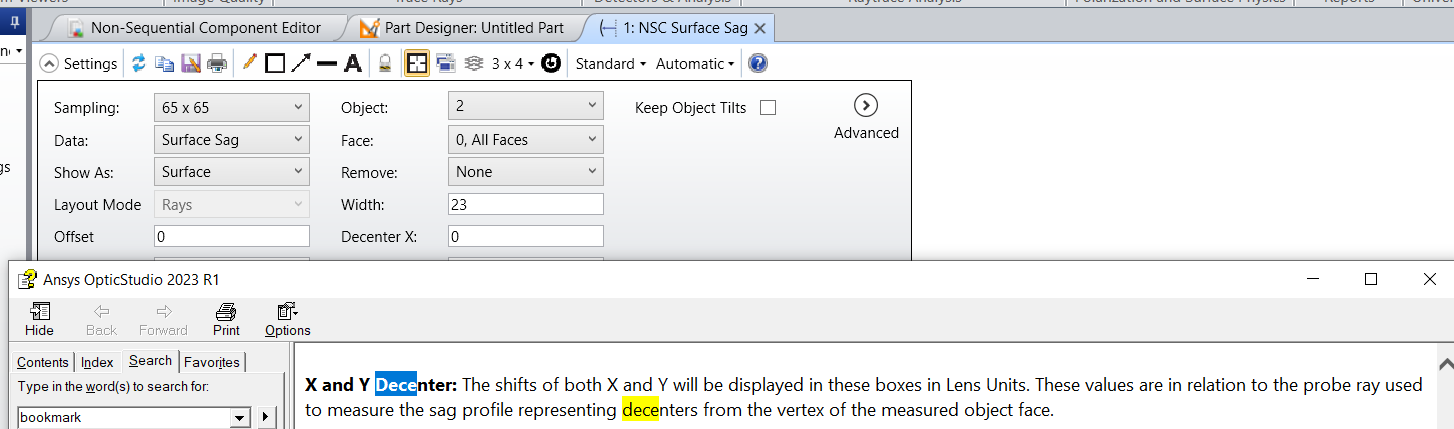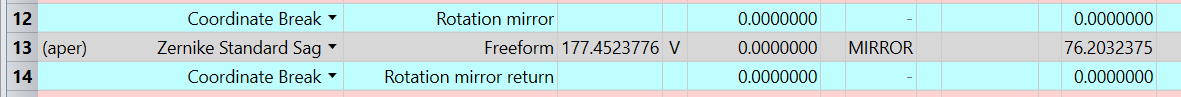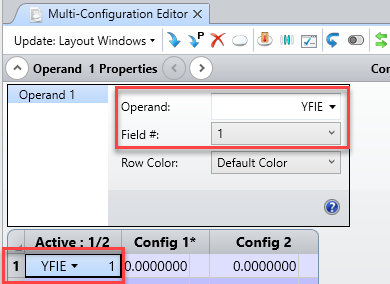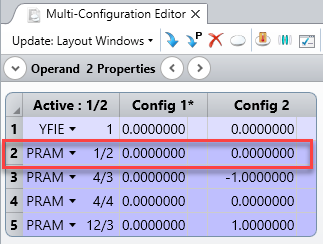Now I have a few questions about the optical layout of HUD design for which you wrote an excellent zemax article.
- How to import a CAD part file of windshield into sequential mode of zemax optic studio? by the NSC sag tool, it only save the text file but not Dat format file, optical studio does not recognize it.
- if have sag data, how to convert it to xy extended polynomial surface or other freeform surfaces which can be used in sequential mode of zemax optical studio/
- If have mechanical layout of optical parts (step, STL files et al) developed by some mechanical design software such catia et al. how to import all parts into the sequential mode of zemax optical studio?
- If have the global coordinates of each optical parts relative to the reference such as stop, is there a efficient and easy method to input the optical layout? or can you recommend some other good methods for the layout?
Thank you.