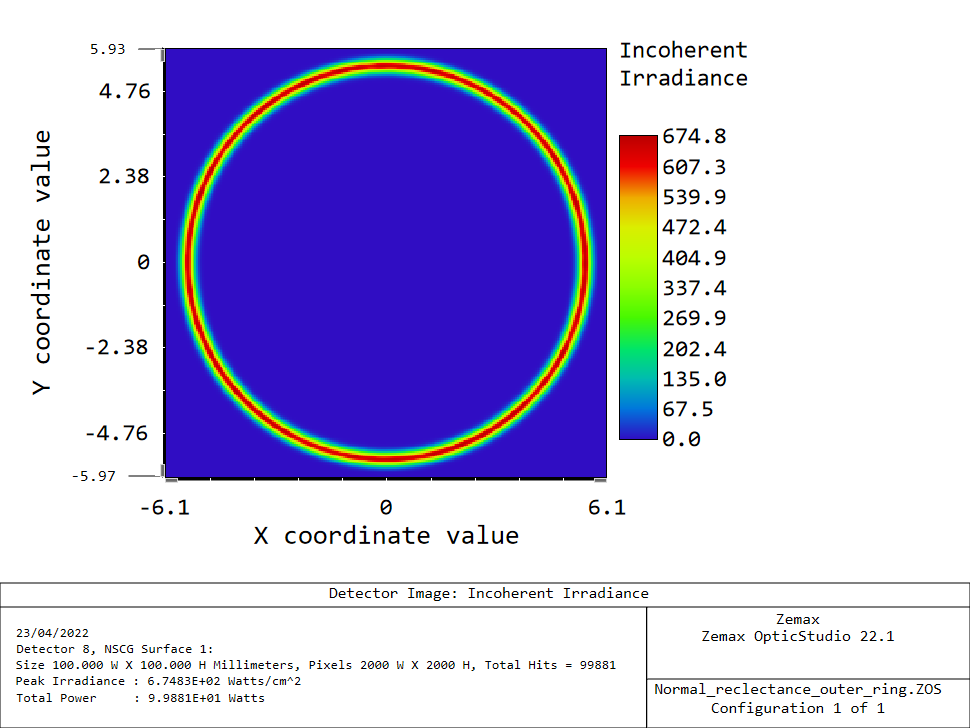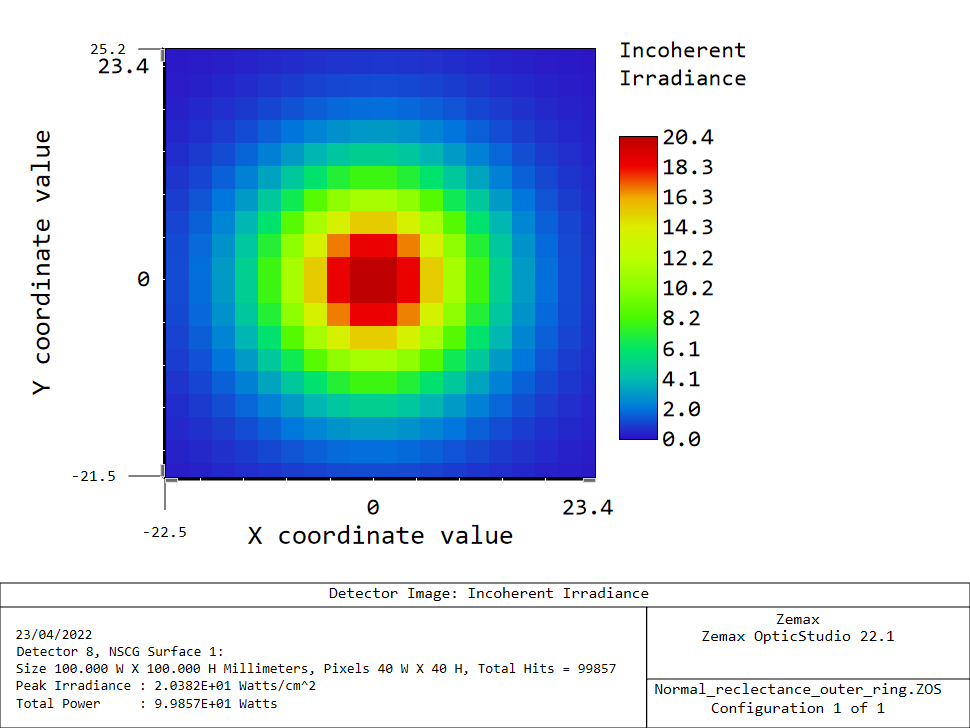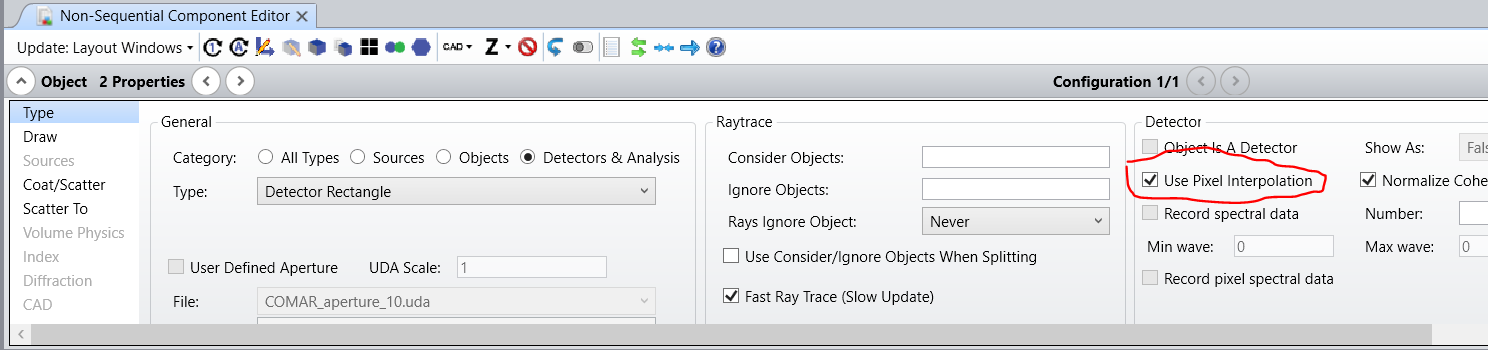Hi, I have some doubt about the results obtained including the pixelization. Probably the problem is really trivial, but I really can’t get it.
I have a Rource Radial emitting on the surface of a cone. In the ideal case rays are expected to ptocude a ring with raidus of about 5.8 mm.
This is exactly what I see if the pixelization is set to 2000*2000 (corresponding to 0.05 mm x 0.05 mm).
However is the pixelization is 40 x 40 (corresponding to 2.5 mm x 2.5 mm) I see a blow with maximum intensity for the central pixel (which I would expect ot be empty in the ideal case).
Why does this effect happen? Am I missing something important about the way Zemax treats the considered number of pixels?
In particular what I really don’t understand is why there is so much spread as if the radius was different for the generated rays.
If there is some effect I’m currently neglecting, is there a way to just make sure that only pixels that are hit can respond?